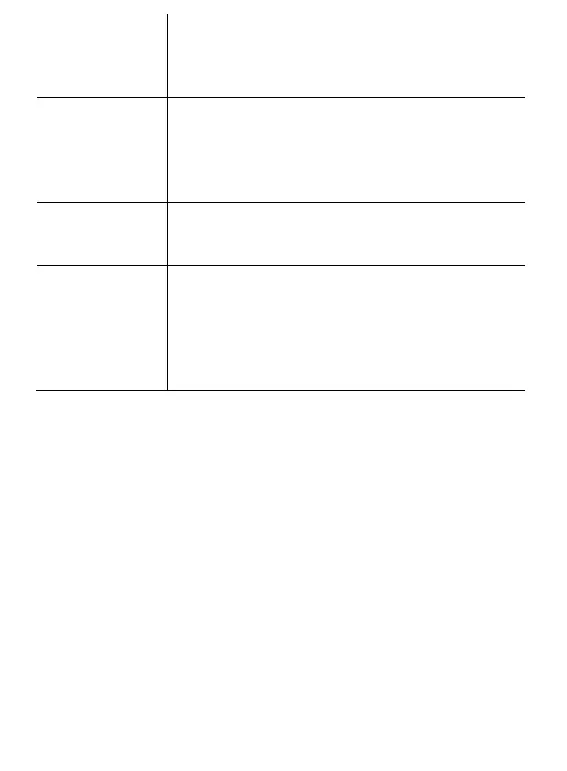Places such as buildings reduce signal
strength, therefore you should get closer to
a window or relocate to an area not
surrounded by many buildings.
„What is the
Text Message
Center?”
It is the service provider’s center number
where all text messages are stored. The
number is stored on the SIM Card, but you
can change the number in NU and enter
another number.
"When is the
call fee is
charged?"
The fee is charged as soon as the
connection is established. Check with your
operator to find out what the billing mode is.
“Is there any
way to make
sure my
message was
delivered to the
recipient?”
Enable Delivery Report option. As soon as
the text message is delivered to the
recipient, you will get a return message
(network service).
24. Conditions of use and safety
• Do not switch , the phone on if it may cause
interference with other devices!
• You mustn’t use your phone without hands-free
accessories while driving.
• The telephone emits electromagnetic field that
might negatively interfere with other electronic
devices including medical equipment. A safe
distance between a telephone and implanted
medical devices such as a heart pacemaker
should be maintained as recommended by
manufacturers of medical equipment. Users with
implanted devices should read and follow the
