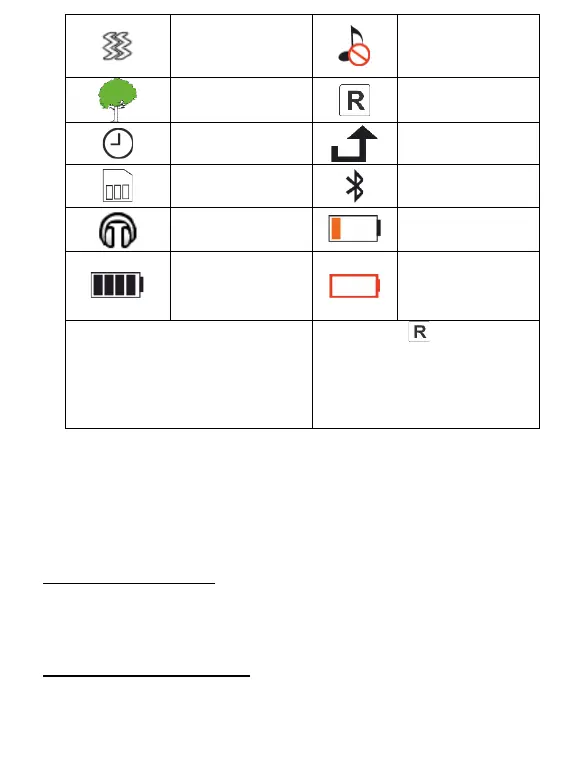2. Hour
3. Date
4. Name of the SIM1 SIM2 card operator(s)
5. Description of the function keys
5. MENU operation
To enter the MENU , press the OK key or the left
function key wile being on Standby mode.
To navigate in MENU use the keys
UP/DOWN/RIGHT/LEFT.
To confirm the selected option press the green
receiver key.
