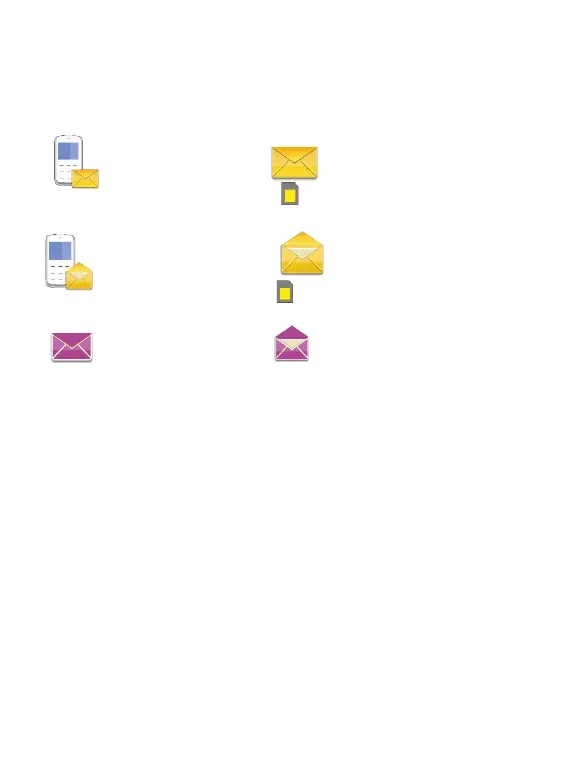Icons might vary depending on the software version
available
Use the UP and DOWN keys to navigate around in
the inbox.
To display additional functions, press "Options"
when viewing the inbox:
- Reply: write a text/ multi-media message to the
sender
- Delete: deletes the message
- Delete all: deletes all messages from the inbox
- Call (call the sender)
