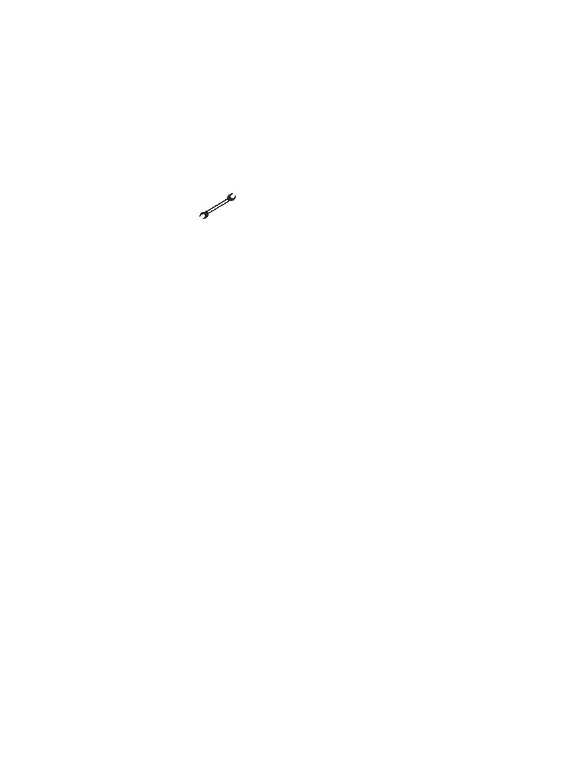the phone does not obtain data from the GSM
network or auto update is disabled).
22.1.2 Language
MENU>Settings>Telephone>Language
Allows you to change the phone's menu language. If
you accidentally set a foreign language to change to
the correct one, in Standby mode press OK :
- select the icon >OK
- OK
- 1x DOWN>OK
- OK
select the correct language and press OK.
22.1.3 Language
MENU>Settings>Telephone>Language
You can set the default text entry method.
22.1.4 Shortcut settings
MENU>Settings>Telephone> Shortcut settings
You can change the default shortcut settings for the
right navigation key (RFK) and the
UP/DOWN/LEFT/RIGHT navigation keys
22.1.5 Automatic switching off of the phone
You can set at what time and on what days the
phone will automatically switch on/off.
Note. If the phone is protected by a password or
PIN, the password/PIN must be entered manually for
the phone to log on to the network
