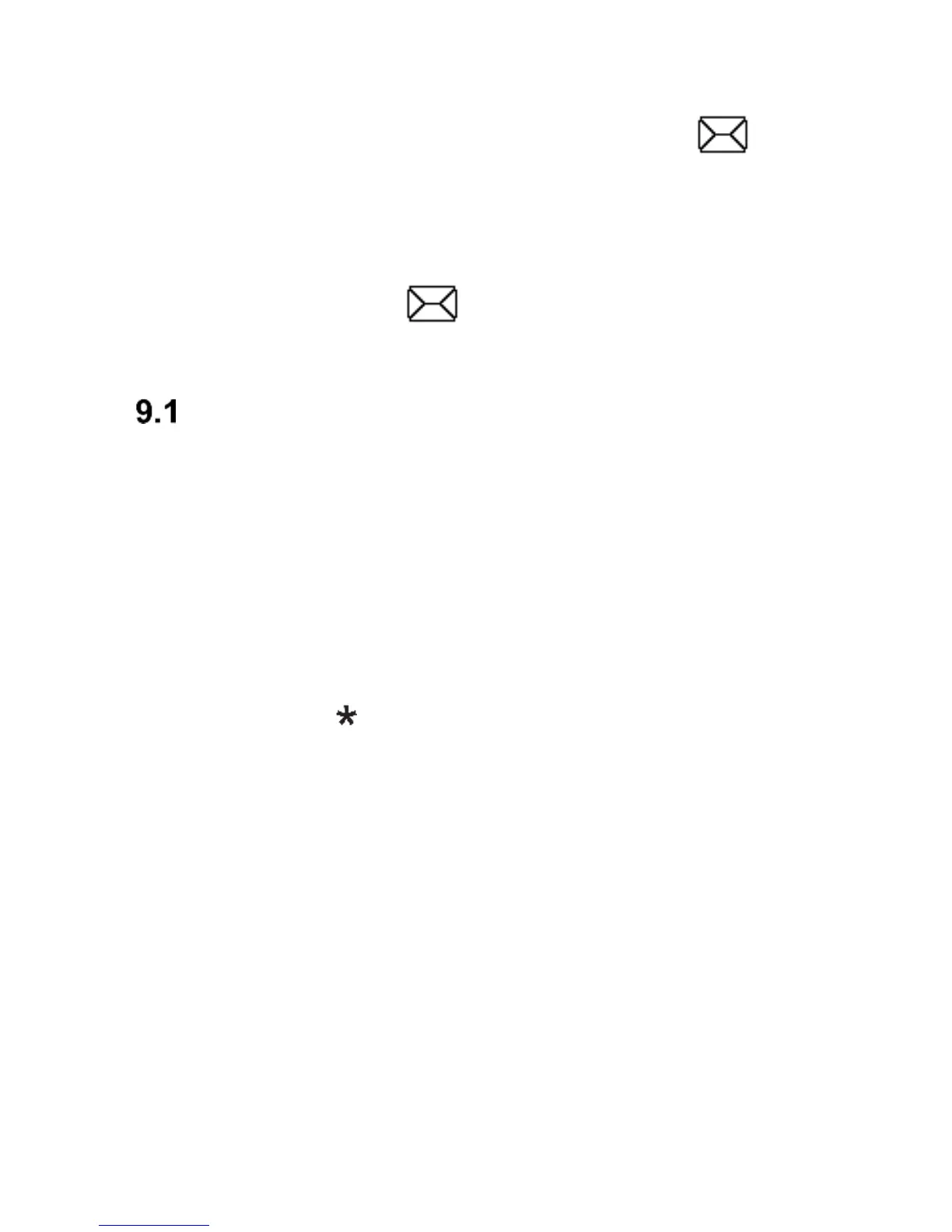9. Text & Multimedia Messages
The phone allows you to send and receive text and
multimedia messages. If there is the symbol on the
screen, it means there is at least one unread message.
To enter MENU Text Message, press the Left Function
Key in Idle mode, and then select Messages->Inbox. If the
inbox is full, the symbol on the screen will blink. Delete
some messages out of your inbox to solve the problem.
Creating & Sending Text Messages
1. Go to MENU and then select: Messages->Create
Message->Text Mssg to open the message editor.
2. Type your message.
• Changing the text input mode: To change the text
input mode (digits, capital and lower case letters)
press the key „#” if you want to enter the symbol,
press the key „ ”.
3. Sending Text Messages: Press Options>Send To
and select whether you want to dial the number
manually or select it from the Phonebook. Select the
phone number and press OK. If you want to send a
text message to multiple recipients, you can add
additional numbers. To send the message, press
Options>Send
4. Saving Messages: To save the message you have
just typed, press Options>Save. The message will be