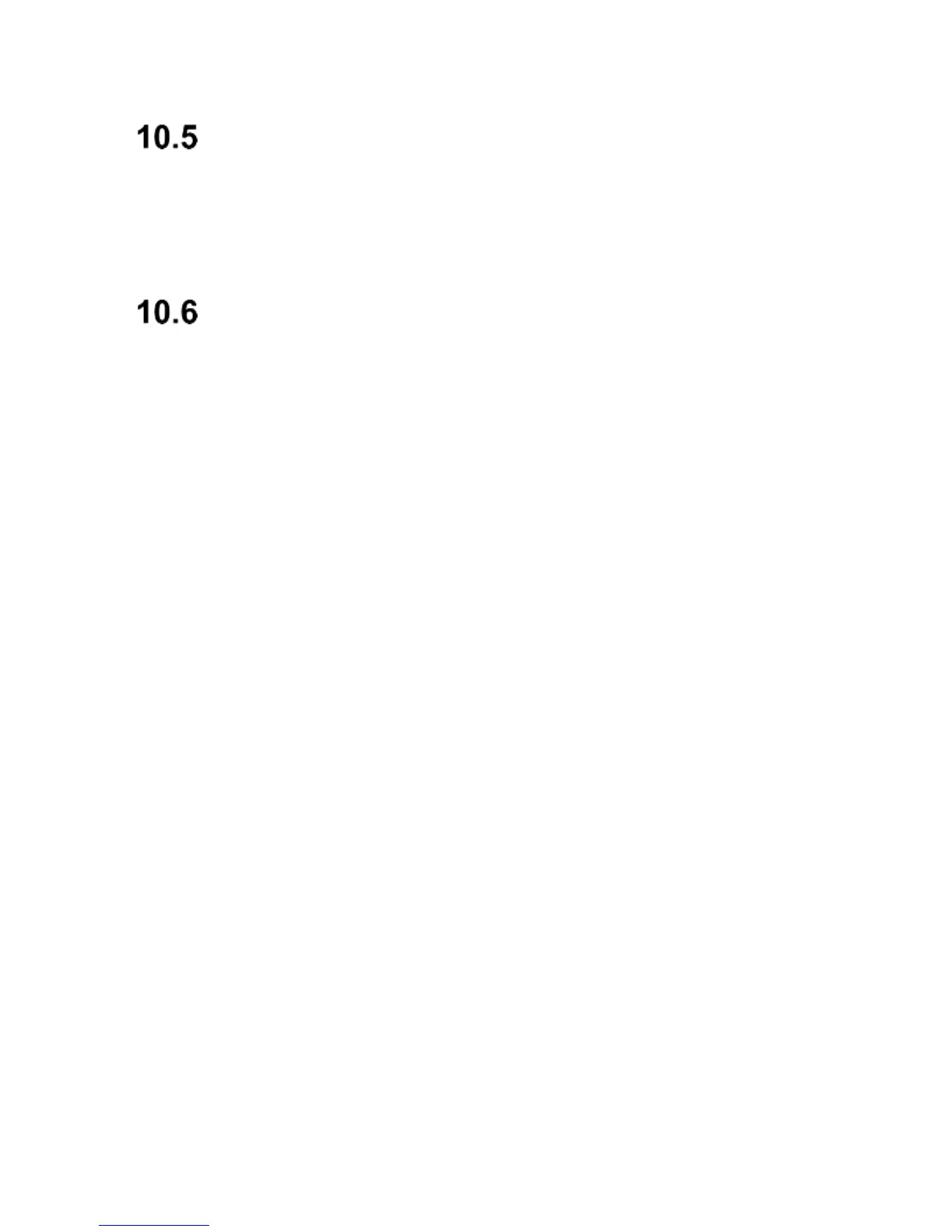work as long as you press and hold the torch key on the
side.
World Clock
This option allows you to view time in other parts of the
world.
File Manager
Select in MENU: Tools->File Manager
Press the Left Function Key [Options]:
• Open – select, to open a selected folder.
• Format- to format a selected drive
• Details
After opening the folder, there are the following options
available under the Left Function Key:
• Open
• Create folder- to create a new folder in a selected
location,
• Rename folder
• Delete: Delete current folder
• Sort by: select the criterion to sort folders by.
• Select Multiple: Select some folders/files in order to
copy/send/delete/ transfer them.
• Copy: Copy a single folder
• Transfer: Transfer a single folder.