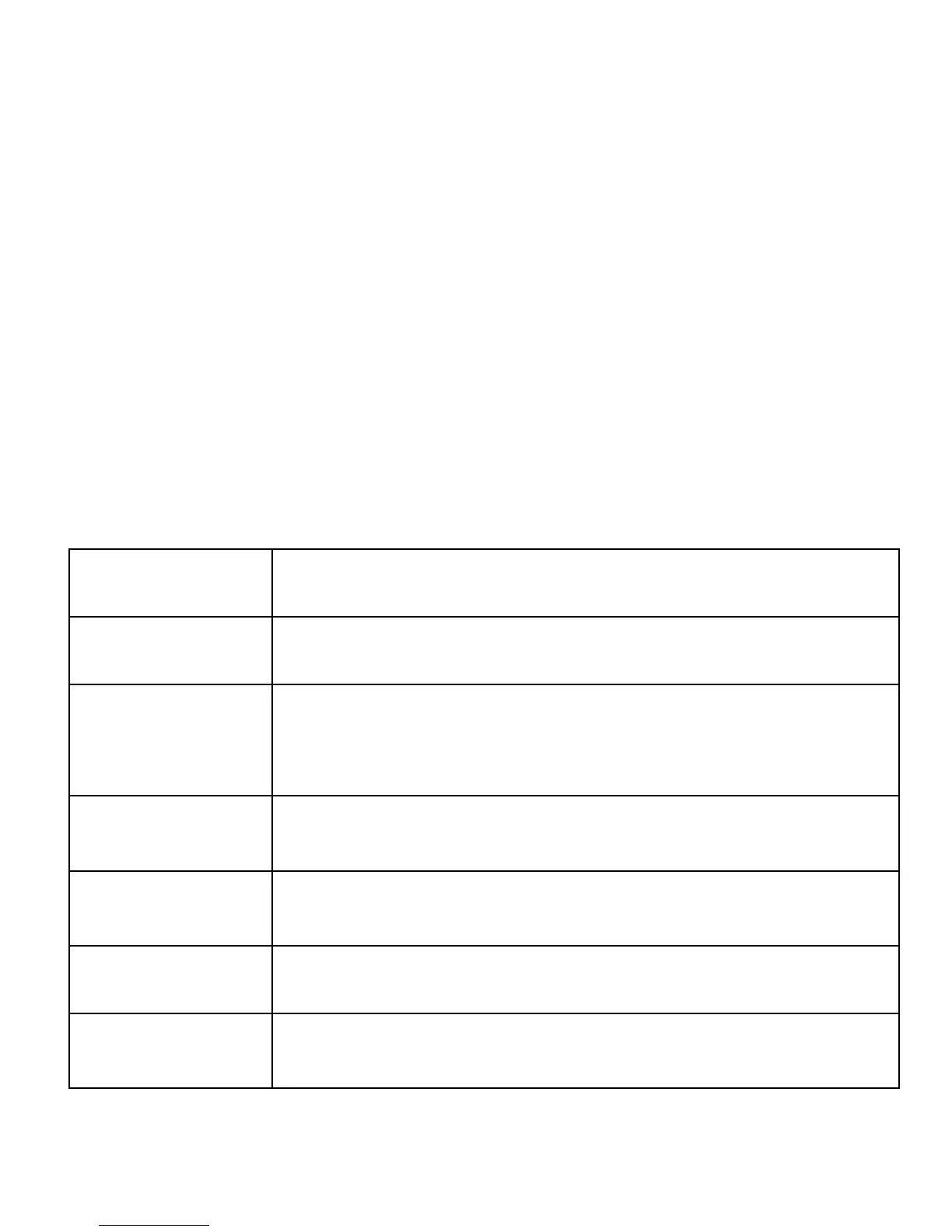12. Photo Camera
The phone allows you to take photos and record videos.
To enable the camera, in MENU go to Camera. An image
will appear on the screen. The camera has a digital zoom
(enlarging). To zoom in the subject of a photograph press
UP, to zoom it out press DOWN.
To resize the image (240x320, 640x480, 800x600,
1280x960, 1600x1200), press Options->Image Settings-
>Image Size.
To take a photo, press the key OK. The image will be
automatically saved. Make sure the phone stays still as
long as the message: “Saving” appears on the screen.
To view more options, press the Left Function Key.
Allows you to change the camera settings
such as anti-flicker, self-timer, flashlight,
contrast, EV, shutter sound