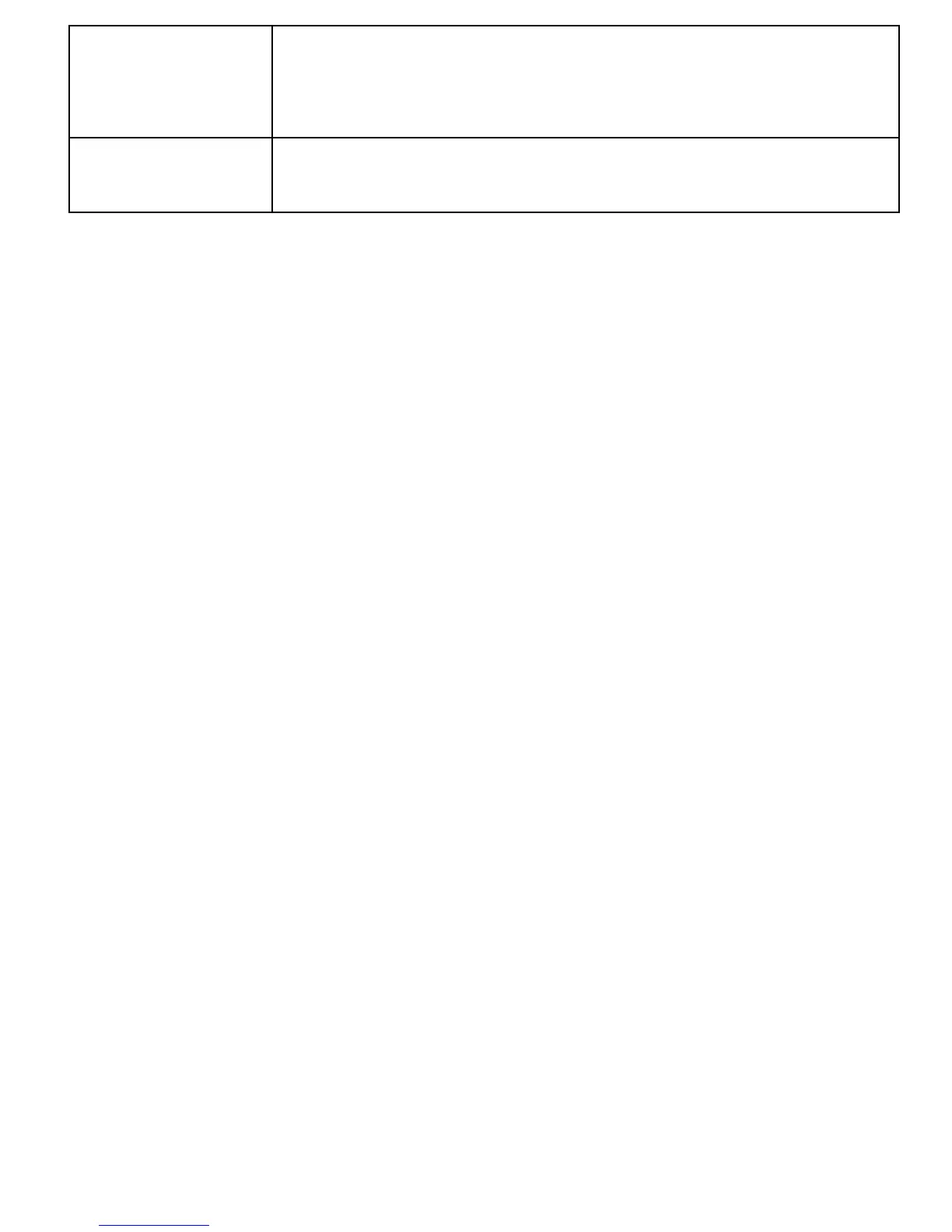The phone memory allows you to take just a few photos
(depending on the set resolution). To store more photos,
install the MicroSD memory card.
While using the option Images, select the image you want
using keys Up/Down and press the Left Function Key to
view the following options:
- Preview, enlarges the selected image. If you want to view
a next image, use keys Up/Down.
- Send, allows you to send a photo as a multimedia
message, via Bluetooth® or e-mail.
- Use as, an image might be set as a wallpaper or
screensaver
- Rename, allows you to rename the image
- Delete, deletes the image
- Sort by, sorts images by applying a given criterion
- Delete All, deletes all images
- Memory, allows you to select whether the image will be
viewed and saved on the memory card or in the phone
memory
-Image details, you can view the image details.
After the image is enlarged, press Options to see
additional options:
- View – enables a slideshow
- Rotate – rotates the image