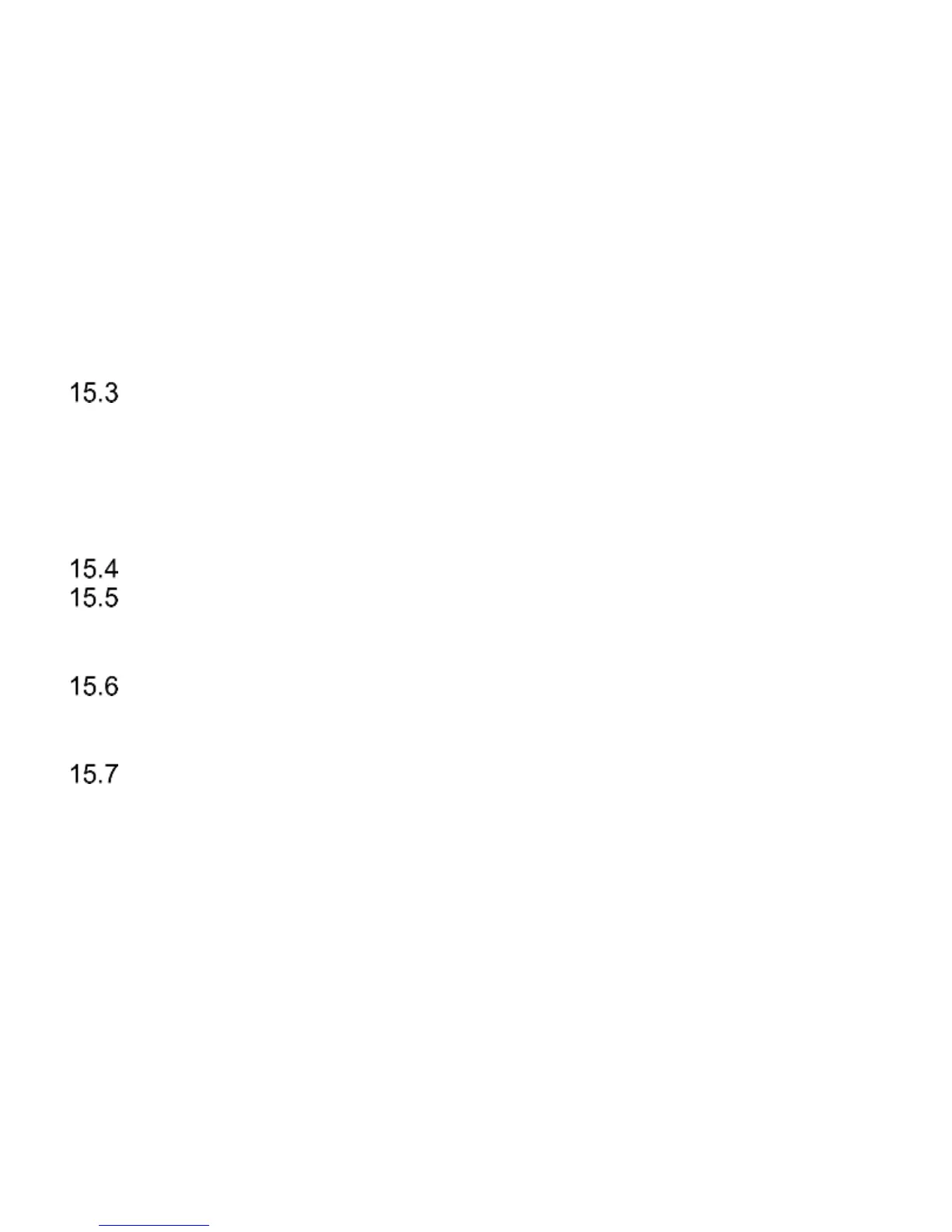15.2.2 Language .........................................................................45
15.2.3 Scheduled Power On/Off ..................................................45
15.2.4 Preferred Text Input Method .............................................46
15.2.5 Display Screen .................................................................46
15.2.6 Auto Key Lock ..................................................................46
15.2.7 Backlighting ......................................................................46
15.2.8 Notification Diode .............................................................46
15.2.9 Themes ............................................................................47
15.2.10 Font Size ..........................................................................47
15.2.11 Shortcuts ..........................................................................47
15.2.12 Navigation Key .................................................................47
15.2.13 Flight Mode .......................................................................47
Call Settings ........................................................................48
15.3.1 Number Withhold ..............................................................48
15.3.2 Call Waiting ......................................................................48
15.3.3 Call Forwarding ................................................................48
15.3.4 Call Barring .......................................................................49
15.3.5 Advanced Settings ............................................................50
Network Settings .................................................................50
Connectivity .........................................................................51
15.5.1 Bluetooth
®
........................................................................51
15.5.2 APN Profiles .....................................................................52
Security Settings ..................................................................52
15.6.1 PIN Code ..........................................................................52
15.6.2 Phone Security .................................................................52
Restore Factory Settings .....................................................53
16. Computer Connection .............................................................53
17. FAQ (Troubleshooting) ...........................................................53
18. Safe Use .................................................................................56
19. Terms of Warranty ..................................................................58
20. Battery Information .................................................................59
21. SAR Information .....................................................................60
22. Protect Your Environment .......................................................62
23. Declaration of Conformity........................................................63