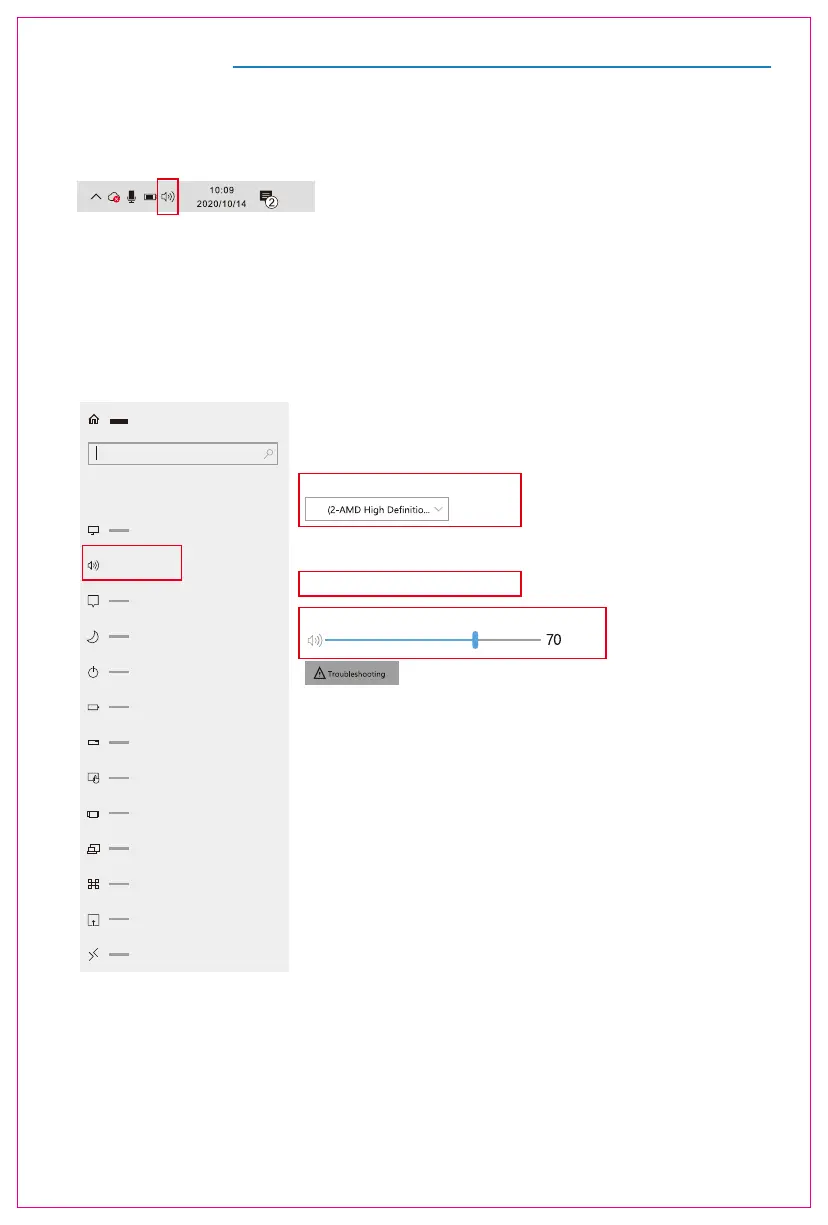Audio Settings
6
S1
1. Change sound settings of Windows 10 / Windows 11
1.1 Right click the Loudspeaker icon located in the bottom-right corner .
1.2 Select "switch on sound " in pop-up dialog box
1.3 Left click "turn on sound settings" and pop-up the box as provided,Here users can set about sound;
Here users can set about sound
1. Master volume;
2. Select output device: ( S1 / Speaker );
3. Device attributes.
Sound
Sound
output
System
Some apps can be set to use a different sound device than the one selected here.
Please customize the app volume and device in advanced sound selection.
Select output device
Device attribues
master volume