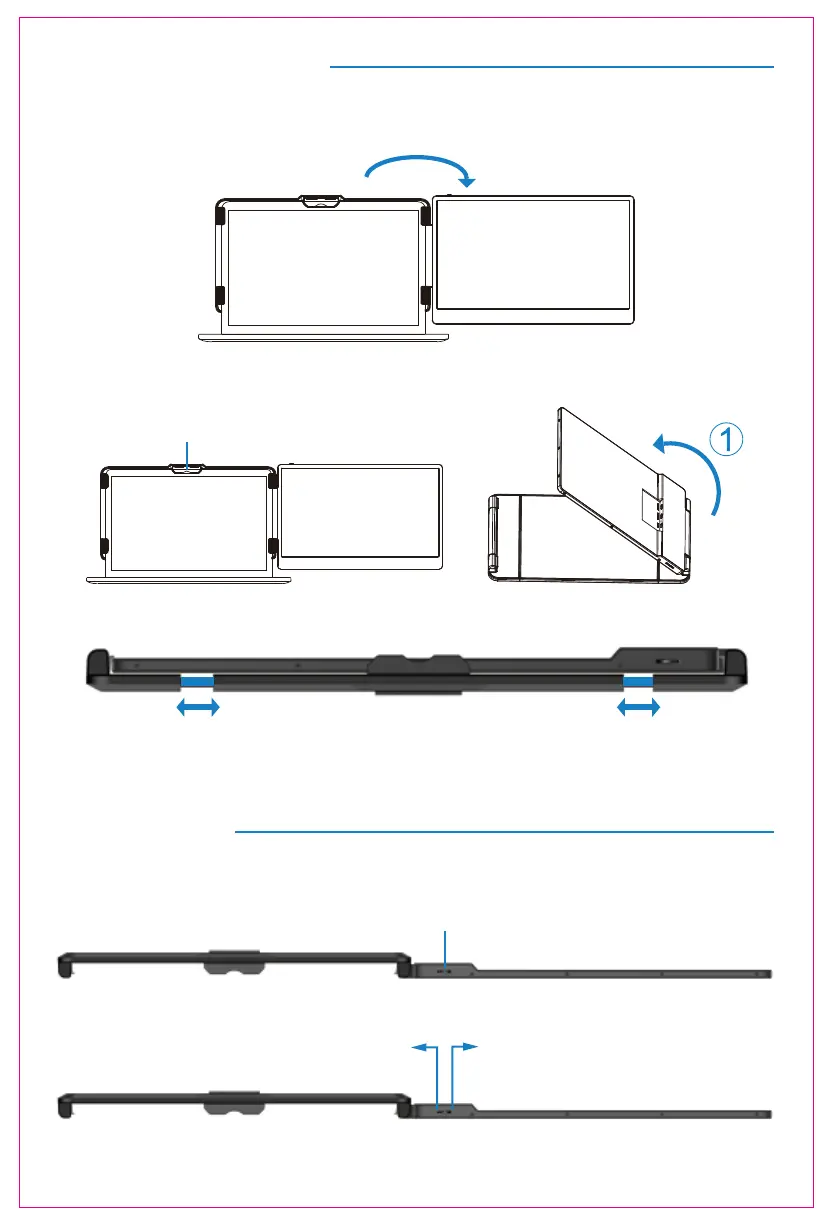Installation and Storage
4. Expanded Direction
5. Closing Sequence
*NOTE: Please follow the sequence of opening and closing to avoid damage.
3
Key Definitions
Toggle Left "Minus"
Backlight Adjustment Button
Toggle Right "Plus”
Volume Adjustment Button
Menu/Selection/Confirmation Button
Press and hold for 2 seconds to return. Press and hold for 3 seconds to shut down
Fold the top buckle
When folding the screen, be sure to pull out the bracket to the proper size as
shown in the picture to secure the screen in the silicone of the bracket. Otherwise,
forcing it closed will damage the screen!