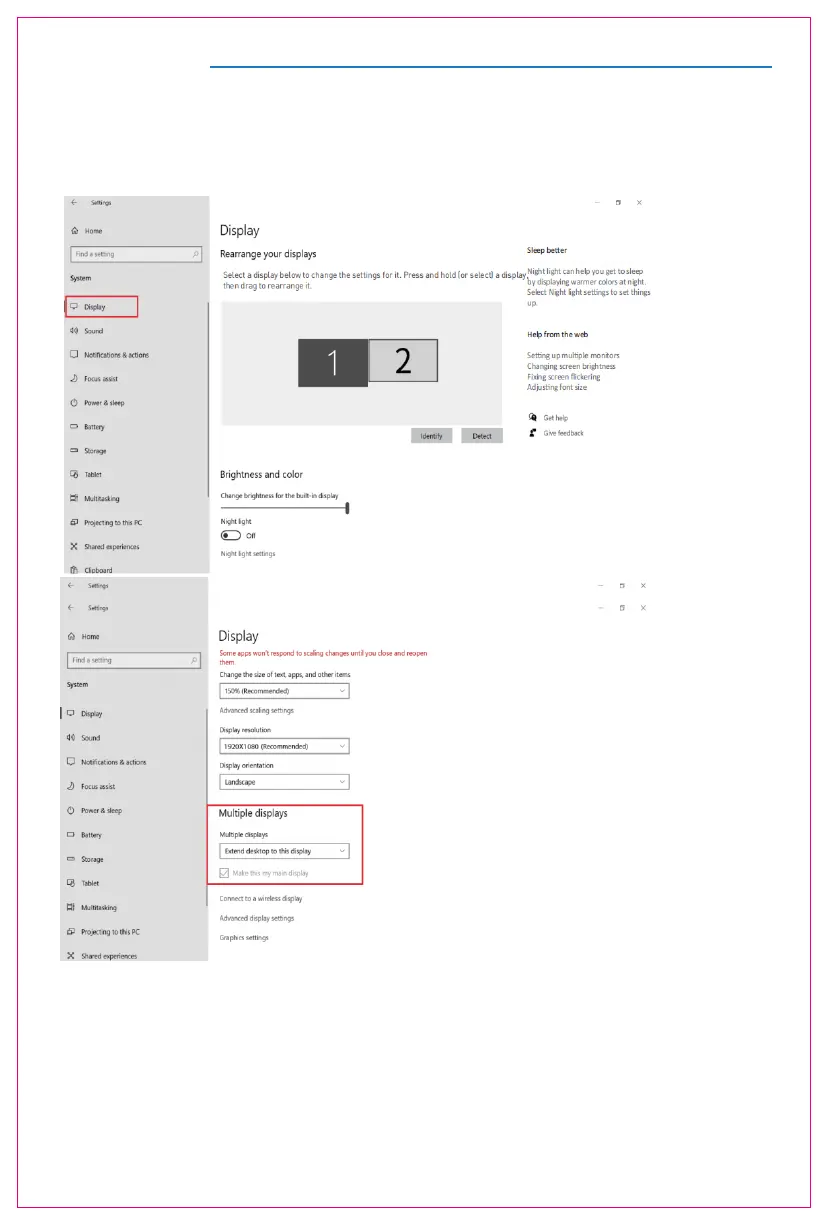8
Display Mode
1.2 Under the "Rearrange yours displays" section, drag and drop each display to rearrange them according to their
physical layout of your desktop. Scroll down to the bottom of the page to further configure the display for extended
or mirrored mode.
1.1 Right-click a blank area of the desktop. Select 'Display Settings' from the pop-up dialogue box.
Left-click "Display Settings" to open the settings dialogue box, as shown.
1. Windows 10 / Windows 11 Display Settings