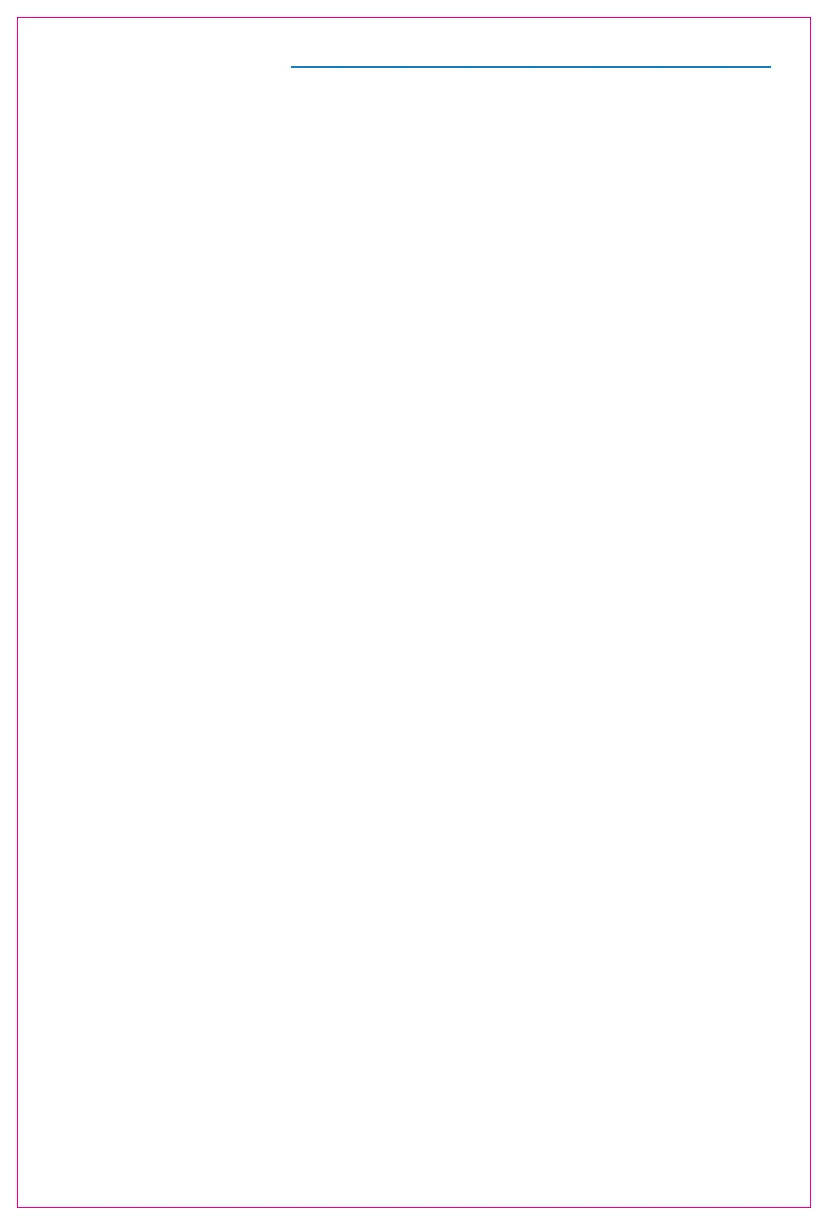Product Introduction
S1 is a plug-and-play, versatile external, portable folding single-screen laptop splitter. It allows
for the quick setup of a personal mobile workstation. It provides a perfect solution for laptop users
to have multi-screen mirroring or extended display, significantly boosting work efficiency by up to
200
% and enabling efficient multitasking. Additionally, it supports screen mirroring on select
smartphones such as Samsung and Huawei, as well as the use of the smartphone's built-in desktop
mode and audio-video transmission capabilities.
The S1 product stand is designed for easy use. It can be clipped onto the top of the laptop screen,
providing a secure and non-slip attachment. It supports laptop shells ranging from 13 inches to 17.3
inches, catering to professionals, white-collar workers, gamers, stock traders, entrepreneurs,
programmers, and students, offering them a unique and enjoyable experience.
Each screen of S1 allows adjustment of brightness, sound, contrast and other parameters
independently, and is equipped with MINI HDMI/Type-C interface, saving the need of any docking
stations. As long as it is a signal + power supply two-in-one TPYE-C laptop, connected display can
be realized with one cable. The desktop host/laptop /miniPC/ set-top box/game console and other
devices with HDMI output interface can be directly connected to the display, but the screen needs
external power supply to light up (Type-C mobile phone charging cable can be used).
Finally, S1 screen splitter can provide a complete 180 degree rotation on a single screen. You can
choose your best view angle for the optimum visual experience.