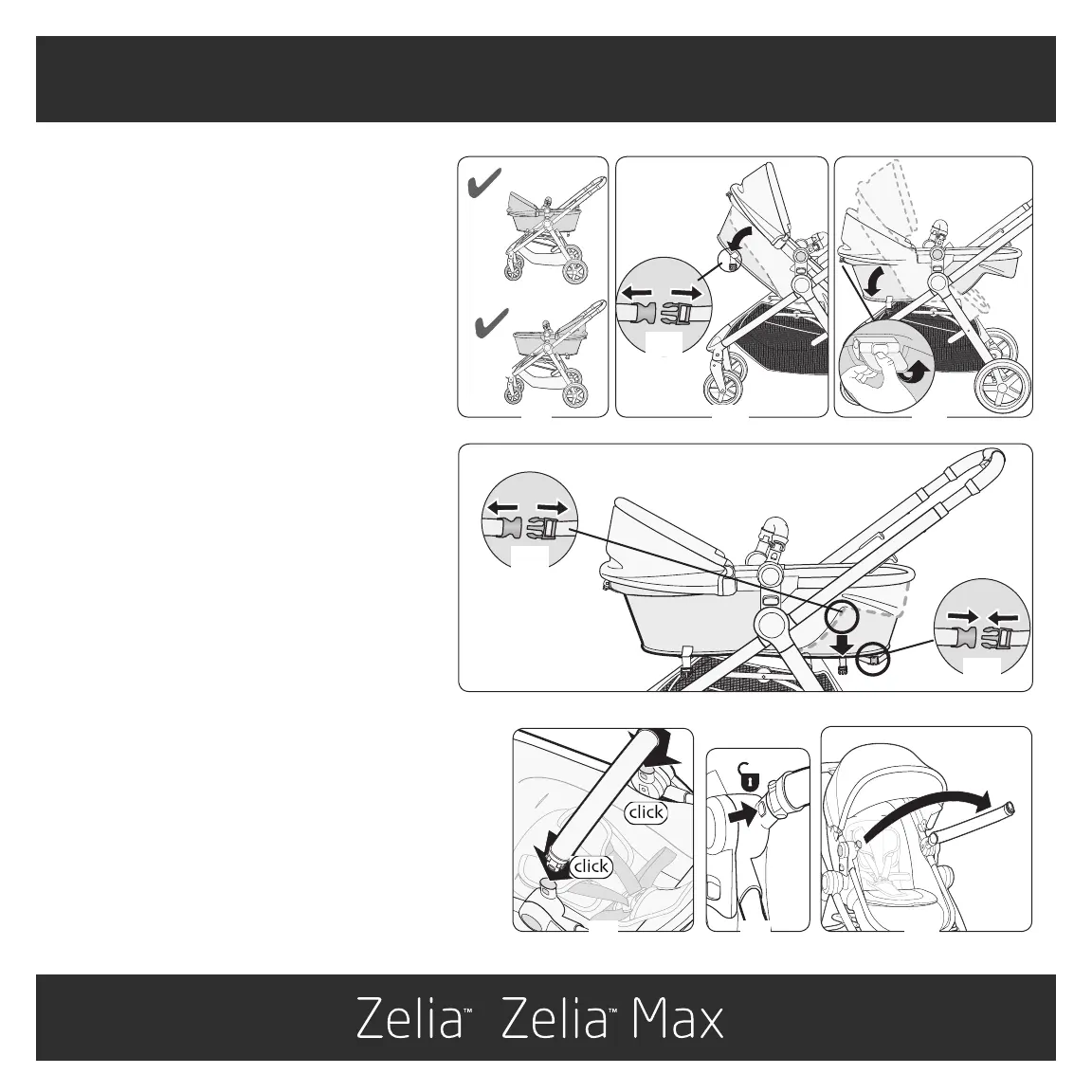&
4
Assembly and Use
6 Convert between Carriage and
Seat
NOTE: The carriage
may face forward or
toward the handlebar
(Figure 6).
Detach the seat recline clip located on the
upper half of the seat back (Figure 6a) to let
the seat back drop down (Figure 6b).
Locate the Recline/Fold lever at the top of
the seat frame. Lift the Recline/Fold lever
and rotate the seat back until it is flat (Figure
6c).
NOTE: Remove seat from stroller frame and
flip the seat upside down for easier access to
clips. To remove seat, see page 3, step 5.
Detach clip behind leg rest (Figure 6d).
Attach clip behind foot rest (Figure 6e).
Reverse procedure to convert back to seat.
6b
6c
6
OK
6d
6e
Under Carriage:
Detach
Attach
7 Bumper Bar
Insert posts on bumper bar into holes on
frame until
you hear them “click” (Figure 7).
Pull to confirm it is assembled securely. IMPORTANT:
Always secure the child with the restraining straps.
To open bumper bar: Press one release button and
pull out on one side (Figures 7a and 7b).
To remove bumper bar: Press both release buttons
while lifting off.
NOTE: DO NOT
use the bumper bar to lift or carry stroller.
7 7a 7b
Shown in seat mode.
OK
6a
Detach
