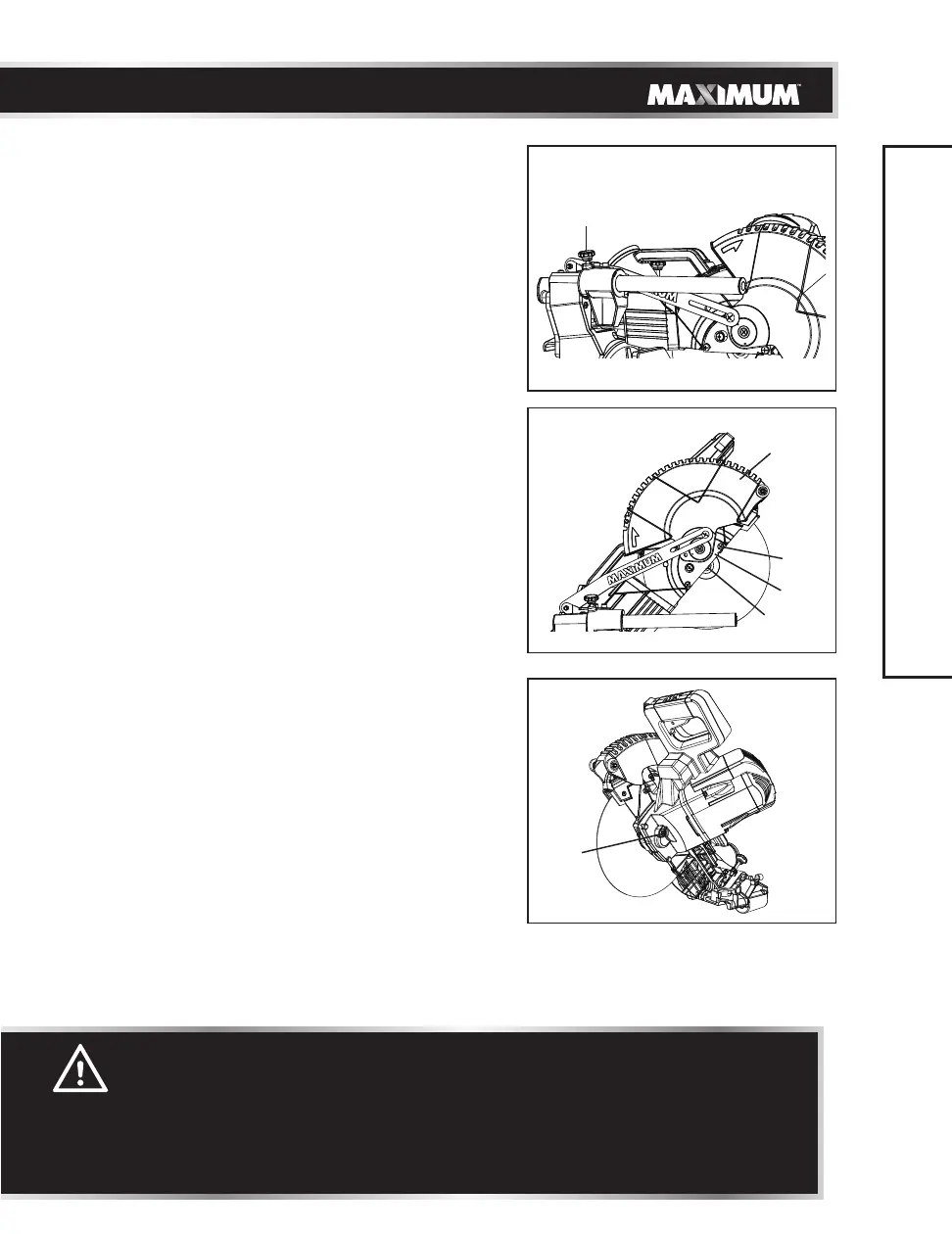23
UNLOCKING THE SLIDE CARRIAGE
(Fig. 6)
• After removing the saw from the carton,
loosen the slide carriage lock knob (1),
located on the left side of the slide
carriage. When transporting or storing the
mitre saw, the slide carriage should always
be locked in position.
REMOVING AND INSTALLING THE BLADE
Removing the Blade (Fig. 7, 8, 9)
• Unplug the saw from the outlet.
• Raise the cutting head to the upright
position.
• Raise the lower blade guard (1) to the
uppermost position. (Fig. 7)
• Remove the cover plate screw (2) with a
star-head screwdriver.
• Rotate the cover plate (3) back to expose
the arbour bolt (4).
• Place the provided blade wrench over the
arbour bolt (4).
• Locate the arbour lock button (5) below
the trigger switch handle. (Fig. 8)
• Press the arbour lock button (5), holding
it in firmly while turning the blade wrench
clockwise. This will engage the arbour lock
allowing the arbour bolt to be loosened
with the blade wrench. Continue to hold
the arbour lock button (5) while turning the
wrench clockwise to loosen the arbour bolt.
ASSEMBLY
Fig. 6
1
Fig. 7
Fig. 8
WARNING!
• Do not use a blade larger than 10" in diameter. To avoid injury from an
accidental start, make sure the switch is in the OFF position and the plug
is not connected to the power source outlet.
NOTE: The mitre saw comes with the saw blade already installed.
•
Make sure the blade is installed correctly and is tight before operating saw.
1
2
3
4
5