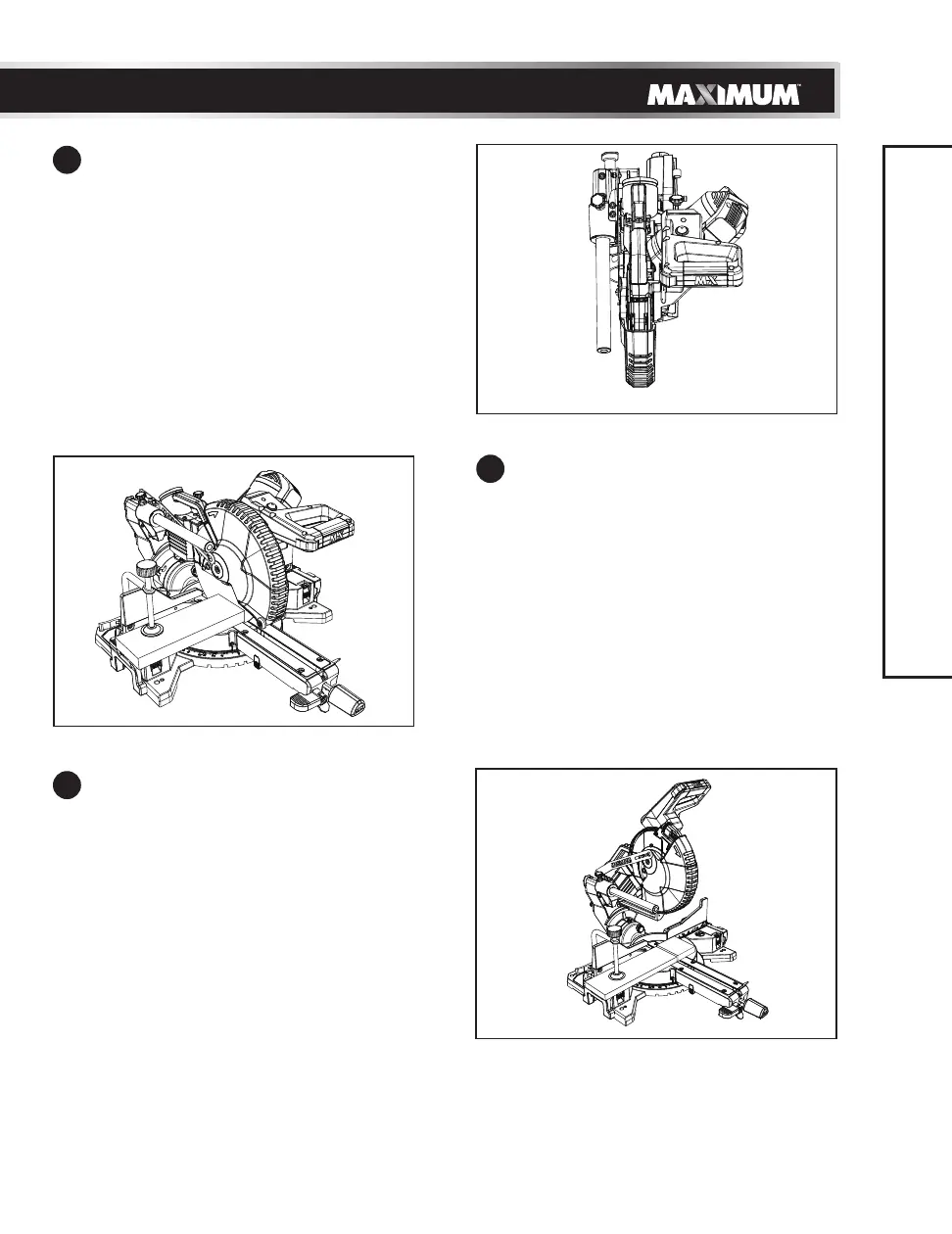5
Turn the laser guide on for
pre-alignment of your cut. Use the
laser adjustment knobs to adjust the
laser beam if necessary.
4
With the power switch OFF, bring
the saw blade down to the workpiece
to see the cutting path of the blade.
Then, squeeze trigger switch to
start the saw and lower the blade
into the workpiece with a firm
downward motion.
5
Hold the cutting arm in the down
position. Release the trigger switch
and wait for all moving parts to
stop before moving your hands and
raising the cutting arm.
6
QUICK START GUIDE