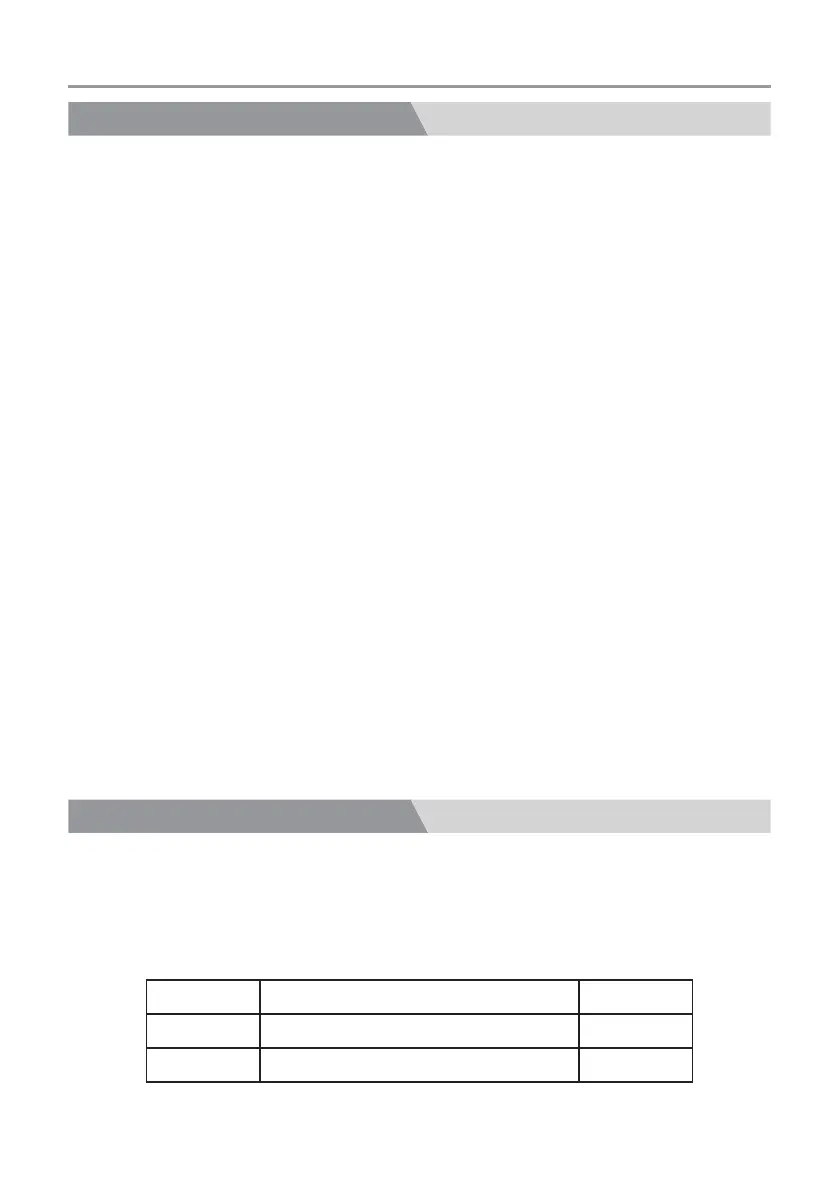6
FAQ(Frequently Asked Questions)
Unpacking
Q1.How do I know if my PPS is charged?
To check the charging state of your portable power supply, refer to the LCD
Battery Display. When lit up, you will see a battery outline with ve segments,
indicating the current charge level. You can turn on the Battery Display by
pressing the Master Power Button. It is OK to use your PS5B even when it’s not
fully charged.
Q2. How do I know if my device will work with the PPS?
First, you’ll need to determine the amount of power your device requires.
This may require some research in your side, a good Google search or
examining the user guide of your device should be enough.
Second, you will need to check the capacity for the individual output ports.
For example, the AC port is monitored by an inverter that allows Max.300W of
continuous output power. This means if your device needs to work over 300W
power for a long time, the PPS’s inverter will shut off automatically.
Q3.What’s Depth of Discharge(DOD)
To extend the service life and storage time, the DOD is set around 90%, which
is 90% of 400wh, to keep the battery from damage due to over discharge. Then
the product real working time is calculated as : Working time =400wh*0.9÷P (P:
Power of connected electrical devices)
Before opening the package, please check if the packaging is damaged.
After unpacking, please check if product appearance is damaged or any part is
missing. If so, please contact us.
PPS accessories are as follows.
No. Item Quantity
A Portable Power Supply 1
B AC wall charger 1