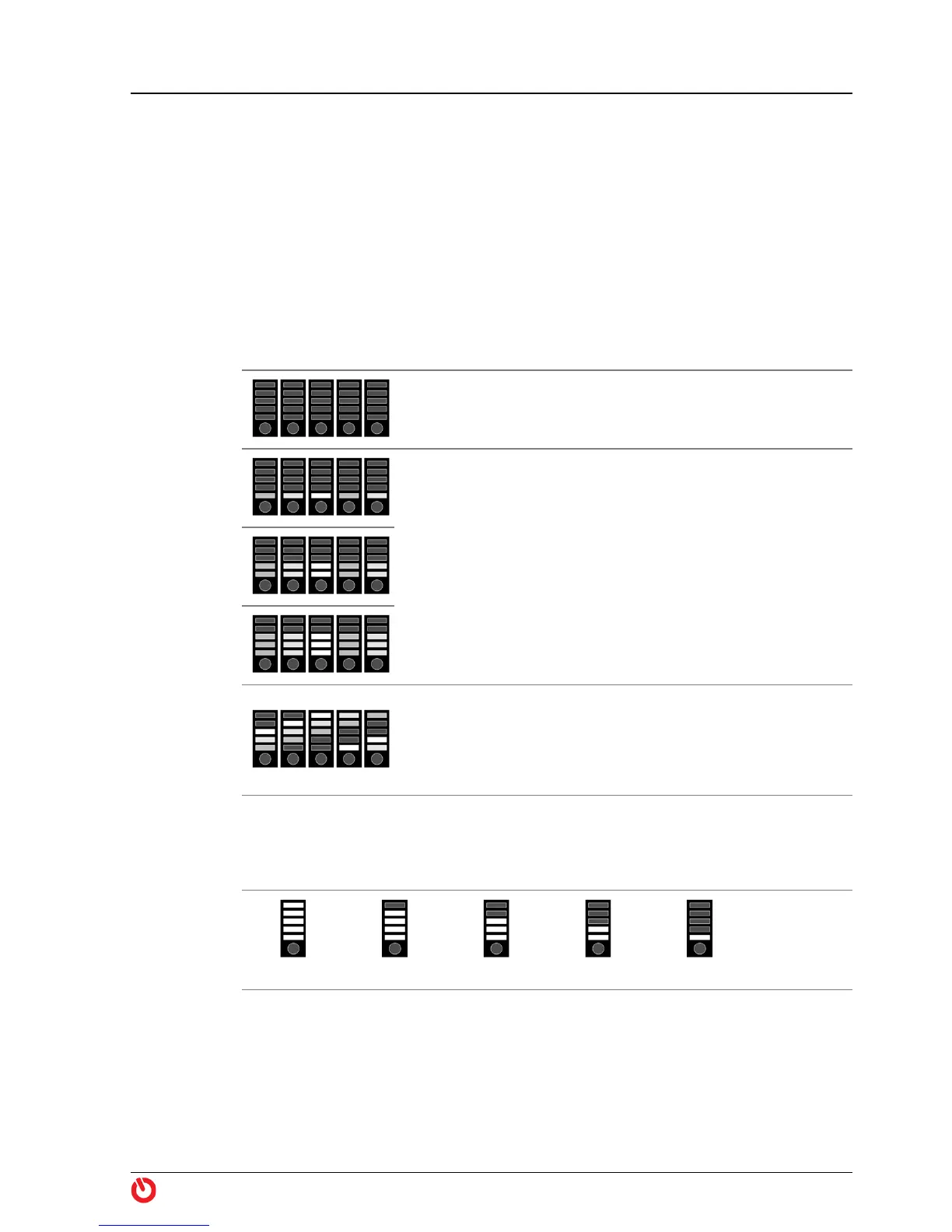Operation
Handling
maxon BIKEDRIVE | User Manual | rel6003 7
1.5.3 Displays
The PowerGrip features an LED display that will inform you about the currently
selected driving mode, the charging level of the battery, and the status of the
drive. A second LED display for the charging level is located at the battery.
Dimming To prevent glare, the brightness of the PowerGrip’s LED display will automati-
cally adapt to the ambient light.
Driving Mode
The selected support level is briefly displayed with each change. Thereafter, the
battery charge level is indicated.
Charging Indicator
The remaining capacity of the battery is displayed in 20% steps.
Zero
Neutral position — motorized assistance is turned off.
The PowerGrip engages in this position.
Power1
Turning towards you from the neutral position «Zero»
switches consecutively into levels «Power1», «Power2»,
and «Power3».
Turning away from you switches consecutively one level
back.
The PowerGrip engages in the selected position.
Power2
Power3
Boost
Turning towards you from the level «Power3» switches
to level «Boost».
The PowerGrip does not engage in this position and
bounces back to level «Power3» when released.
Charging
level
100…80% 80…60% 60…40% 40…20% 20…0%