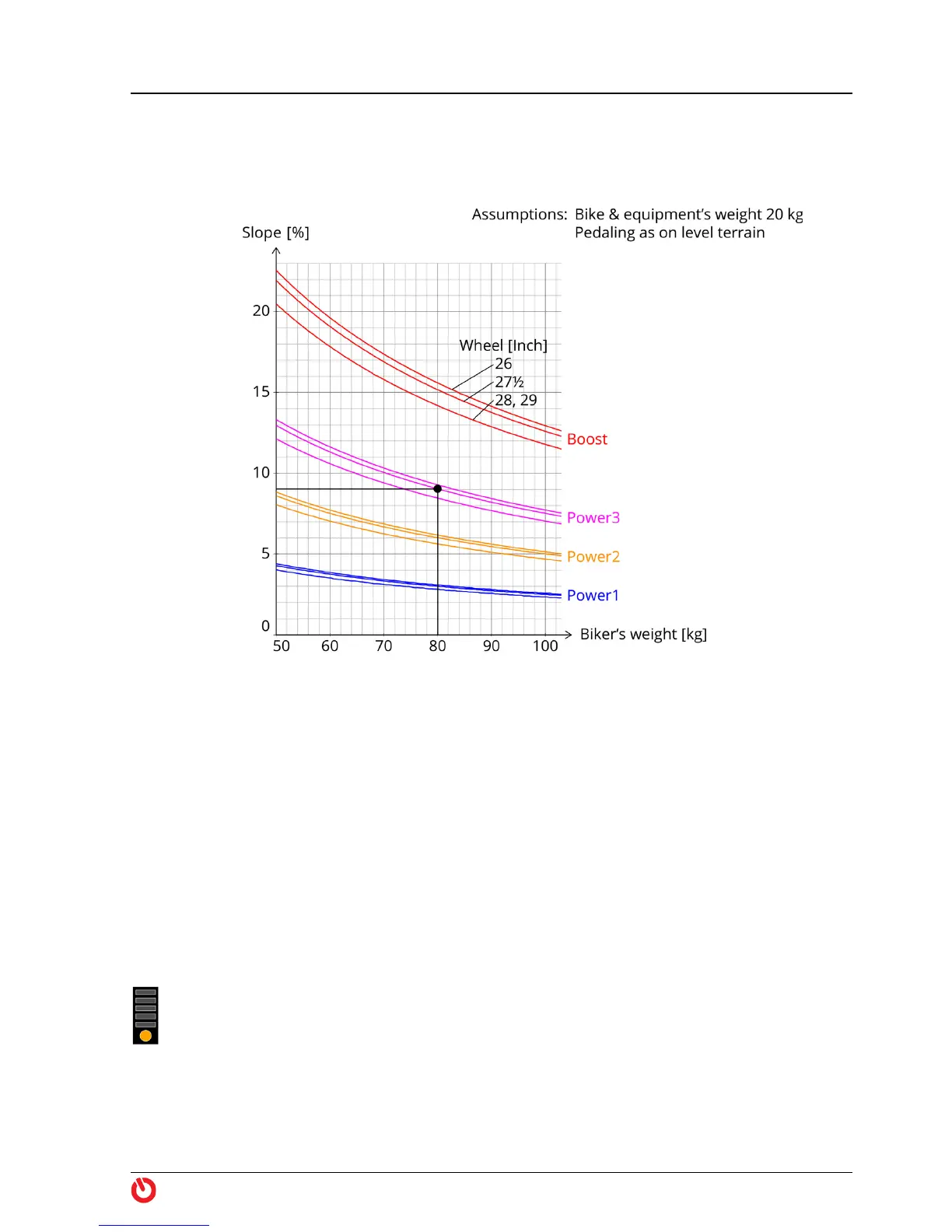Operation
Riding the Bike
maxon BIKEDRIVE | User Manual | rel6003 9
1.7 Riding the Bike
1.7.1 Drive Performance
Figure 5 Slope vs. Weight/Support Level
The example in above graph reveals the following: A biker (weight 80 kg) with a
20 kg heavy 27½ inch bike can climb a 9% slope using support level «Power3»
without extra effort, just as on level terrain without any motorized assistance.
1.7.2 Motor Power
While riding, various system parameters are continuously monitored. As the
motor temperature reaches a certain limit, the motor automatically limits the
maximum output torque. You may of course continue cycling but you must
make do with reduced motorized assistance. The actual motor temperature will
be displayed via the PowerGrip’s multicolor LED A (“Status Indicator” on
page 8).
Motor warm Cause: This is no reason for concern! You are using the BIKEDRIVE for what it is
made for; motorized propulsion while pedaling.
What happens now? Just keep on going!
Depending on driving behavior, topography or usage of «Boost», heating of the
motor will possibly further increase and will, eventually, lead to the status indi-
cation «Motor hot».