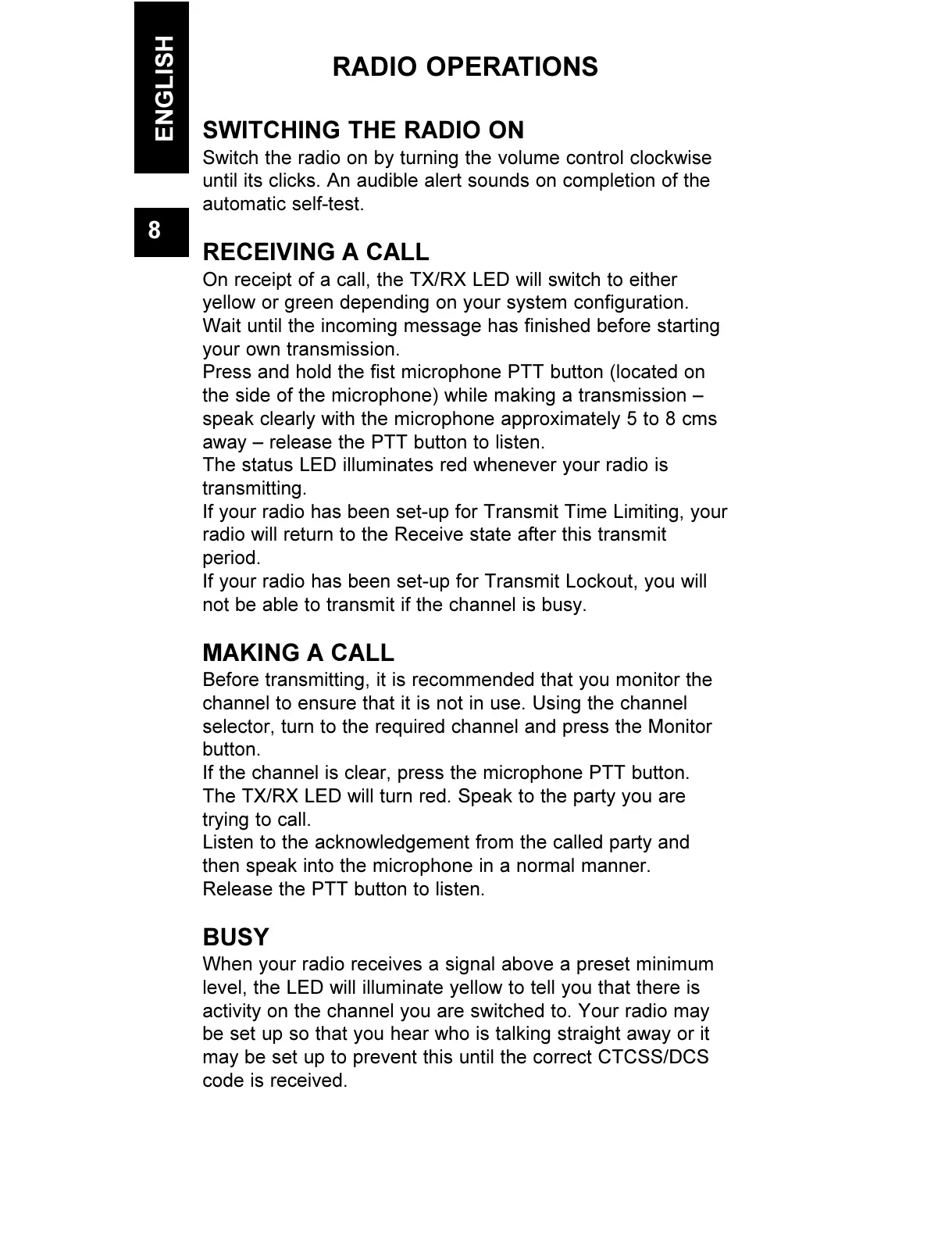RADIO OPERATIONS
SWITCHING THE RADIO ON
Switch the radio on by turning the volume control clockwise
until its clicks. An audible alert sounds on completion of the
automatic self-test.
RECEIVING A CALL
On receipt of a call, the TX/RX LED will switch to either
yellow or green depending on your system configuration.
Wait until the incoming message has finished before starting
your own transmission.
Press and hold the fist microphone PTT button (located on
the side of the microphone) while making a transmission
speak clearly with the microphone approximately 5 to 8 cms
away release the PTT button to listen.
The status LED illuminates red whenever your radio is
transmitting.
If your radio has been set-up for Transmit Time Limiting, your
radio will return to the Receive state after this transmit
period.
If your radio has been set-up for Transmit Lockout, you will
not be able to transmit if the channel is busy.
MAKING A CALL
Before transmitting, it is recommended that you monitor the
channel to ensure that it is not in use. Using the channel
selector, turn to the required channel and press the Monitor
button.
If the channel is clear, press the microphone PTT button.
The TX/RX LED will turn red. Speak to the party you are
trying to call.
Listen to the acknowledgement from the called party and
then speak into the microphone in a normal manner.
Release the PTT button to listen.
BUSY
When your radio receives a signal above a preset minimum
level, the LED will illuminate yellow to tell you that there is
activity on the channel you are switched to. Your radio may
be set up so that you hear who is talking straight away or it
may be set up to prevent this until the correct CTCSS/DCS
code is received.
ENGLISH
8
