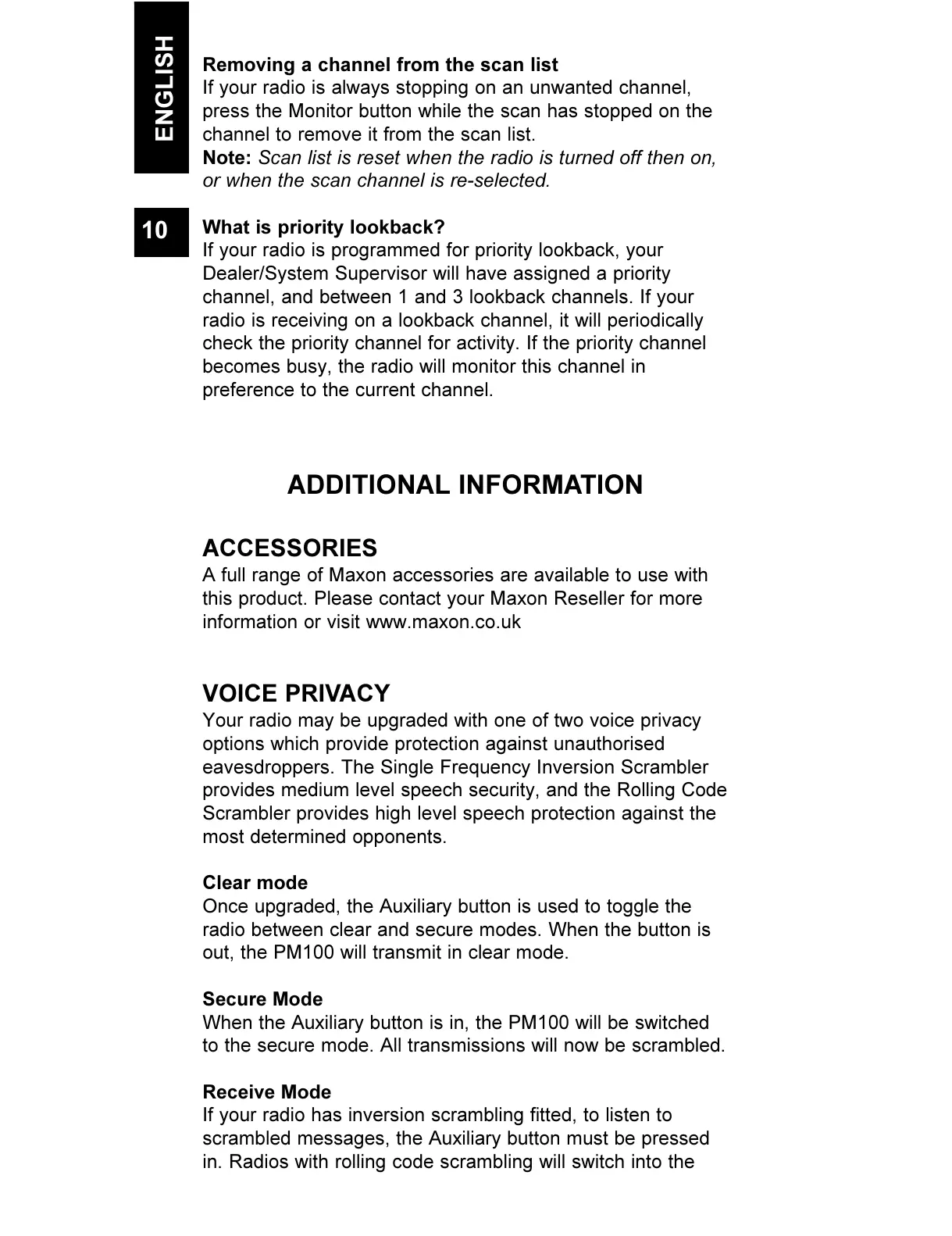Removing a channel from the scan list
If your radio is always stopping on an unwanted channel,
press the Monitor button while the scan has stopped on the
channel to remove it from the scan list.
Note: Scan list is reset when the radio is turned off then on,
or when the scan channel is re-selected.
What is priority lookback?
If your radio is programmed for priority lookback, your
Dealer/System Supervisor will have assigned a priority
channel, and between 1 and 3 lookback channels. If your
radio is receiving on a lookback channel, it will periodically
check the priority channel for activity. If the priority channel
becomes busy, the radio will monitor this channel in
preference to the current channel.
ADDITIONAL INFORMATION
ACCESSORIES
A full range of Maxon accessories are available to use with
this product. Please contact your Maxon Reseller for more
information or visit www.maxon.co.uk
VOICE PRIVACY
Your radio may be upgraded with one of two voice privacy
options which provide protection against unauthorised
eavesdroppers. The Single Frequency Inversion Scrambler
provides medium level speech security, and the Rolling Code
Scrambler provides high level speech protection against the
most determined opponents.
Clear mode
Once upgraded, the Auxiliary button is used to toggle the
radio between clear and secure modes. When the button is
out, the PM100 will transmit in clear mode.
Secure Mode
When the Auxiliary button is in, the PM100 will be switched
to the secure mode. All transmissions will now be scrambled.
Receive Mode
If your radio has inversion scrambling fitted, to listen to
scrambled messages, the Auxiliary button must be pressed
in. Radios with rolling code scrambling will switch into the
ENGLISH
10
