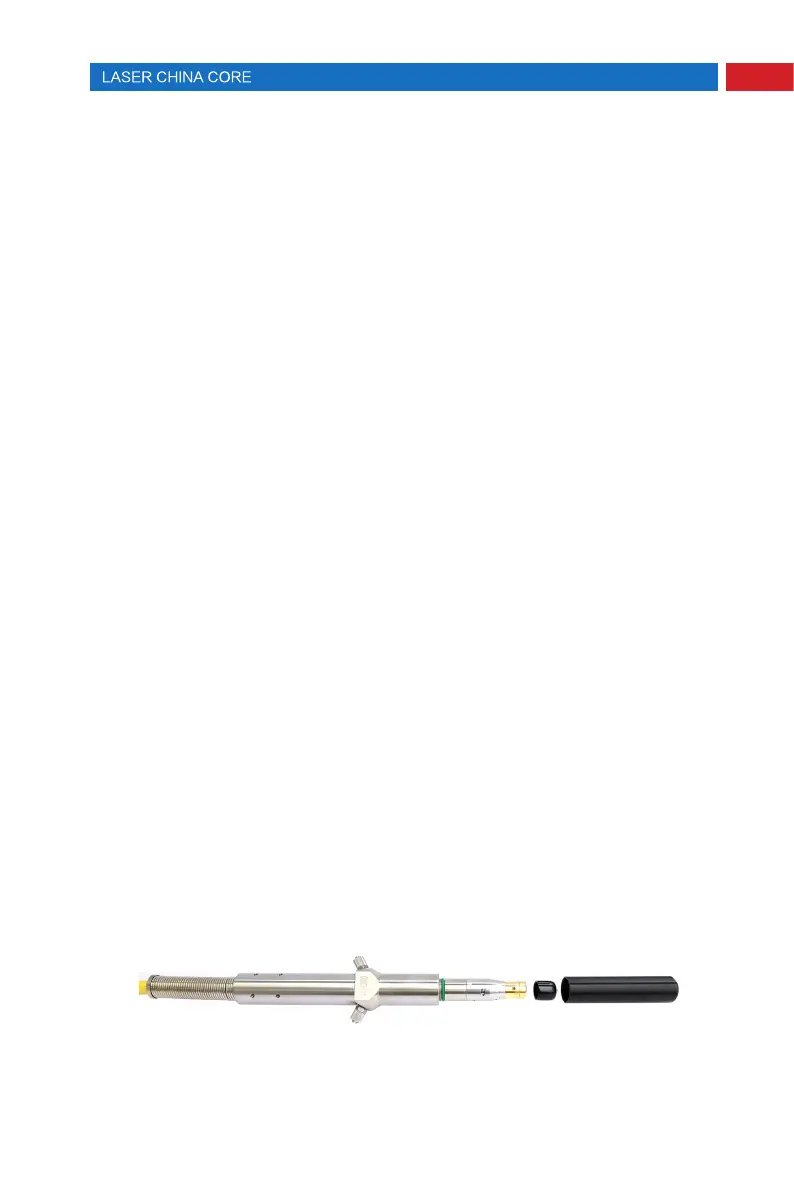31
Chapter 7 Service and Maintenance
managed and stored according to the local law and instructions.
2-Operating Procedures
Clean and maintain the fiber laser according to the following procedures:
1、Switch off the laser power, and place the key switch on position of “OFF”
2、Remove the black outer protective sleeve and leave the white inner cap
on and clean the fiber connector exterior with optical cleaner, wipe it with a
clean optical wipe and dry it with compressed air;
3、Place fiber connector in the holder of the microscope;(7-1)
4、Remove the protective inner cap from the connector;(7-2)
5、Focus the microscope onto the connector surface;
6、Use a light source to illuminate the face of the fiber connector so that
the light is reflected off the surface of the endface. This is achieved if you
see a bright golden shine from the QBH connector endface.
7、Inspect the endface surface carefully. Contamination will lead to dark
spots/burns on the surface and possibly damage to the fiber and/or laser.
If contamination is visible on the endface, cleaning is necessary.
8、Take out the cap and sleeve, then connect the fiber connector with the
cutting head quickly and fasten them. (Place the cap face down on a clean
surface or a lint-free wipe.)
7-1 Take off the protective sleeve and cap of the fiber connector
