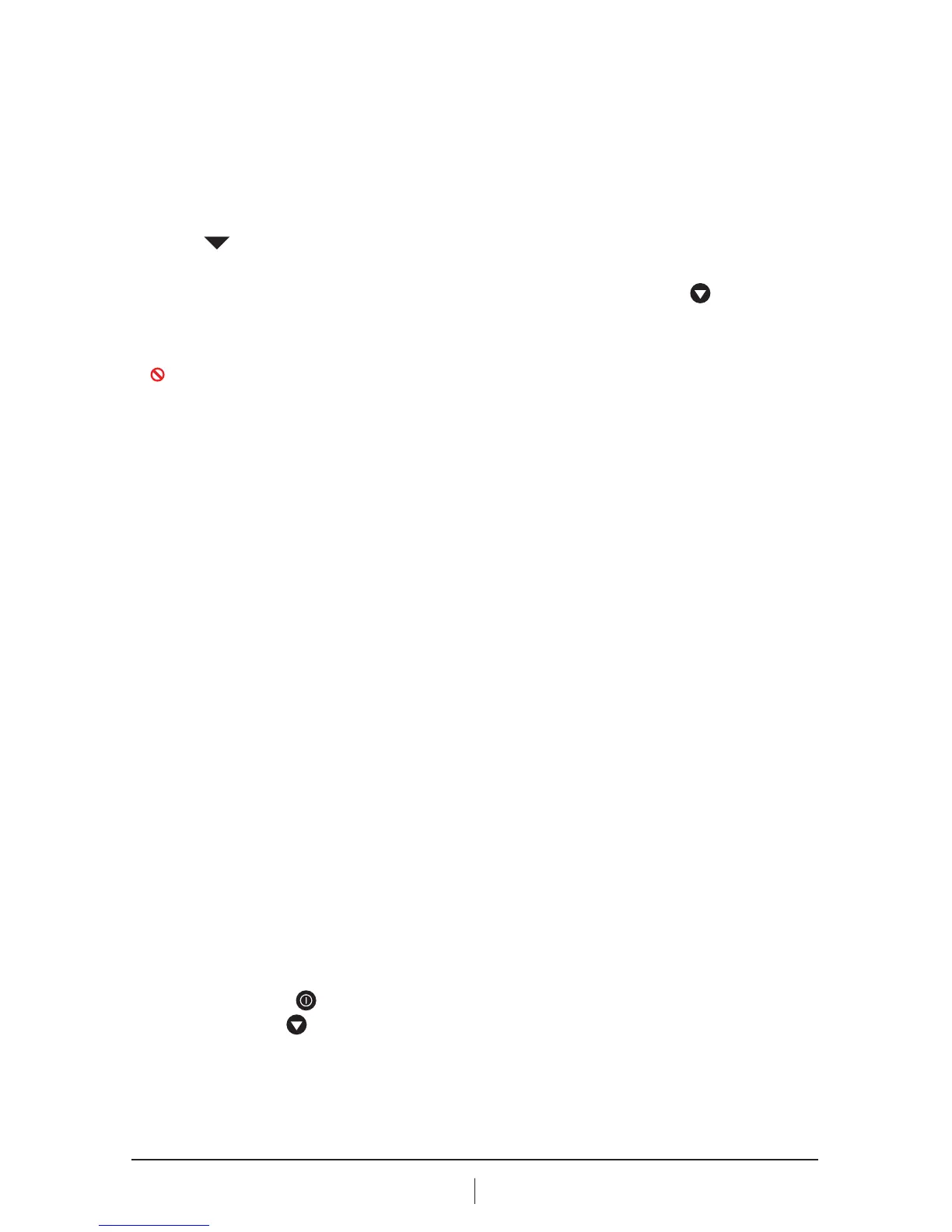4
866.4.Maxtec www.maxtec.com
2.2 Calibrating the MAXO
2
+ Oxygen Analyzer
NOTE: We recommend use of medical grade USP or >99% purity oxygen when
calibrating the MAXO
2
+.
The MAXO
2
+ Analyzer should be calibrated upon initial power-up. Thereafter,
Maxtec recommends calibration on a weekly basis. To serve as a reminder, a one
week timer is started with each new calibration. At the end of one week a reminder
icon “
CAL
” will appear on the bottom of the LCD. Calibration is recommended
if the user is unsure when the last calibration procedure was performed, or if the
measurement value is in question. Start calibration by pressing the Calibration
key for more than 3 seconds. The MAXO
2
+ will automatically detect if you are
calibrating with 100% oxygen or 20.9% oxygen (normal air).
DO NOT attempt to calibrate to any other concentration.
For ID testing, (or optimum accuracy) a new calibration is required when:
»
The measured O
2
percentage in 100% O
2
is below 99.0% O
2.
»
The measured O
2
percentage in 100% O
2
is above 101.0% O
2.
»
The CAL reminder Icon is blinking at the bottom of the LCD.
»
If you are unsure about the displayed O
2
percentage (See Factors influencing
accurate readings).
A simple calibration may be made with the sensor open to static at Ambient
air. For optimum accuracy Maxtec recommends that the Sensor be placed in
a closed loop circuit where gas flow is moving across the sensor in a controlled
manner. Calibrate with the same type of circuit and flow that you will use in
taking your readings.
2.2.1 In Line Calibration (Flow Diverter – Tee Adapter)
1. Attach the diverter to the MAXO
2
+ by threading it on to the bottom of the sensor.
2. Insert the MAXO
2
+ in the center position of the tee adapter. (FIGURE 2, A)
3. Attach an open-ended reservoir to the end of the tee adapter. Then start the
calibration flow of oxygen at two liters per minute.
» Six to 10 inches of corrugated tubing works well as a reservoir. A calibration oxygen
flow to the MAXO
2
+ of two liters per minute is recommended to minimize the
possibility of obtaining a “false” calibration value.
4. Allow the oxygen to saturate the sensor. Although a stable value is usually
observed within 30 seconds, allow at least two minutes to ensure that the
sensor is completely saturated with the calibration gas.
5. If the MAXO
2
+ is not already turned on, do so now by pressing the
analyzer “ON” button.
6. Press the Cal button on the MAXO
2
+ until you read the word CAL on
the analyzer display. This can take approximately 3 seconds. The analyzer
will now look for a stable sensor signal and a good reading. When obtained,
the analyzer will display the calibration gas on the LCD.
NOTE: Analyzer will read “Cal Err St” if the sample gas has not stabilized.
