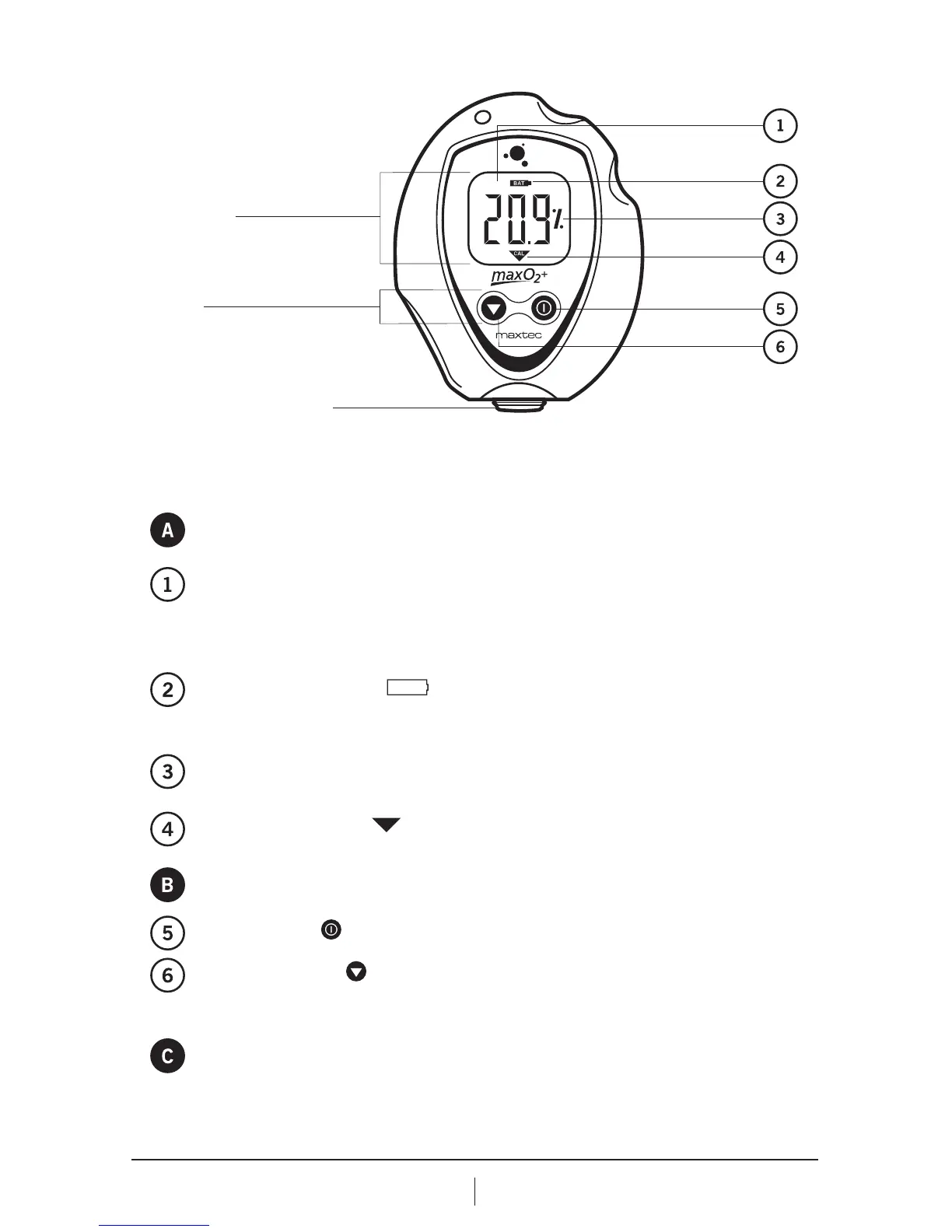2
866.4.Maxtec www.maxtec.com
1.3 Component Identification
1.4 Component Description
3 1/2-Digit Display - The 3 1/2 digit liquid crystal display (LCD) provides
direct readout of oxygen concentrations in the range of 0 – 105.0%
(100.1% to 105.0% used for calibration determination purposes). The
digits also display error codes and calibration codes as necessary.
Low Battery Indicator - The low battery indicator is located at the
top of the display and is only activated when the voltage on the batteries
is below a normal operating level.
“%” symbol - The “%” sign is located to the right of the concentration
number and is present during normal operation.
Calibration symbol - The calibration symbol is located at the bottom
of the display and is timed to activate when a calibration is necessary.
ON/OFF Key - This key is used to turn the device on or off.
Calibration Key - This key is used to calibrate the device. Holding
the key for more than three seconds will force the device to enter a
calibration mode.
Sample Inlet Connection - This is the port at which the device is
connected to determine oxygen concentration.