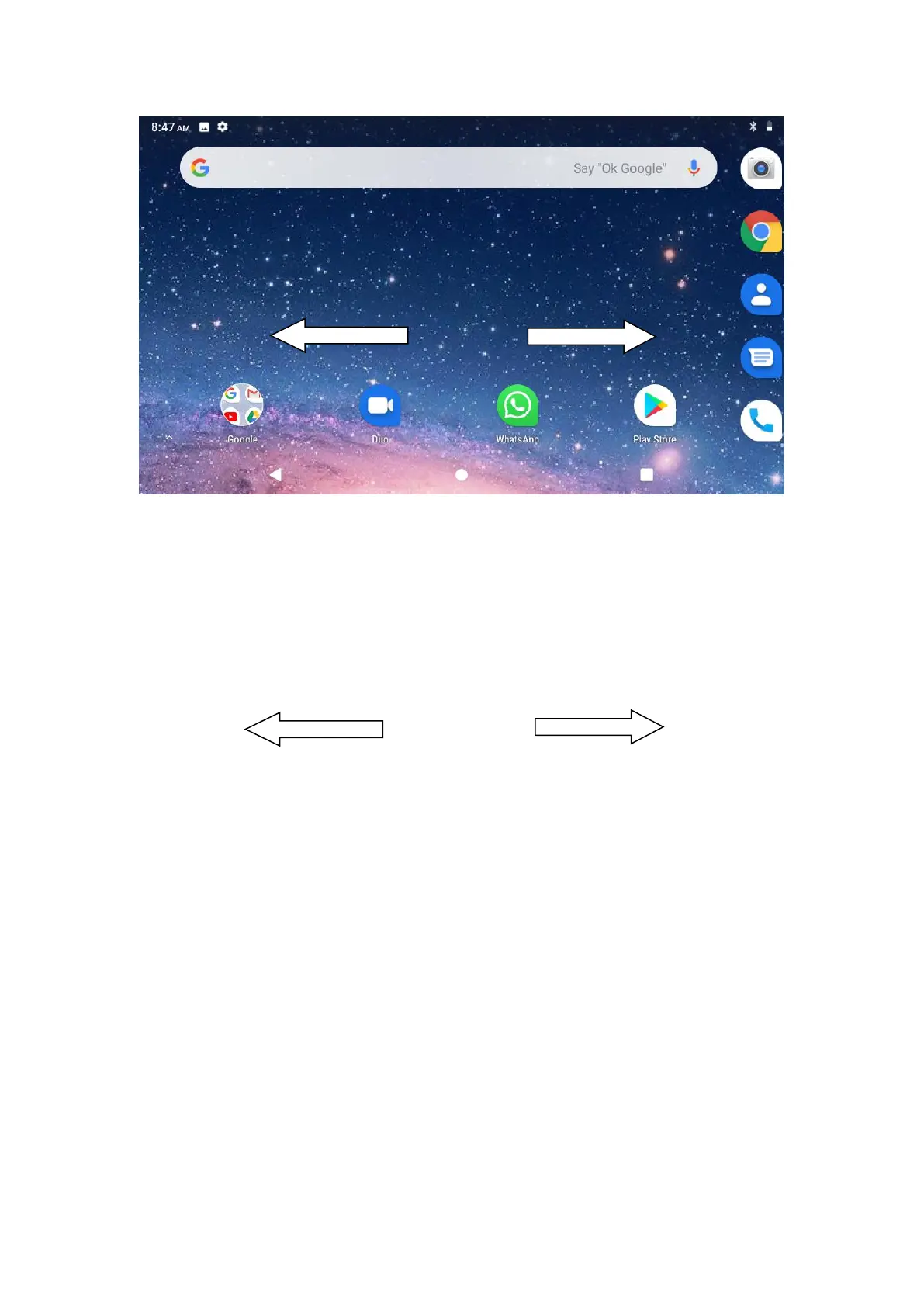10
Picture 3.5-2
The shortcut icons management in desktop application.
Create folder icon in desktop
1. Drag the icons need to be put together on one icon(can also overlay several
icons)as Picture 3.5-3.
Picture 3.5-3
2. Then click the overlaid icons, the applications can be folded, as Picture 3.5-4.
Click the unnamed folder in the black box, it will popup the hidden keyboard, the folder name
can be renamed (this is similar with Apple IOS system), the icons position can be changed
through long press.