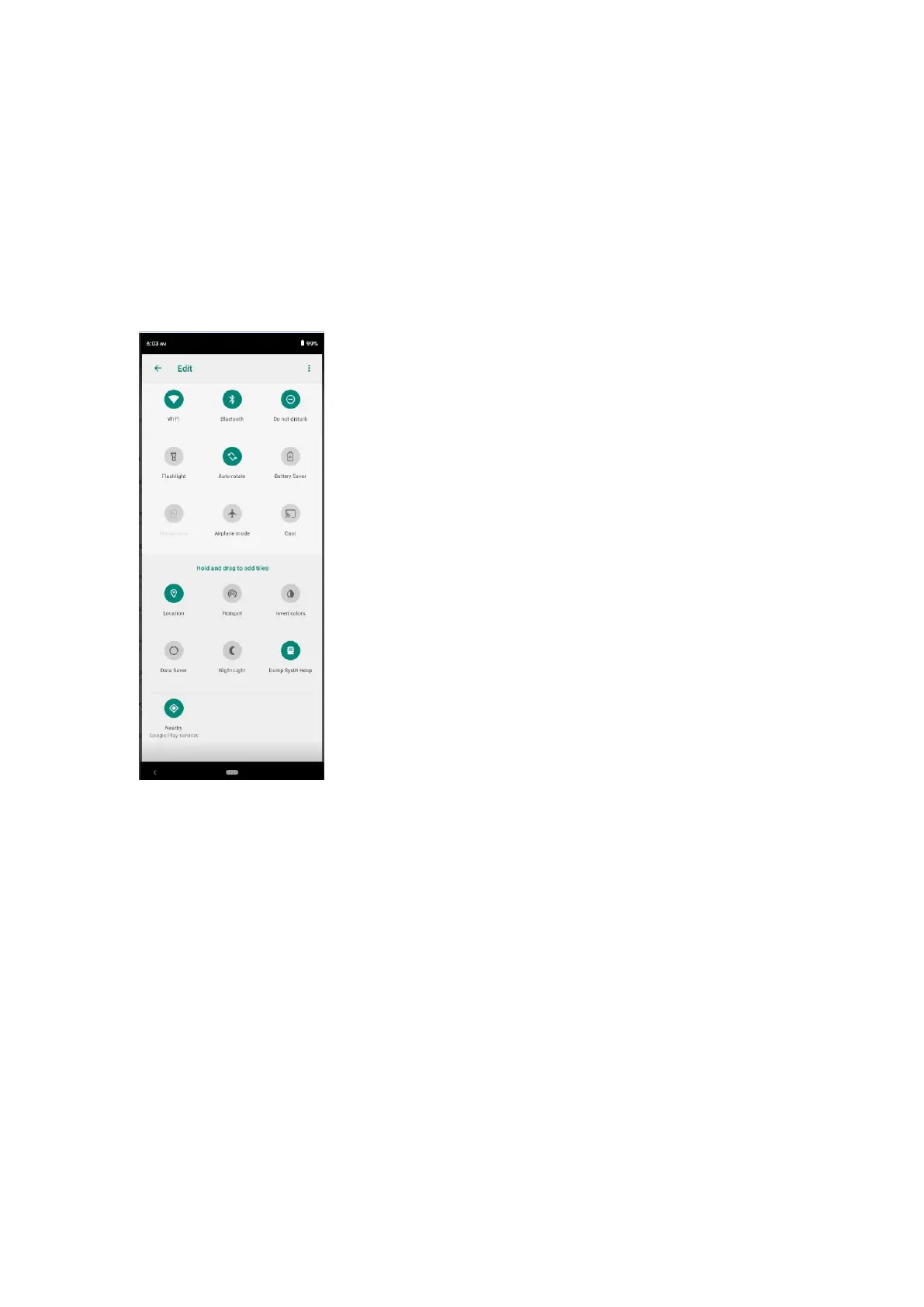17
3.10 Quick Setting
Swipe-down gesture from the top of the screen, there are nine shortcuts icons, such as Wi-Fi,
Bluetooth, Auto-rotate, and so on. In the full Quick Settings list you can also tap the edit button at
the bottom right to rearrange the tiles or replace them with others, as Picture 3.10-1. The optional
extras list is pretty minimal: Just Hotspot, Data saver and Invert colors. But developers are now
able to create custom Quick Settings tiles for their apps, which will definitely make things a lot
more interesting in the coming mouths.
Picture 3.10-1
Swipe-down gesture from the top of the screen,Long press push message to see a switch, operate it
to open and close the future of this app so all notifications as Picture 3.10-2