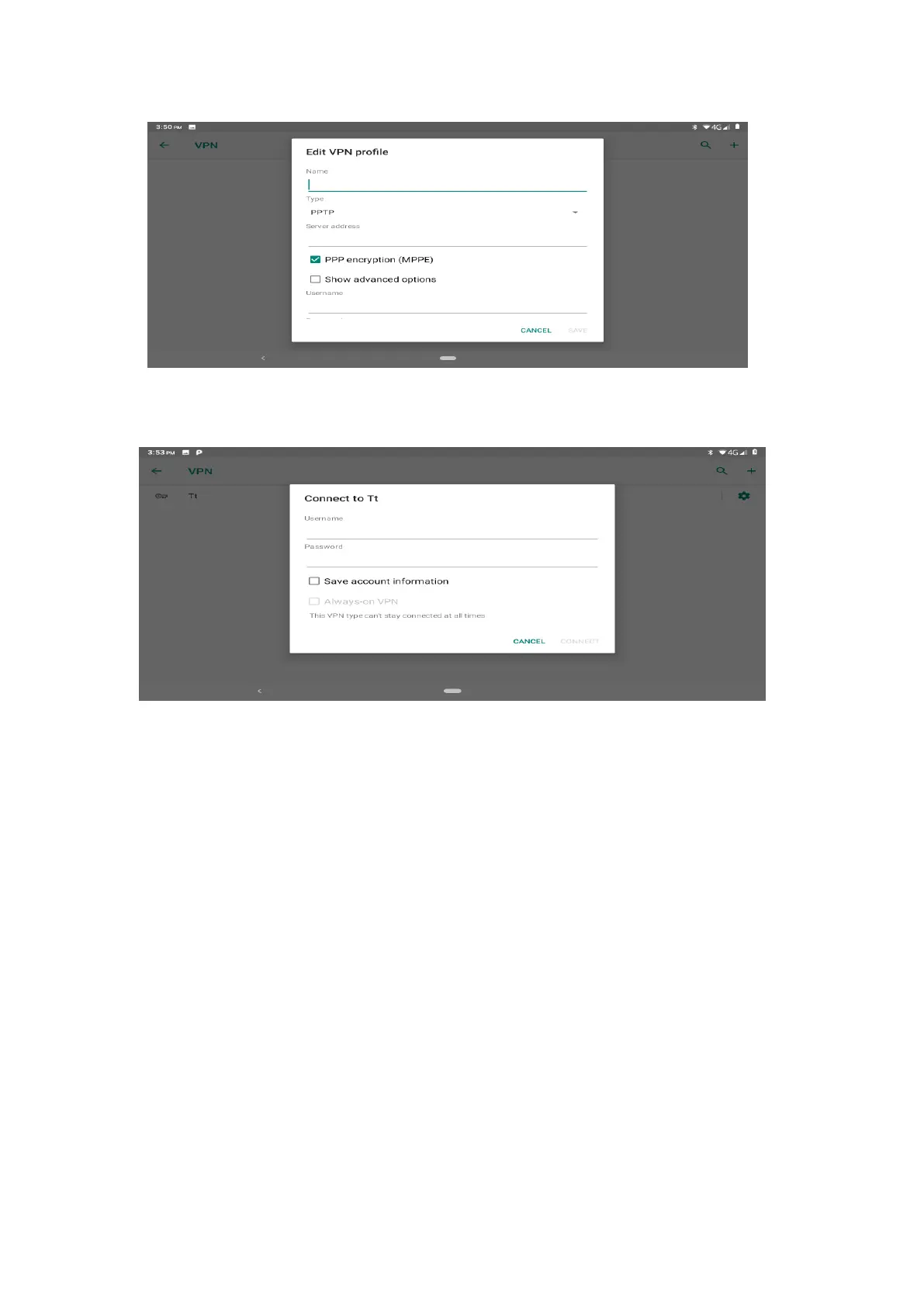25
Picture 4.1-11
Click VPN, as Picture 4.1-12, input VPN user name and password, click connect.
Picture 4.1-12
4.1-6 Airplane Mode
Airplane Mode can turn off WIFI and GSM card function quickly, when airplane mode is
turned on, WIFI and GSM can’t get any signal, then airplane mode is turned off, WIFI and
GSM module will recover to previous state.
4.2 Bluetooth
Bluetooth function operation
1. Click setting application in main menu interface
2. Click Bluetooth and open it.
3. If somebody open Bluetooth in your surroundings, click search device in right above,
then Tablet will automatically search the Bluetooth device nearby. As picture 4.2-1