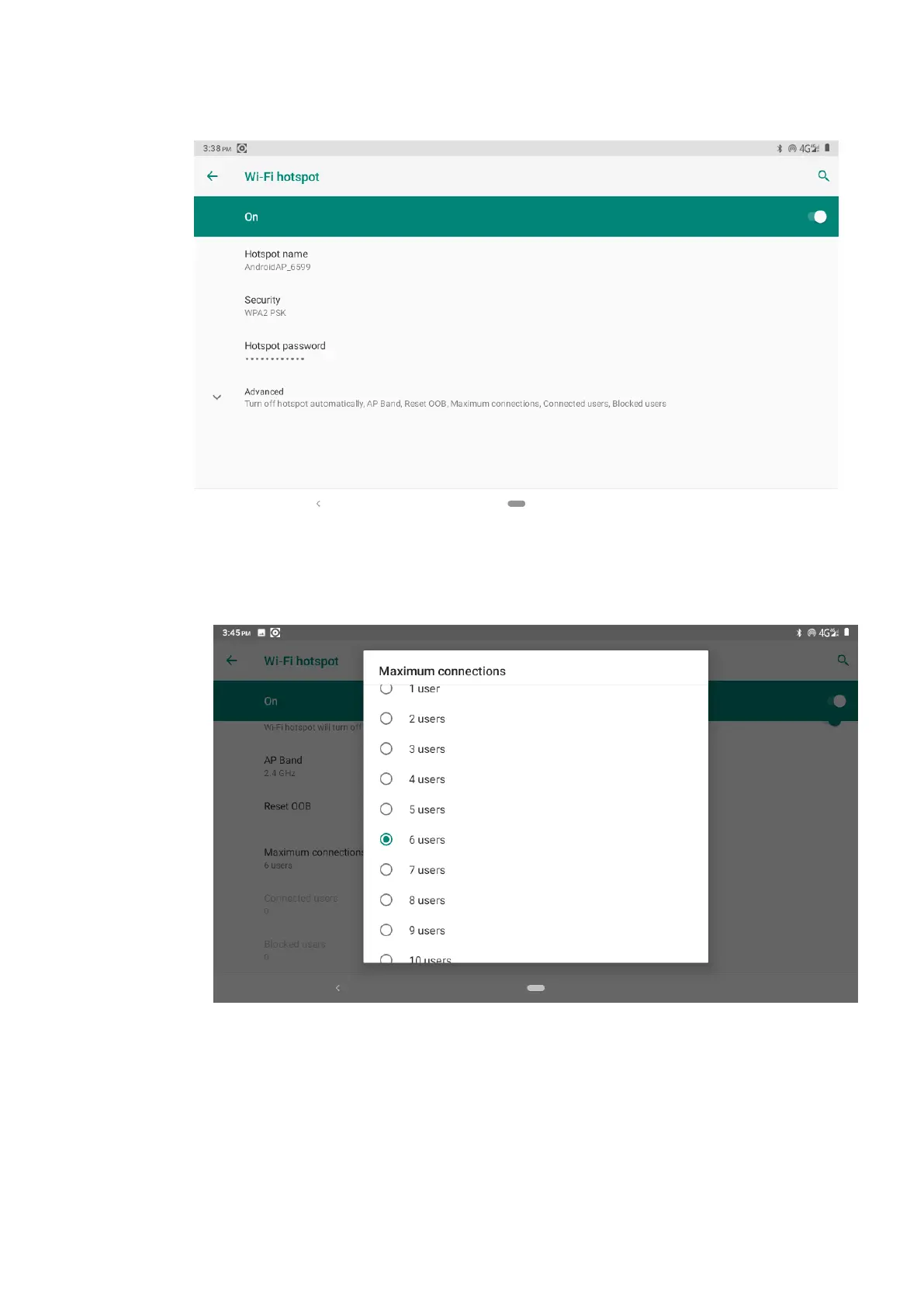24
as Picture 4.1-10
Picture 4.1-10
5. Set passwords you want to, password should be more than 8 numbers.
6. Set Maximum connections,such as,1 user、2 users、3 users、4 users、5 users、6
users、7 users、8 users、9 users、10 users
4.1-5 VPN
Open VPN, click add VPN network, as Picture 4.1-11. Input name and server address, then
save.