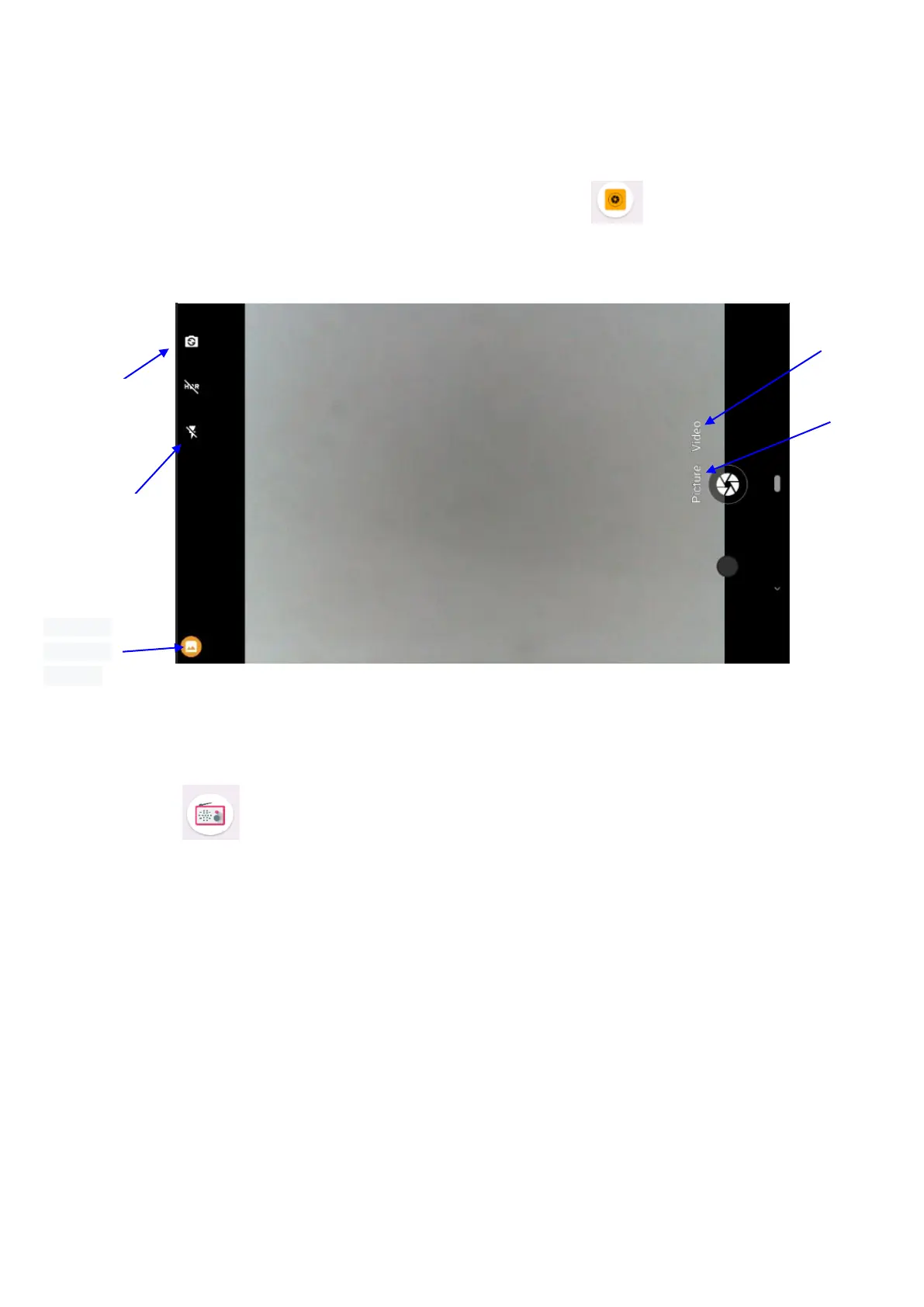55
5.3 Camera
In the main interface or desktop, click camera application procedure , enter into camera
⚫ Operation of camera ,Switch camera: choose Menu key, click switch front/back
camera, as Picture 5.3-1.
Picture 5.3-1
5.4 FM Radio
Click in the main interface or desktop to enter into FM radio interface:
⚫ Radio button operation instruction as Picture 5.4-1:
Flash on/off mode
Click it to
enter the
submenu
•
•
Click to
enter the
submenu
•
Click it
to record
Click it to take
pictures
Switch ICONS for
front and rear
cameras