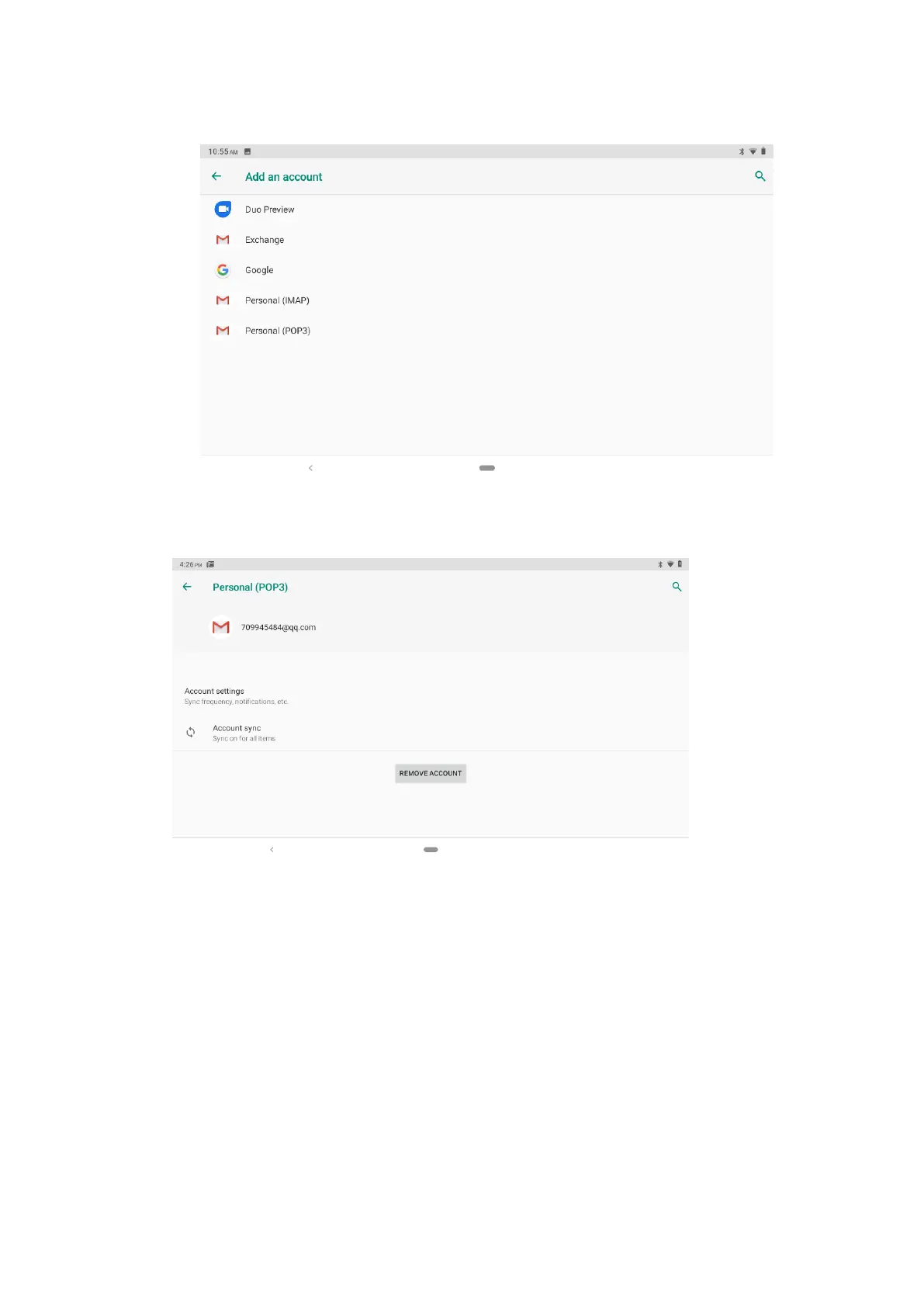43
3. Click add an account, as Picture 4.9-2
Picture 4.9-2
4. After successfully load, it will open the sync function, as Picture 4.9-3
Picture 4.9-3
4.10 Accessibility
4.10-1. Font size
Click it to make system font large size
4.10-2. Click power button to end calls
When Click call, press “power” button, call will end but not hold.
4.10-3. Touch and hold delay