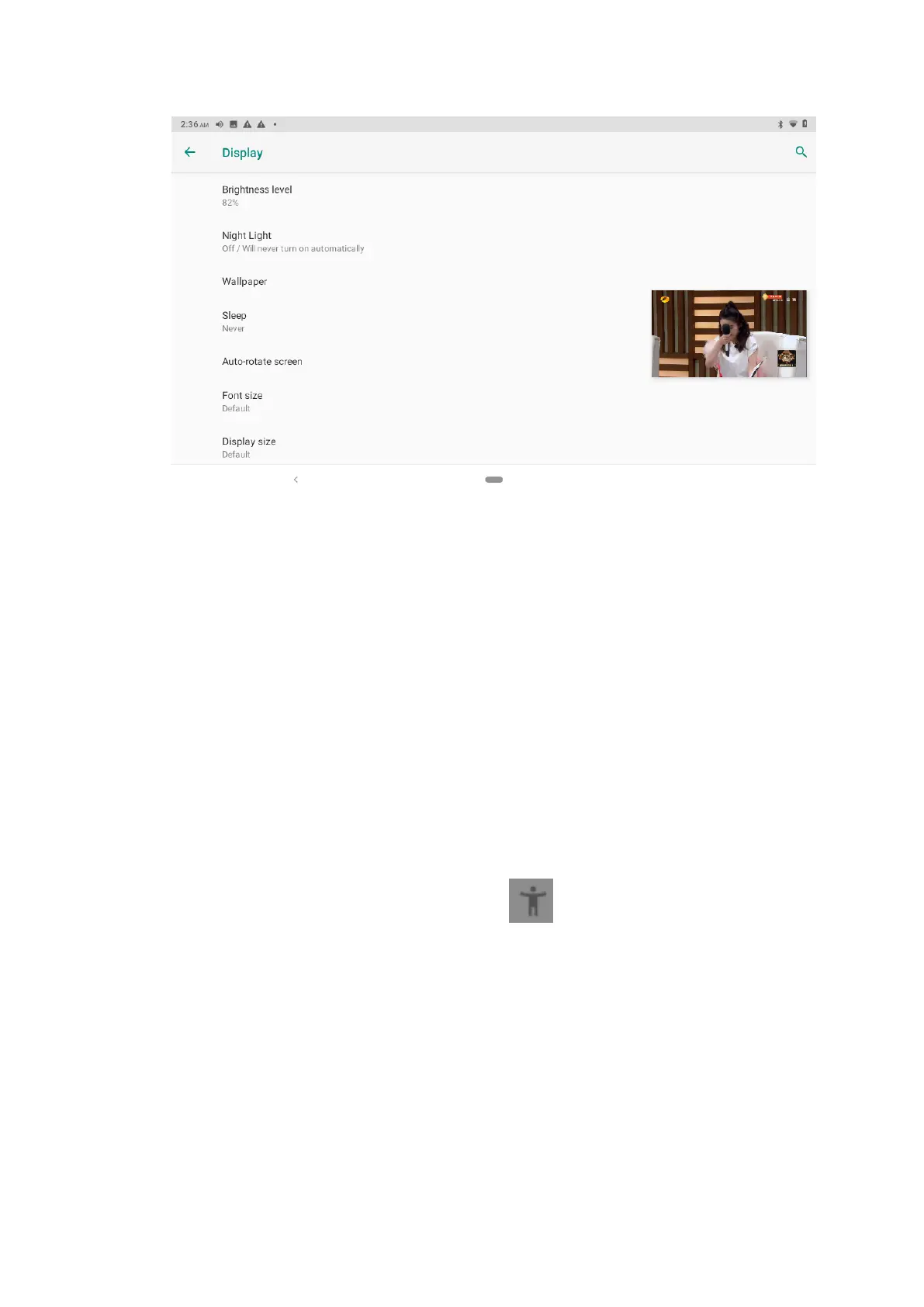64
Picture8.2-1
Specific operation:
1. Is to install the latest version of chrome, then open a video site to play video, and then full
screen.
2. The last home button switches background tasks and switches on automatically when
switched back to the desktop.
3. Tap the video window to pause, next set, and full screen.
Note: There are few applications currently supported.
8.3 Accessibility Menu
In the Settings>Accessibility >Accessibility Menu, you can activate the new Accessibility
Menu, which will enable an icon that you can click to perform quick Settings, set the
most recent application, volume, and more,as Picture 8.3-2