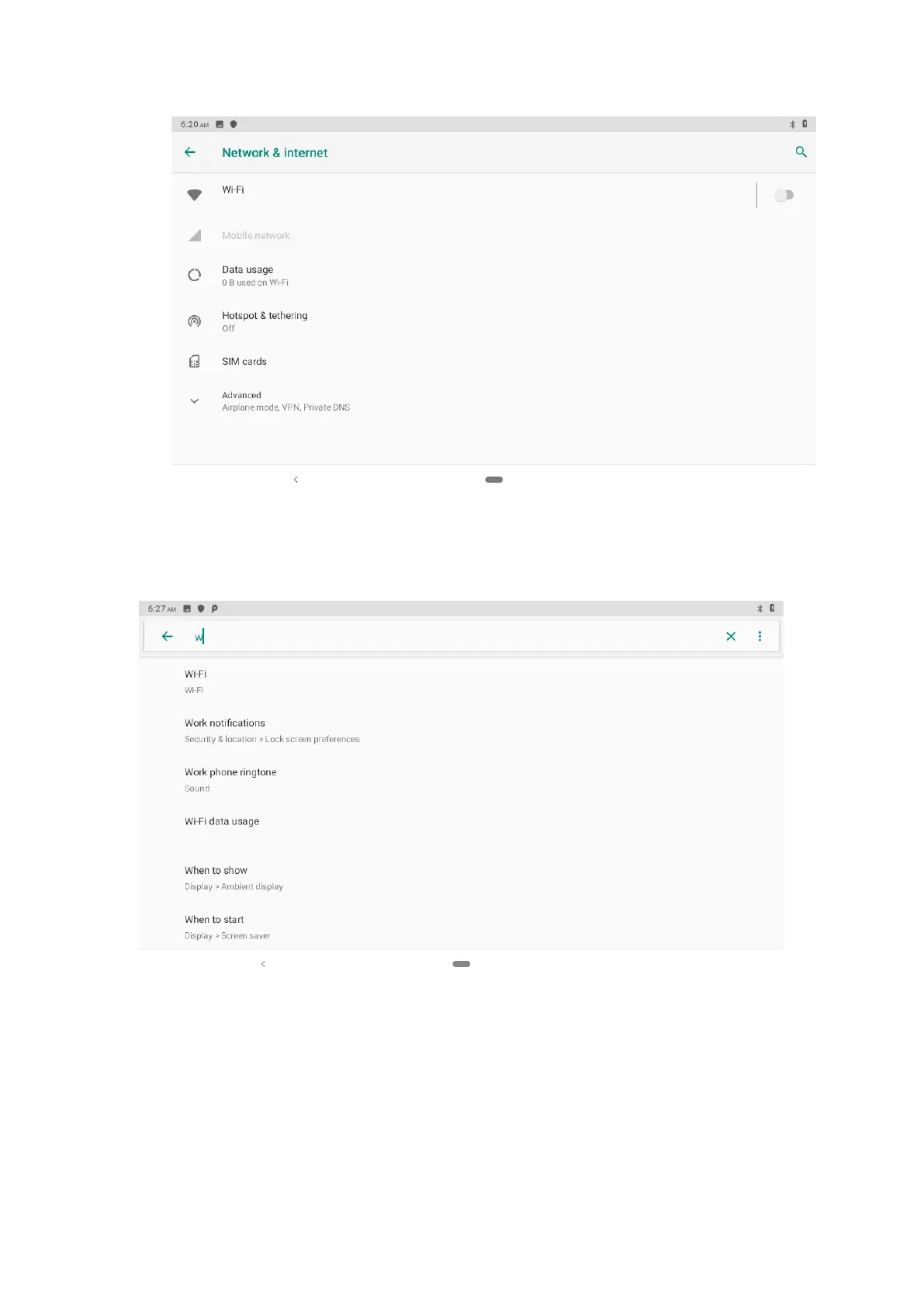19
Picture 4.1-1
You can search for what you want as Picture 4.1-2
Picture 4.1-2
4.1.1. Connect Wi-Fi
(1) In the main menu or interface, choose setting application procedure.
(2)Click WLAN, open wifi, Tablet will automatically search the available Wifi wireless internet.
As Picture 4.1-3
(3)Choose the Wi-Fi internet you want to connect, if it has password, it will popup the password
window, enter password, click connect.