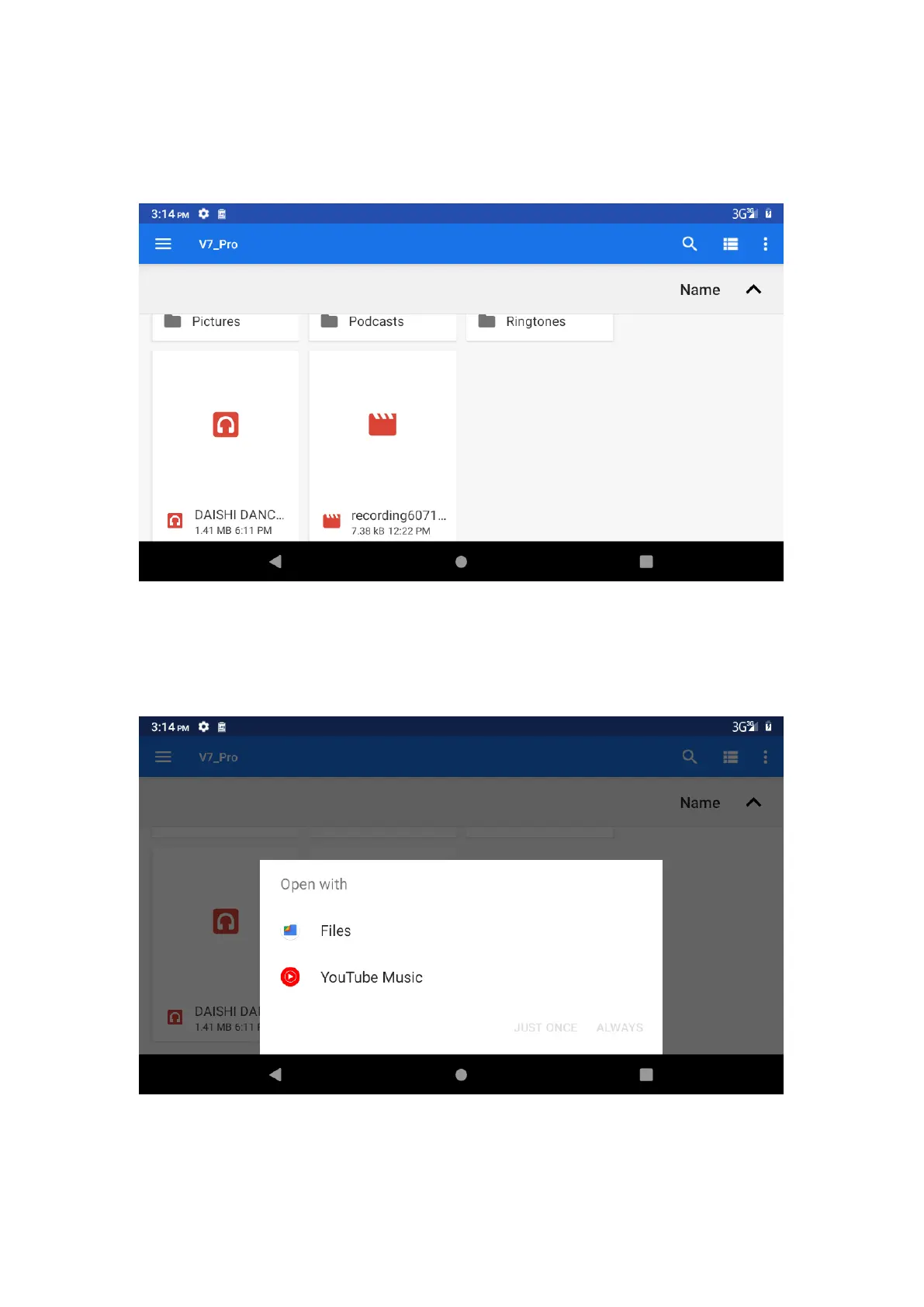69
a、Copy, cut, delete, rename the files and folder: choose the file or folder, long press the file or
folder to enter into the interface as Picture 9.3-2, you can operate the file or folder.
Picture9.3-2
b、Share file:choose any file, long press it, it will popup “share”, choose the share way you want in
the list(Picture 9.3-4)
Picture 9.3-4
c、Install apk file:Choose the file suffixed .apk in the file manager, you can install the third part
