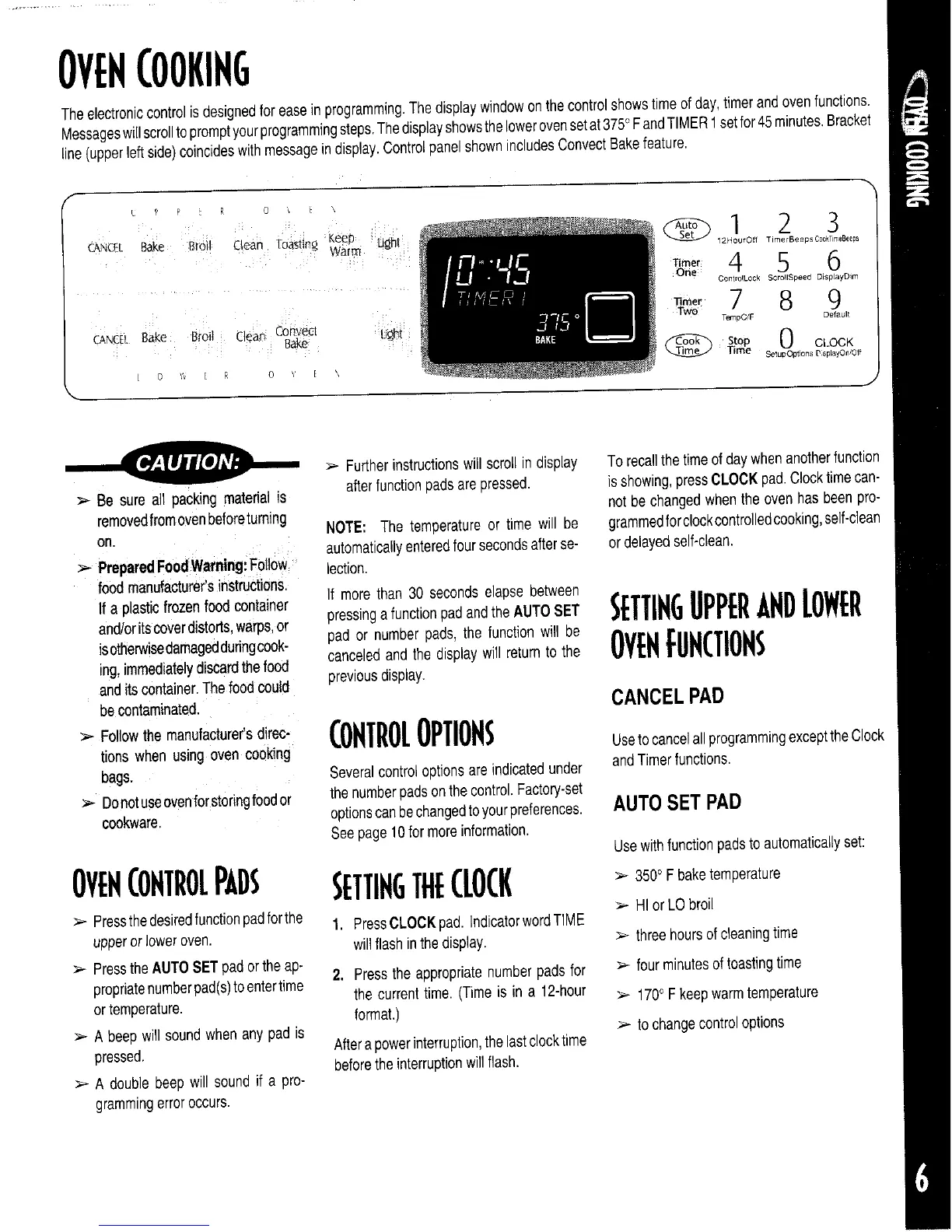OVENCOOKING
Theelectroniccontrolisdesignedforeaseinprogramming.Thedisplaywindowonthecontrolshowstimeofday,timerandovenfunctions.
MessageswillscroJitopromptyourprogrammingsteps.Thedisplayshowsthelowerovensetat375°FandTIMER1setfor45minutes.Bracket
line(upperleftside)coincideswithmessageindisplay.ControlpanelshownincludesConvectBakefeature.
f
1 2 3
r,,eep Light "-_etJ 12HourOffTirnerBeepsCookTneBeeps
CANCELBake Bri3il Clean Toasr_2 Warm
,,,,., 4 5 6
One
ControlLock SorollSpeed DspLayDim
7 8 9
TempCfF Default
CANCELBake BtoiI Clean Convect Ligt-_
Bake @ ST_°mPe 0 CLOCK
SetupOp'donsD spL_,yOn/Off
L 0 E R 0 % E \
>- Furtherinstructionswillscrollindisplay Torecallthetimeof daywhenanotherfunction
>- Be sureall packingmaterialis afterfunctionpadsarepressed, isshowing,pressCLOCKpad.Clocktimecan-
notbechangedwhentheovenhasbeenpro-
removedfromovenbeforetuming NOTE: Thetemperatureor timewill be grammedforclockcontrolledcooking,self-elean
on.
automaticallyenteredfoursecondsafterse- ordelayedself-clean.
> PreparedFeodWarningFollow lection.
foodman_acturer'sinstructions.
Ifaplasticfrozenfoodcontainer if morethan30 secondselapsebetween
pressingafunctionpadandtheAUTOSET SEfTINGUPPER/,HI)[OW[I
and/oritscoverdistorts,warps,or
isotherw!sedamageddu_ingcook-pador numberpads,thefunctionwill be OV[HFUNCTIONS
ing,immediatelydiscardthefood canceledandthedisplaywillreturntothe
anditscontainer.Thefoodcould previousdisplay.
becontaminated. CANCEL PAD
> Followthemanufacturer'sdirec- COHTRO[OPTIONS
tionswhenusingovencooking UsetocancelallprogrammingexcepttheClock
bags. Severalcontroloptionsareindicatedunder andTimerfunctions.
Donotuseovenforstoringfoodor thenumberpadsonthecontrolFactory-set
cook'ware, optionscanbechangedtoyourpreferences.AUTOSETPAD
Seepage10formoreinformation.
Usewithfunctionpadstoautomaticallyset:
OV[NCONTROlP/`DS SITTINGTHE(lOCK > 350°Fbaketemperature
> HIorLObroil
>- Pressthedesiredfunctionpadforthe 1. PressCLOCKpad.IndicatorwordTIME
upperorloweroven. willflashinthedisplay. _- threehoursofcleaningtime
>_PresstheAUTOSETpadortheup- 2. Presstheappropriatenumberpadsfor > fourminutesoftoastingtime
propriatenumberpad(s)toentertime thecurrenttime.(Timeis ina 12-hour > 1700Fkeepwarmtemperature
ortemperature, format.)
>- Abeepwillsoundwhenanypadis > tochangecontroloptions
pressed. Afterapowerinterruption,thelastclocktime
beforetheinterruptionwillflash.
> A doublebeepwillsoundif a pro-
grammingerroroccurs.
