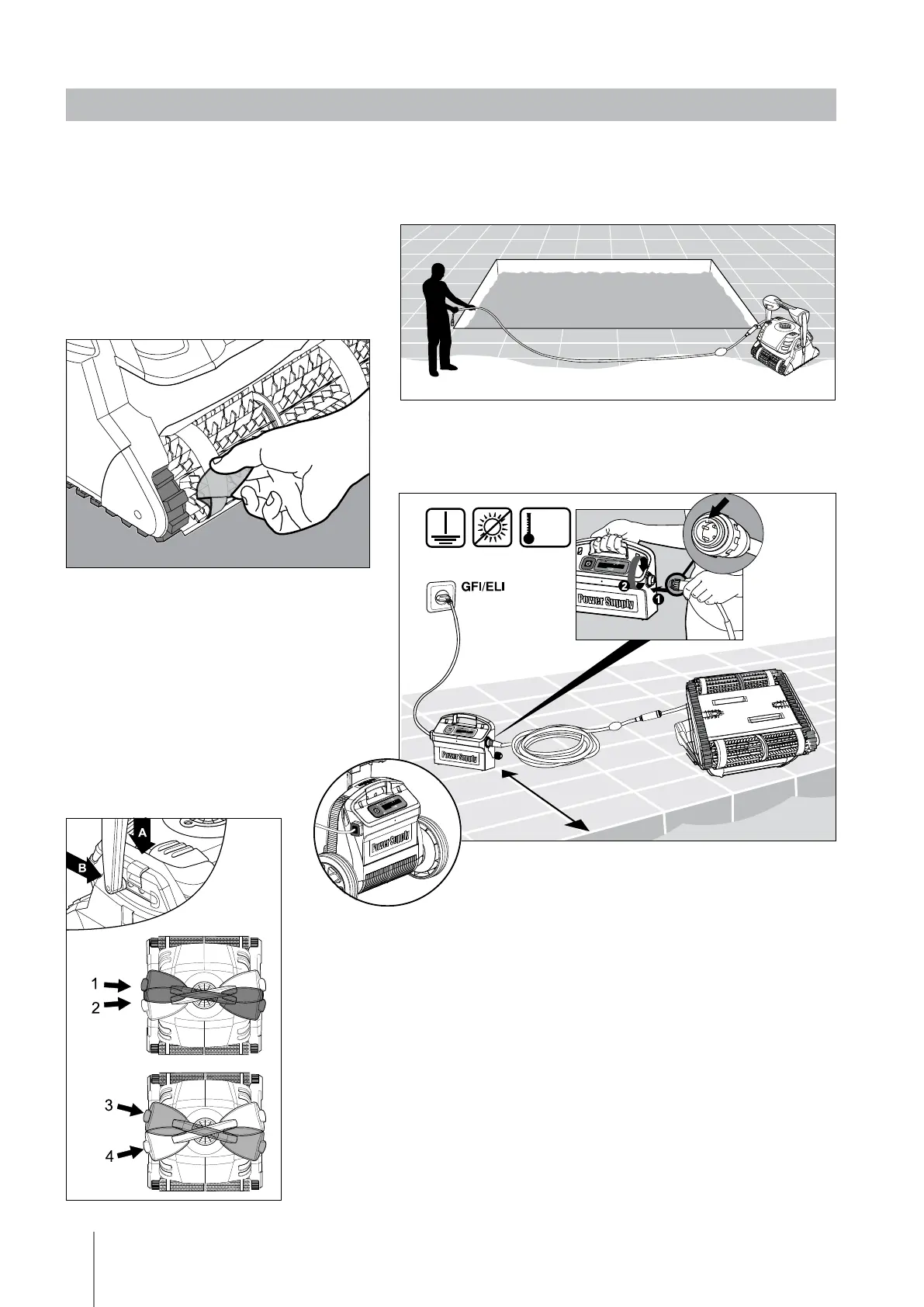Dolphin C5 Pool Cleaner | Operating Instructions
4
Change diagonal handle position
for water line sideway movement.
To adjust the handle angle:
A. Press the latch down and hold
it in position.
B. Move the handle to the desired
position and release the latch
to hold the handle in place.
Attach the floating cable to the
power supply by inserting it with the
notch on the connector (1) lined up
with the groove in the socket on the
power supply and turning clockwise (2).
5. USING THE POOL CLEANER
5.1. Set Up
1,2: Normal advance
More efficient cleaning
action on water-line.
3,4: Fast advance
Fast speed – for faster
but less efficient cleaning
action on water-line.
GFI/ELI
10ft/3m
104°F Max
40°C Max
Unwind the cable and stretch it out
completely so that it has no kinks.
Remove the plastic coverings before use.
Before using the Pool Cleaner for the first time perform the following steps.