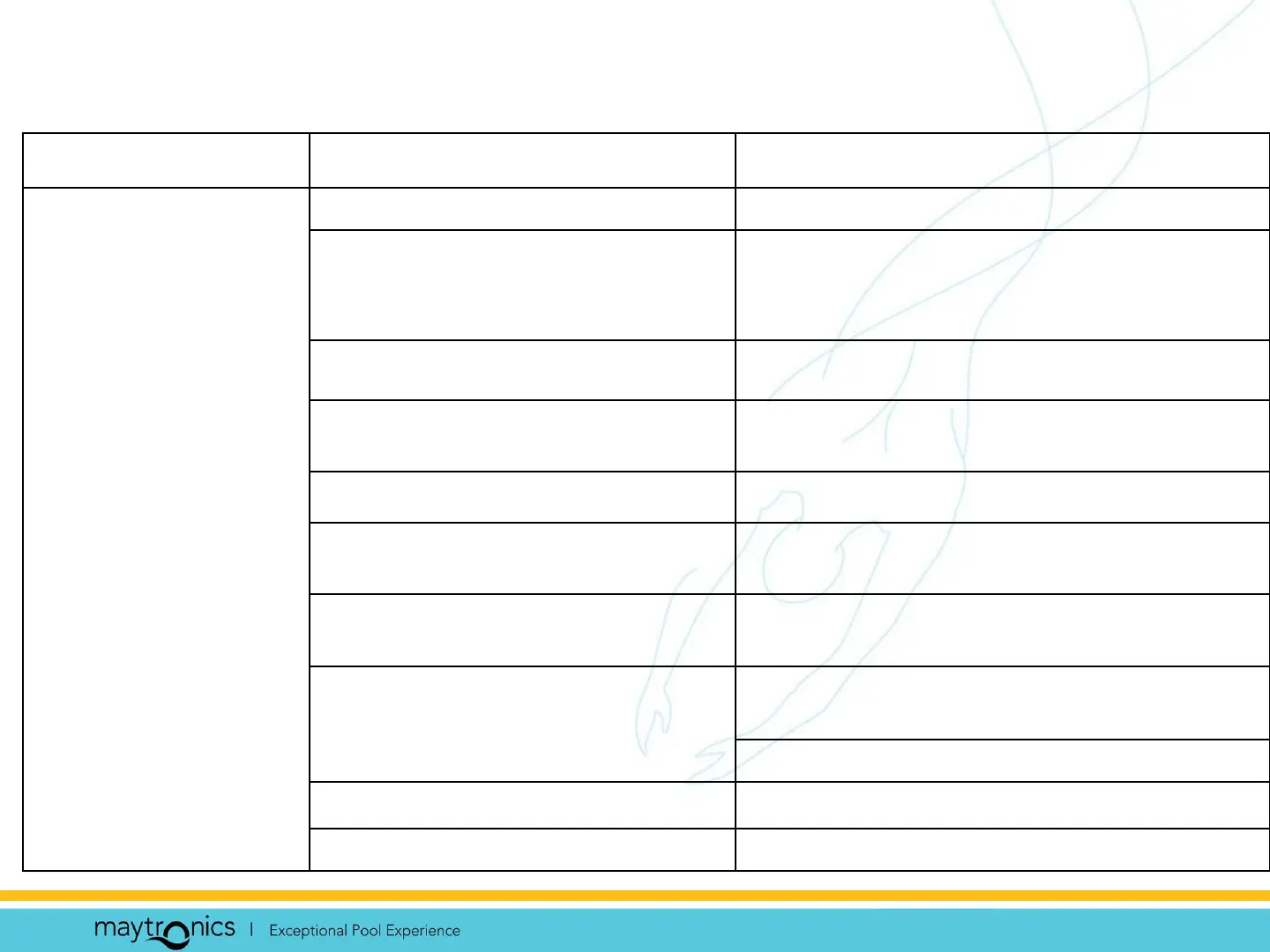Dolphin Troubleshooting
Corrective actionPossible reasonSymptom
Empty and wash filter bagFull filter bag
4. Dolphin does
not climb walls
Climbing Wall
Models Only
Contact your dealer; use special rough
dirt filter bag or clean the regular filter
bag more often
Large debris in pool (start of
season)
Brush walls manuallyAlgae on walls (start of season)
Ideal water temperature between
12–32°C
Water temperature too low
Replace brushes; contact your dealerWorn brushes
Consult your dealer about special
brushes
Slippery ceramic wall tiles
Untwist or remove impeller tube. Clean
impeller.
Debris caught around impeller
Turn Dolphin upside down under water
to removed trapped air
Trapped air
Use new filter bag with holes
Check PH level between 7–7.4Unsuitable PH level
Consult your dealerWrong brushes
