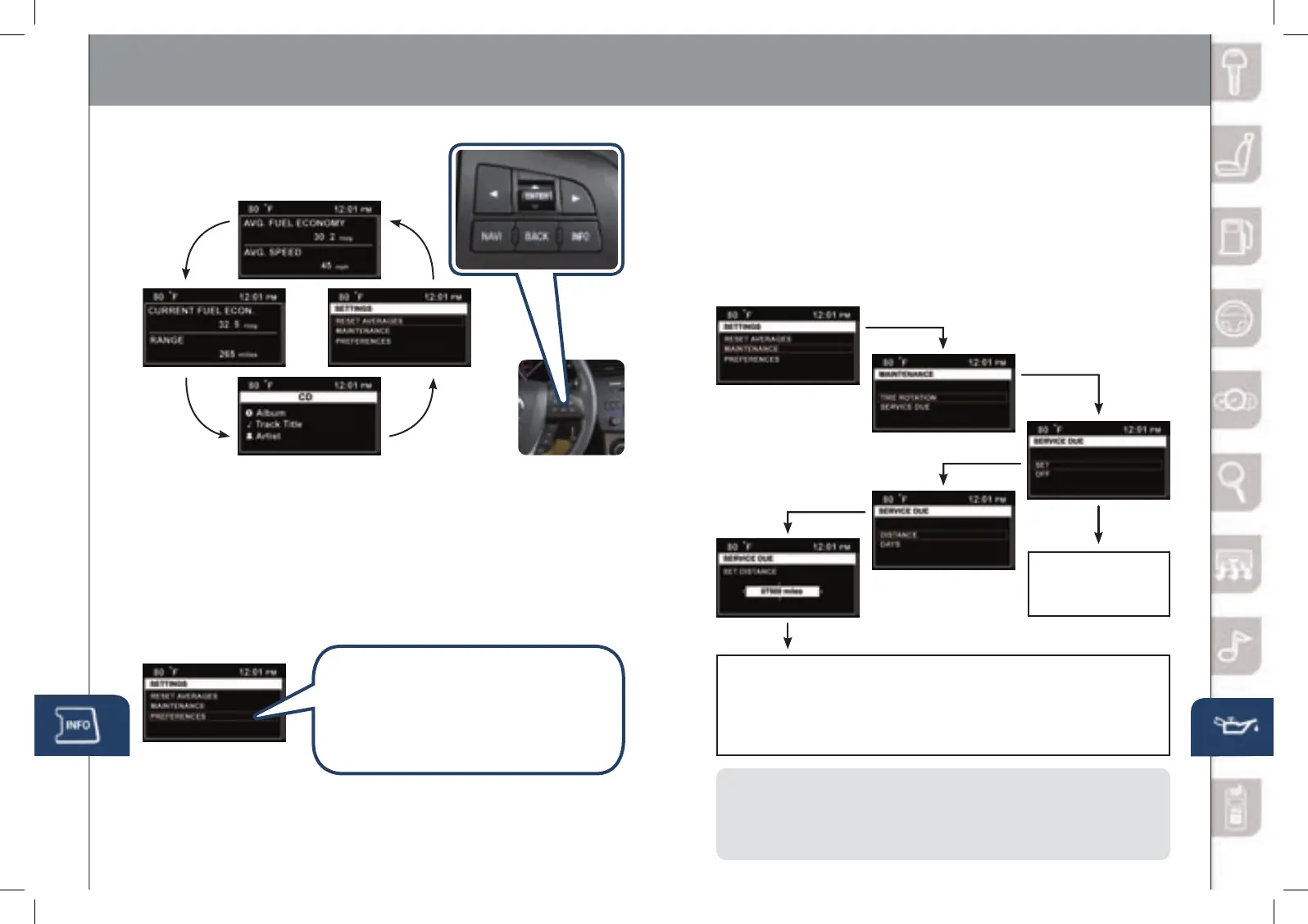17 18
Multi-Information Display
Multi-Information Display
• ENTER (UP/DOWN) switch:Fliptheswitchupordowntoselectthe
item,number,orletter(withhighlight)andthenpushintoenter.
• RIGHT/LEFT buttons:Usedtoselectdigitswhensettingnumbersfor
theMaintenanceMonitor.
• BACK button:Pushtoundoand/orreturntothepreviousscreen.
MID Setting
TheMIDcanbeusedtochangecertainpreferencestoyourliking.
Theyinclude:
To change a preference:
1 PushtheINFObuttonseveraltimesuntilSETTINGSisdisplayed.
2 SelectPREFERENCESfromthemenu.
3 Selecttheitemyouwanttochangefromthemenu.
MID CONTROLS (on steering wheel):
• INFO button:PushtoswitchtotheMID.
Maintenance Monitor
TheMaintenanceMonitorwillremindyouofyournextserviceand/ortire
rotationbysimplyenteringamileageandnumberofdaysinterval.After
settinganintervalforeach,thesystemwilldisplayamessageintheMID
for5secondseachtimethevehicleisstartedwhenservicedueortire
rotationisnear(unlessENTERispushed,whichclearsthemessage
completely).Oncemaintenanceisdone,theMaintenanceMonitorneeds
toberesettonotifyyouforthenextservice.Toset,reset,orturnoffthe
MaintenanceMonitor:
NOTE:
• Fortheserviceduenotication,thenumberofdaysanddistancecanbe
set.Fortirerotationnotication,onlythedistancecanbeset.
Forservicedue,themessageappearsforwhicheveroneoccursrst,•
mileageornumberofdays.
Push DOWN,
then ENTER
Push ENTER
SelectOFFtoturn
Maintenance
Monitoroff.
Push ENTER
Push ENTER
SelectadigitusingtheRIGHTorLEFTbutton(arrowsabovethedigit
tobechanged),andtheniptheENTER(UP/DOWN)switchupor
downtochangethevalueofthedigit.Ifthereisnoneedtochangethe
digit,leaveitasis.Whennished,pushinontheENTER(UP/DOWN)
switch,thenpushtheINFObutton.
Push
INFO
Push
INFO
Push
INFO
Push
INFO
DistantUnit-kmormiles•
TemperatureUnit-C• ˚orF˚
AlertVolume–highorlow•
TurnSignalVolume–•
highorlow
TimeZone(with •
navigation)–tosetyour
timezonefortheclock
AutoAdjustClock •
(withnavigation)–toset
yourclockusingGPS
ScreenAdjustment(with•
navigation)/ScreenOff
LanguageSelection•
RestoreDefaults •
(withnavigation)
