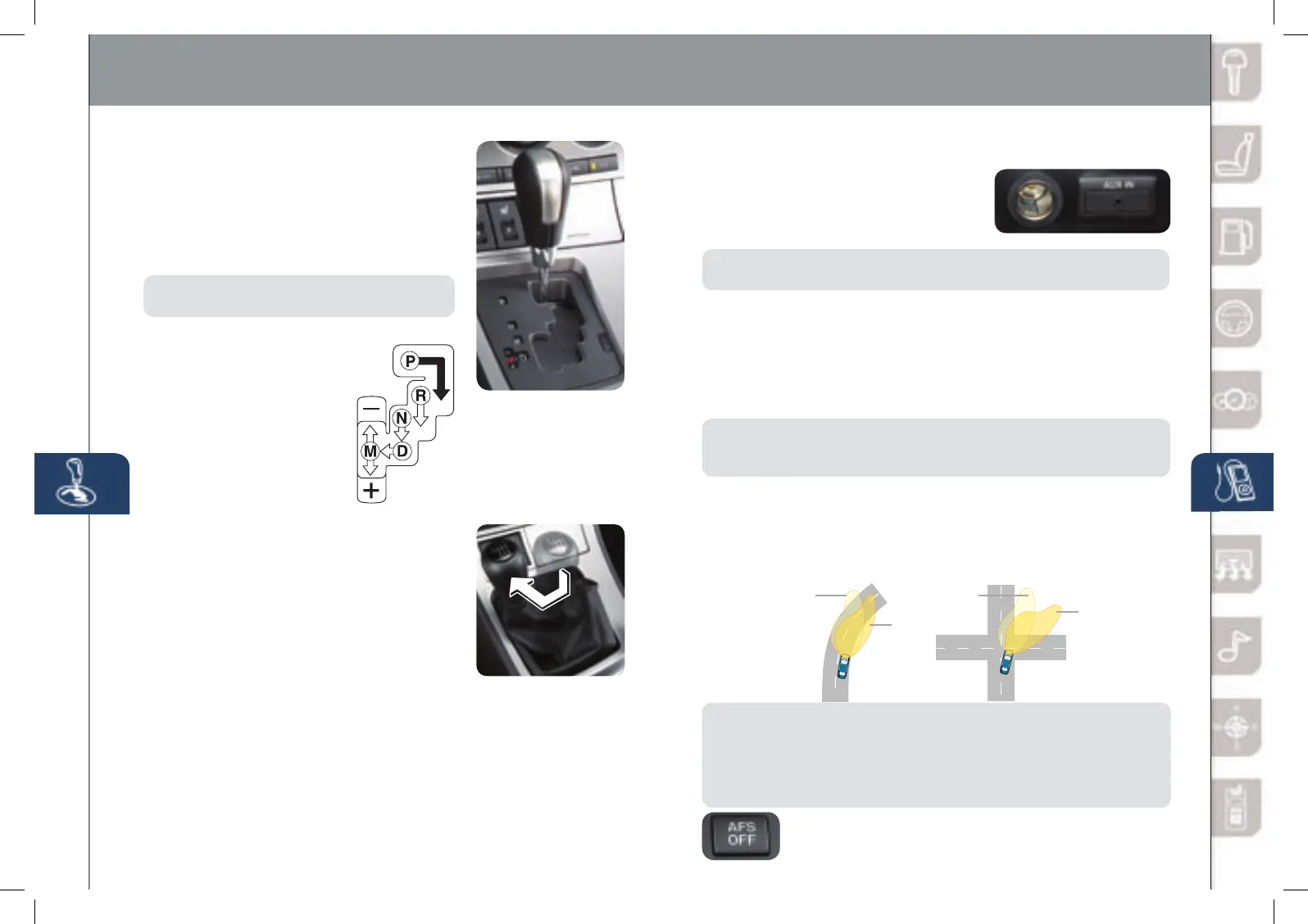Feature Highlights
11 12
TURBOCHARGER TIPS (MAZDASPEED3 only)
Afterdrivingatfreewayspeedsorupalonghill,idleengineatleast30
secondsinordertocoolturbocharger.Avoidshuttingtheengineoffabruptly
afterahardorlongdriveasturbochargerdamagemayresult.
• DoNOTraceorover-revANYenginewhenstarting,particularlya
turbochargedengine.
• DoNOTaddaftermarketdevicestoaltertheengine’signition,fuel
delivery,orturboboostpressure,asthismayleadtoseriousengine
damageandvoidyourwarranty.
SPORT A/T MANUAL SHIFT MODE
TheSportA/TManualShiftModegivesyouthe
feelofdrivingamanualtransmissionbyallowing
youtomanuallyshifttocontrolenginerpmand
torquewhenmorecontrolisdesired.
To Use Manual Shift Mode:
ShifttheleverfromDtoM.•
NOTE:
Changingtomanualmodecanbedonewhile
drivingthevehicle.
To Shift Up To A Higher Gear:
Tapshiftleverback(+)once.•
To Shift Down To A Lower Gear:
Tapshiftleverforward(-)once.•
ADAPTIVE FRONT-LIGHTING SYSTEM (AFS)
Theadaptivefront-lightingsystem(AFS)automaticallyturnstheheadlight
beamtotherightorleftinconjunctionwiththedirectionofthesteering
wheel.TheAFSimprovesthedirectionofheadlightilluminationwhile
cornering,andonlyworkswhenthevehicleismoving.
PORTABLE AUDIO PLAYER INTEGRATION USING THE AUX JACK
YourvehicleisequippedwithanAUXor
auxiliaryjackthatwillallowyoutoplayyour
portableaudioplayerthroughthevehicle’s
audiosystem.Learnthesystemwhenparked
anddonotletitdistractyouwhiledriving.
NOTE:
Youwillneedacablewithan1/8inchministereoplugtoconnectyour
portableaudioplayerintotheauxjack.
RefertotheOwner’sManualforadditionalinformation.
1 LocatetheAUXjackinsidethecenterconsole.
2 PlugyourportableaudioplayerintotheAUXjackandturniton.
3 Turnthevehicleaudiosystemon.
4 PushtheAUXbuttonontheaudiofaceortheMODEbuttononthe
steeringwheelcontrols.
5 Usetheportableaudioplayercontrolstoplaymusic.
NOTE:
Setthevolumelevelonyourportableaudioplayertothehighestlevel
beforedistortionstarts.Thenadjustthevolumeinthevehicleusingtheaudio
systempower/volumecontrolorthesteeringwheelvolumeupanddowncontrols.
6-SPEED MANUAL TRANSMISSION
Pushtheclutchpedalcompletelydownto•
starttheengineandtoshiftgears.
ToplacethetransmissioninReverse,place•
shifterintheneutralposition,pushtheshifter
knobdown,movetotheleftandpushforward.
Without AFS
Without AFS
With AFS
With AFS
Lower Gear
Higher Gear
PushAFSOFFtoturnsystemofforon.Whenoff,AFSOFF
illuminatesintheinstrumentpanel.
NOTE:
• WithAFS,itisnormaltoseetheheadlightsmoveandhearthesoundofthe
headlightlevelingmotorsatthefrontofthevehiclewhentheignitionisON.
Thesystemwillneedtoberesetifthevehiclebatteryhasbeendisconnected•
orthesystemfusehasbeenreplaced.PleaserefertoyourOwner’sManualfor
easytofollowresettinginstructions.
