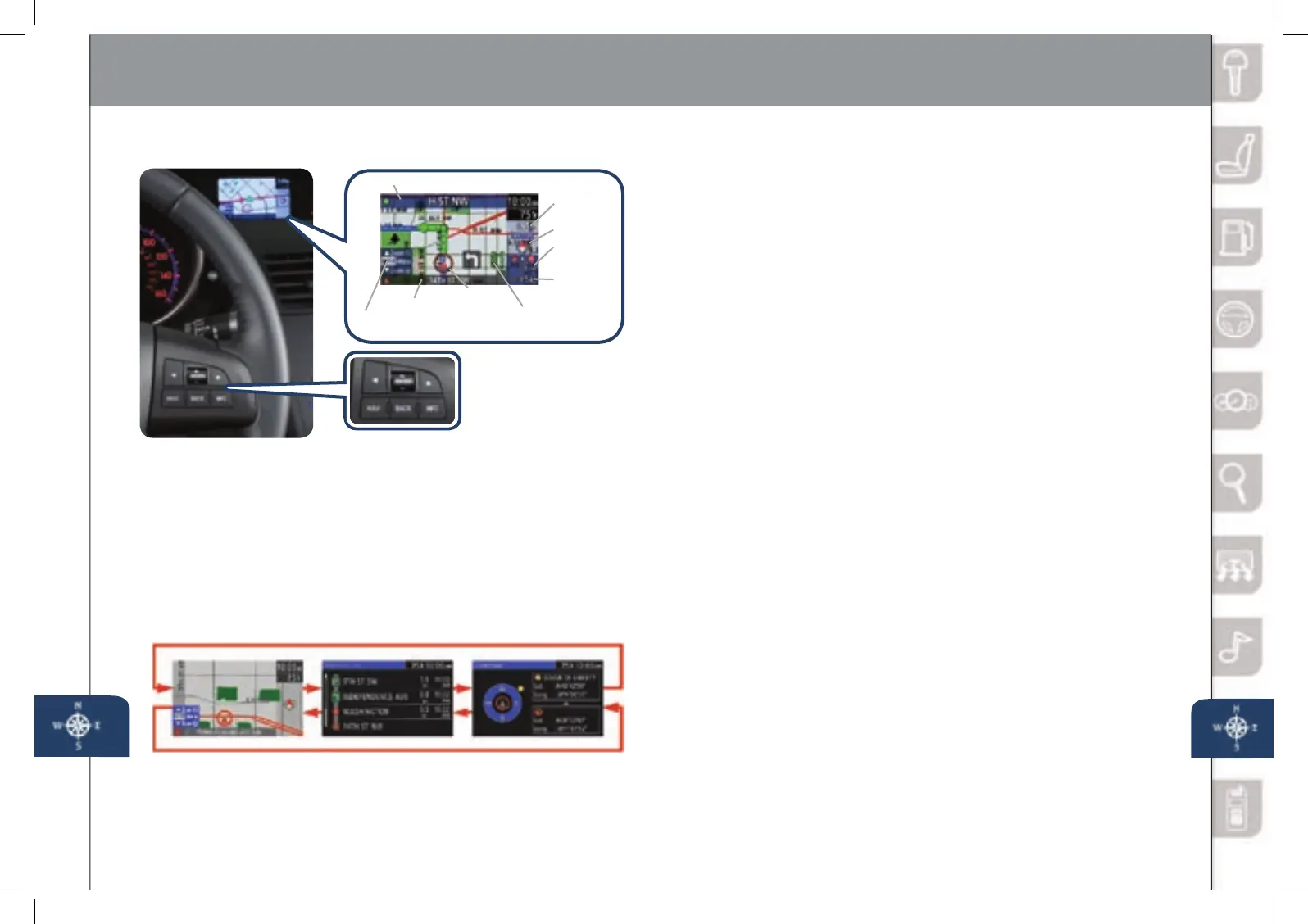19 20
Navigation System
Find a Point of Interest (POI) Near Your Current Location
Youcanusethenavigationsystemtondthenearestrestaurants,ATMs,
gasstations,hospitalsandmore.
1 PushENTERfromtheCurrentPosition(map)screen.
2 Select“FindLocalPOI.”
3 Select“CurrentPosition.”
4 Selectthecategoryofthepointofinterestyouwanttond.
5 SelectaPOIfromthelist.
6 Select“Start”tosetthedestinationandstartguidance.
Set a Destination Using a Street Address
1 PushENTERfromtheCurrentPosition(map)screen.
2 Select“SetDestination.”
3 Select“Address.”
4 Ifthestateisnotdisplayed,select“SearchArea.”
5 Selectthecorrectstatefromthelist.
6 Select“InputCityName”,thenusetheENTER(UP/DOWN)switch
toinputthecityname,thenselectthecorrectcityfromthelist.
7 UsetheENTER(UP/DOWN)switchtoinputthestreetname,
thenselectthecorrectstreetfromthelist.
8 UsetheENTER(UP/DOWN)switchtoinputthehousenumber.
9 Select“Done.”
10 Select“Start”tosetthedestinationandstartguidance.
Enter Your Home Address
1 PushENTERfromtheCurrentPosition(map)screen.
2 SelectNavigationSetup.”
3 Select“EditMemoryPoint.”
4 Select“Home.”
5 Selecthowyouwanttoinputyourhomeaddress-eitherby
enteringanaddress,orfromapreviousdestination,pointof
interest,memorypoint,intersection,orfromthemap.
6 Enteryourhomeaddress.
7 Select“Set”toregisteryourhome.
8 Select“Done”toreturntothemap.
Change the Volume of the Guidance
• Turntheaudiosystemvolumedialwhilevoiceguidanceis
beinggiven.
Navigation System
COMPACT NAVIGATION CONTROLS (on steering wheel)
• ENTER (UP/DOWN) switch:Fliptheswitchupordowntoselectthe
item,number,orletter(withhighlight)andthenpushintoenter.Alsouseto
zoomin/outthemapscreenandtoscrollthemapscreenupordownwhile
themapscrollcursorisdisplayed.
• RIGHT/LEFT buttons:Usedtomovecursorstotherightandlefton
certainscreens(whenarrowsareshowneithertotheleftorright).Also
usetoscrollthroughthecurrentposition(map)screentotherightandleft
whenthemapscrollcursorisdisplayed.Pushingthesebuttonswhilethe
currentposition(map)screenisdisplayedswitchesthescreenfromthe
mapscreentotheturnlistscreen(withrouteguidance)tothecompass
screenandthenbacktothemapscreen.
• NAVI button:Pushtoswitchtothenavigationsystem–tothecurrent
position(map)screen–atanytime.Itisalsousedtorepeatthevoice
guidanceafterthevoiceguidancehasnished.
• BACK button:Pushtoundoand/orreturntothepreviousscreen.
• INFO button:Usedtoswitchtothemulti-informationdisplay.
Next Road Name
Map Scale
Compass
Distance to
destination
Estimated
arrival time
Vehicle Marker
Distance to intersection
and turn direction
Current Road Name
Operation
Guide Icon
