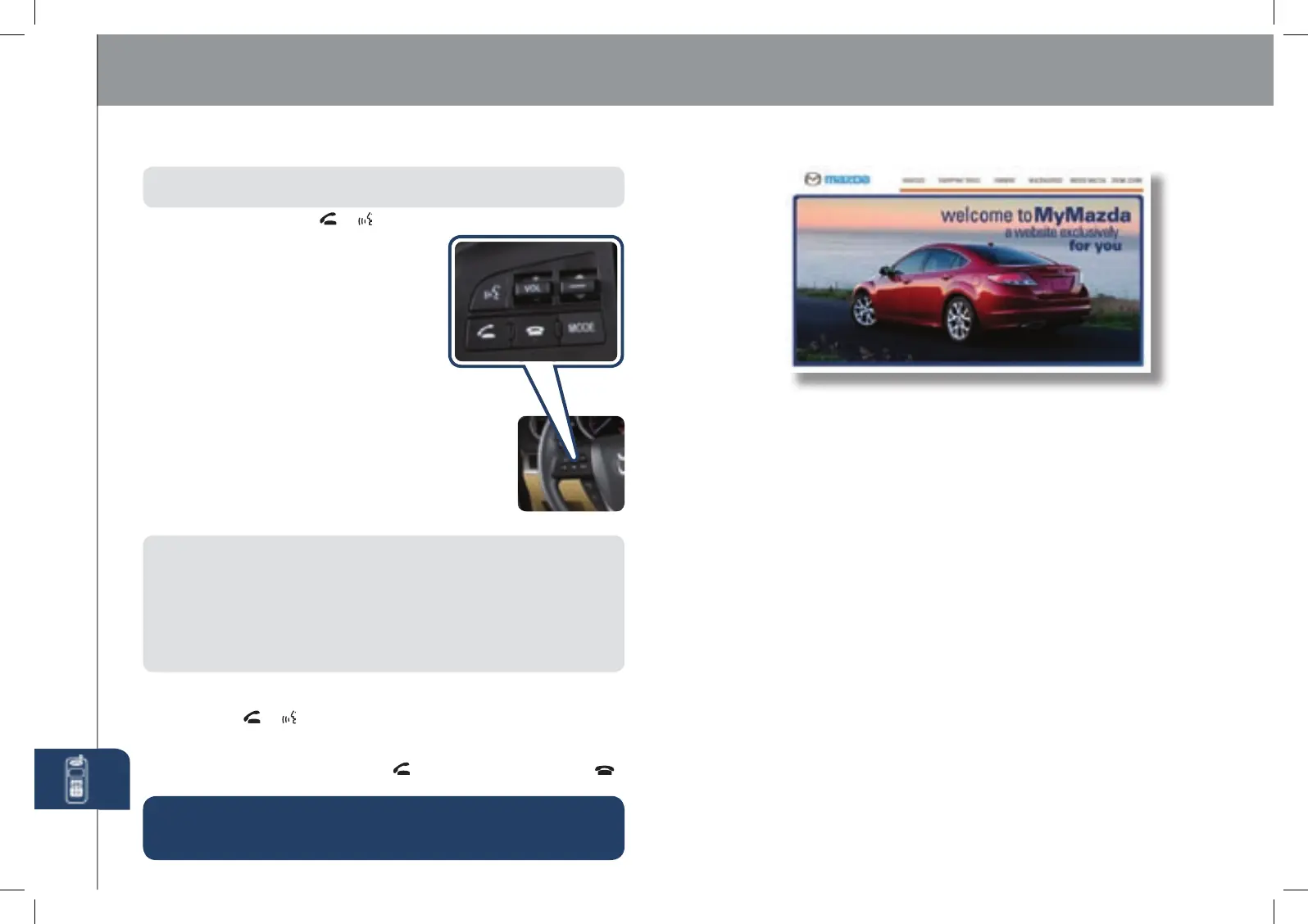21
MyMazda.com—The Ofcial
Site for Mazda Owners
Register today on MyMazda.com—the ultimate
destination for Mazda Owners. Once registered,
you’ll be able to take advantage of benefits
exclusively for Mazda Owners:
•Insideraccesstoexclusiveevents
and promotions
•Personalizedmaintenanceschedules
•Zoom-ZoomOwnerMagazine
•Warrantyinformationandon-line
Owner’s Manuals
•Wallpaper,videosandotherfunstuff
•Accessoriesspecicallydesignedfor
your vehicle
•CarCareDiscountCouponsavailable
fromyourMazdaDealer
Visit and register at MyMazda.com today!
PAIRING YOUR BLUETOOTH
®
PHONE OR AUDIO DEVICE
NOTE: Beforepairingyourcellphoneoraudiodevice,itisrecommendedthatyou
refertoitsmanualforstepstoturnonBluetooth
®
andperformpairing.
1 Pushandreleasethe or buttonlocatedonthesteeringwheel
andwaitforabeep.
2 Afterthebeepsay,“Set-up”.
3 Afterthebeepsay,“Pairing options”.
4 Afterthebeepsay,“Pair”.
5 Afterthebeep,sayany4-digitcode.
6 PlacephoneoraudiodeviceinDiscovery
mode;ifnecessary,consultitsmanual,
orgotowww.mazdausa.com/bluetooth
andselectmodel,Bluetooth
®
,thenfollow
screenprompts.
7 Inputthe4-digitcodeyouchoseearlier.
8 Afterthephoneoraudiodeviceisrecognized,you
willbepromptedtonamethepaireddevice,suchas
“Tom’s phone or player”.
9 Whenpaired,asymbolwillbedisplayedinthe
informationdisplay-aphonesymbolforaphone
andamusicsymbolforanaudiodevice.Ifthesymbol
isnotdisplayed,theBluetooth
®
deviceisnotpaired.
NOTE:
PleaserefertoyourOwner’sManualforcompletedetailsonhowto“pair”up•
to7Bluetooth
®
phonesandaudiodevices,andhowtousethebuilt-intutorial
andotherimportantsafetyinformation.
• Fortoll-freeBluetooth
®
Hands-Freecustomerservicecall800-430-0153or
gotowww.MazdaUSA.com/bluetoothforassistance.
• Setthevolumelevelonyourcellphoneoraudiodevice,thenadjustthevolume
inthevehicleusingthevolumecontrolontheaudiosystemorthesteeringwheel.
TO MAKE OR RECEIVE A HANDS-FREE CALL
1 Pushthe or andafterthebeepsay,“Dial”.
2 Saythenumberyouwouldlikedialed.Thepromptwillrepeatthe
numberandaskifit’scorrect.Ifitissay,“Yes”.
• Toreceiveanincomingcall,push
.Toendorrejectacall,push ;
beepwillconrmthecallisended.
Bluetooth
®
When using Bluetooth
®
audio function:
ThesoundqualityofBluetooth
®
streamingaudiovariesdependingonthe
device,evenwhenrecordedwitharecommendedbitrateof128kbps.
