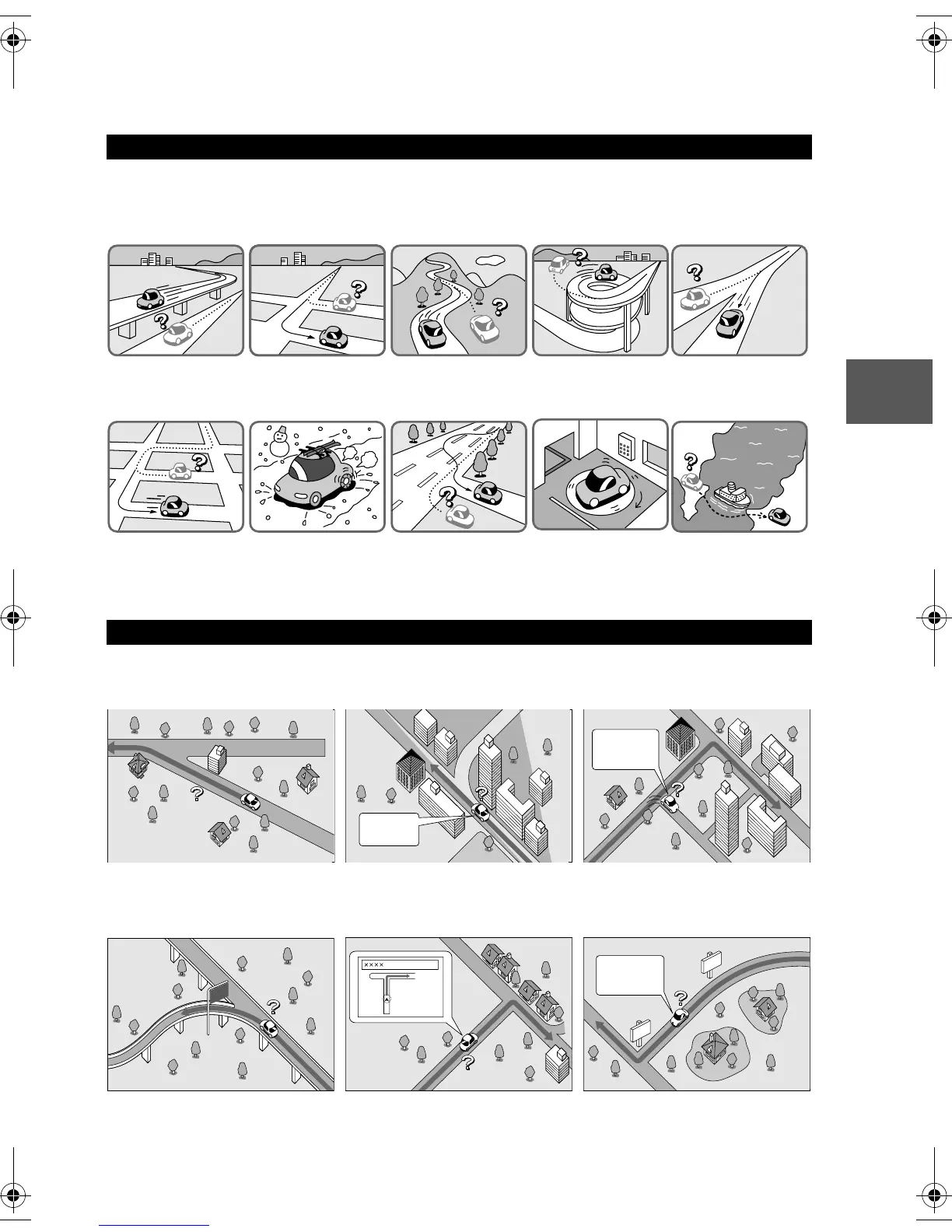45
Before
Use
Getting
started
Routing
If Necessary
Precautions/System Performance
In the following situations, your vehicle position may not be displayed correctly on the
map. But, as you keep driving, your vehicle position will be automatically corrected
utilizing map matching and GPS data.
Although you may encounter the following problems in route guide, there is nothing
wrong with the system.
Positioning Accuracy
Running on an
elevated road
Making a turn after
driving on a long
straight road
Running on a steep
mountain road
Running on a spiral
road
Entering an intersection
where a road branches
off at a small angle
Running on gridiron
layout of roads
Running on a
slippery road with
tire chains
Snaking on a wide
road
When your vehicle
is on a turntable
with the ignition
switched off
After getting off a
ferryboat or vehicle
train
Route Guide
For certain intersection shapes,
the upcoming turn or the name of
the intersection may not be
announced.
For certain intersection shapes,
you may be prompted to turn right
or left when you should actually
stay on the same road.
Voice guidance for the planned
route may continue even after you
have deviated from that route
such as having turned too early.
Some points where the road
divides on highways or toll roads
may not be displayed or
announced.
The Intersection Zoom Map may
not always agree with the actual
shape of the intersection.
The announced distance to an
upcoming turn may differ slightly
from reality.
STOP
CAR FERRY
Left turn
ahead
In 300 m
right turn
300m
0m
In 300 m
right turn
2%:':9)FSSO4EKI8YIWHE]7ITXIQFIV41