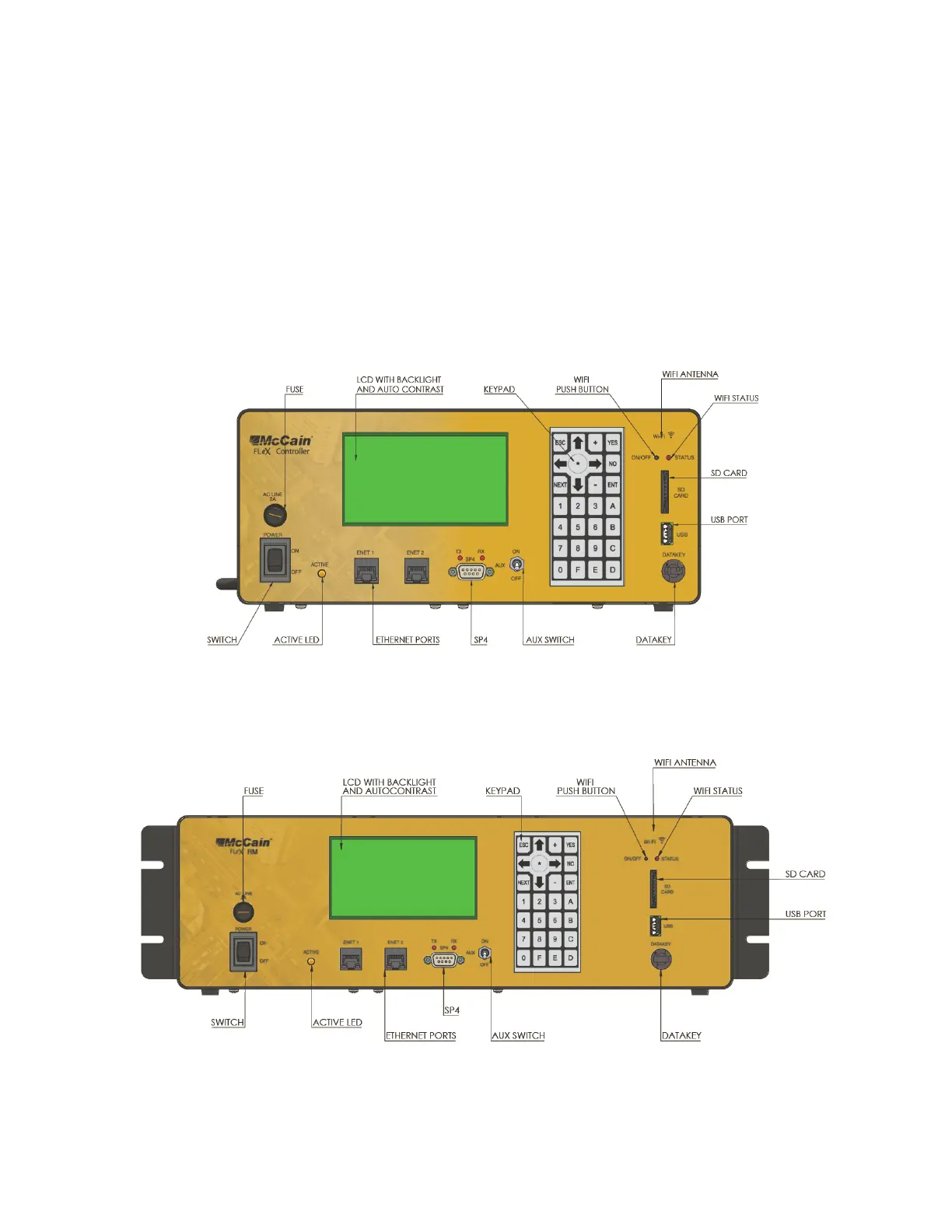4
2.4 Hardware Interfaces
The FleX Controller’s interfaces to the cabinet, to other external devices, or to the user are accessible
from the front panel and back panel.
2.4.1 Hardware Interface Front Panel
The front module contains the hardware used by the user to interact with the controller. The hardware
interfaces located at the front panel on both model lines are the following (Figure 2, Figure 3) : power
switch, fuse holder, auxiliary switch, SP4 serial port, 2 Ethernet ports, USB connector, datakey
receptacle, SD card receptacle, switch to activate / deactivate Wi-Fi communication network with a status
led (this feature is included depending of the model), LCD display, keypad and an ACTIVE LED indicator.
Figure 2: Hardware Interfaces on the Front Panel of FleX Shelf Mount Controller.
Figure 3: Hardware Interfaces on the Front Panel of FleX Rack Mount Controller.
