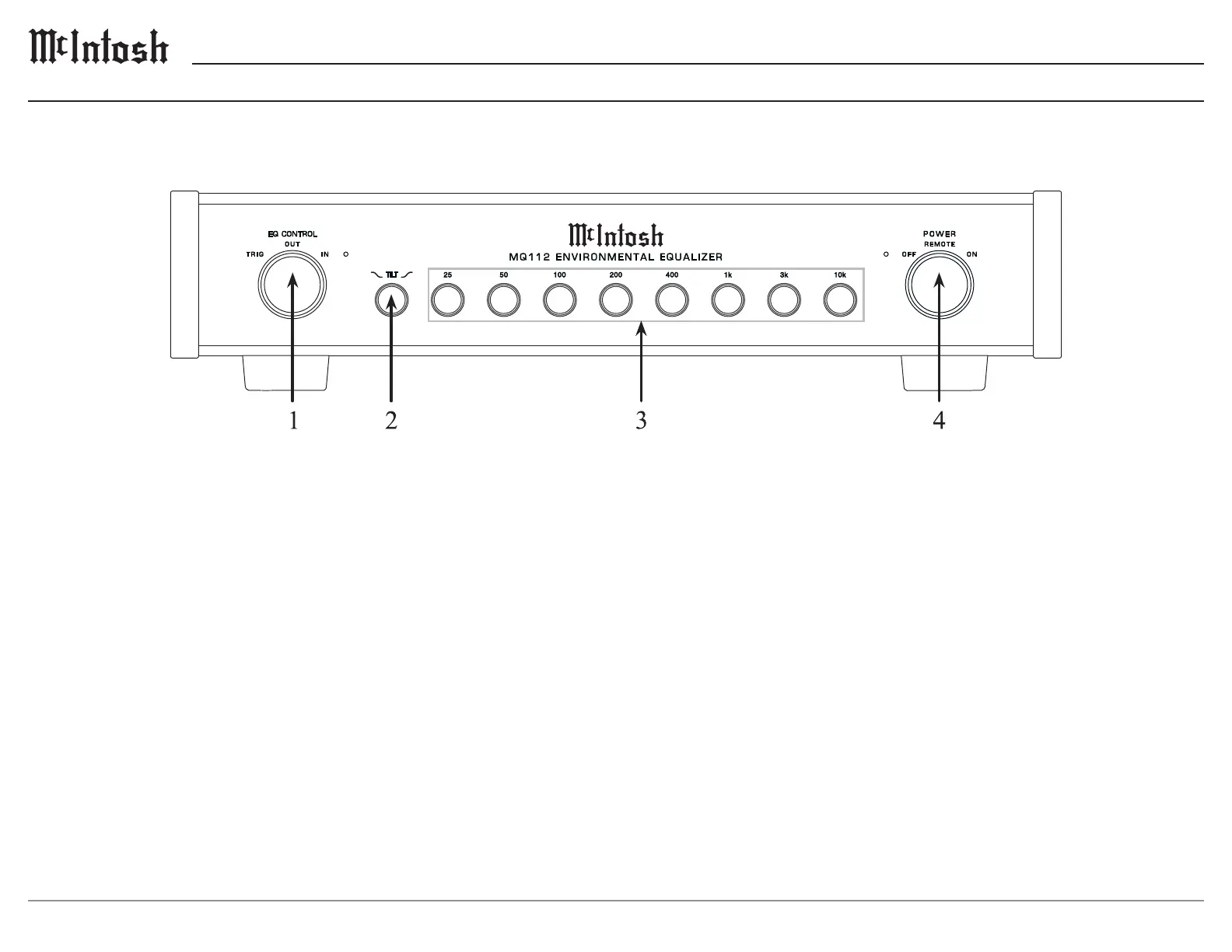4
Front Panel Displays and Switches
2. TILT Knob works around a centered frequency
point or tilt frequency. When turned counter-
clockwise, the tilt control works by boosting
all the signals below the tilt frequency (bass
signals) while attenuating all signals above the tilt
frequency (treble signals). When turned clockwise,
the tilt control boosts all frequencies above the tilt
frequency and attenuates all frequencies below the
tilt frequency. Refer to Tilt Control on page 5.
1. EQ CONTROL Knob allows the user to select
whether or not the equalizer circuit is engaged. In
the OUT mode the front panel adjustment knobs
are bypassed and the audio signal is unaltered. In
the IN mode the audio signal can be adjusted via
the front panel TILT and frequency knobs. In the
TRIG mode the EQ can be triggered IN or OUT
using the rear panel EQ CONTROL trigger.
3. Eight Band Equalizer Knobs allow the user
to boost or cut any individual frequency or any
combination of frequencies. Refer to Frequency
Controls on page 5.
4. POWER Knob turns the unit ON / OFF or
places the unit in REMOTE mode when set up in
conjunction with the unit’s power control IN port
to receive ON or OFF commands from other audio
units.
