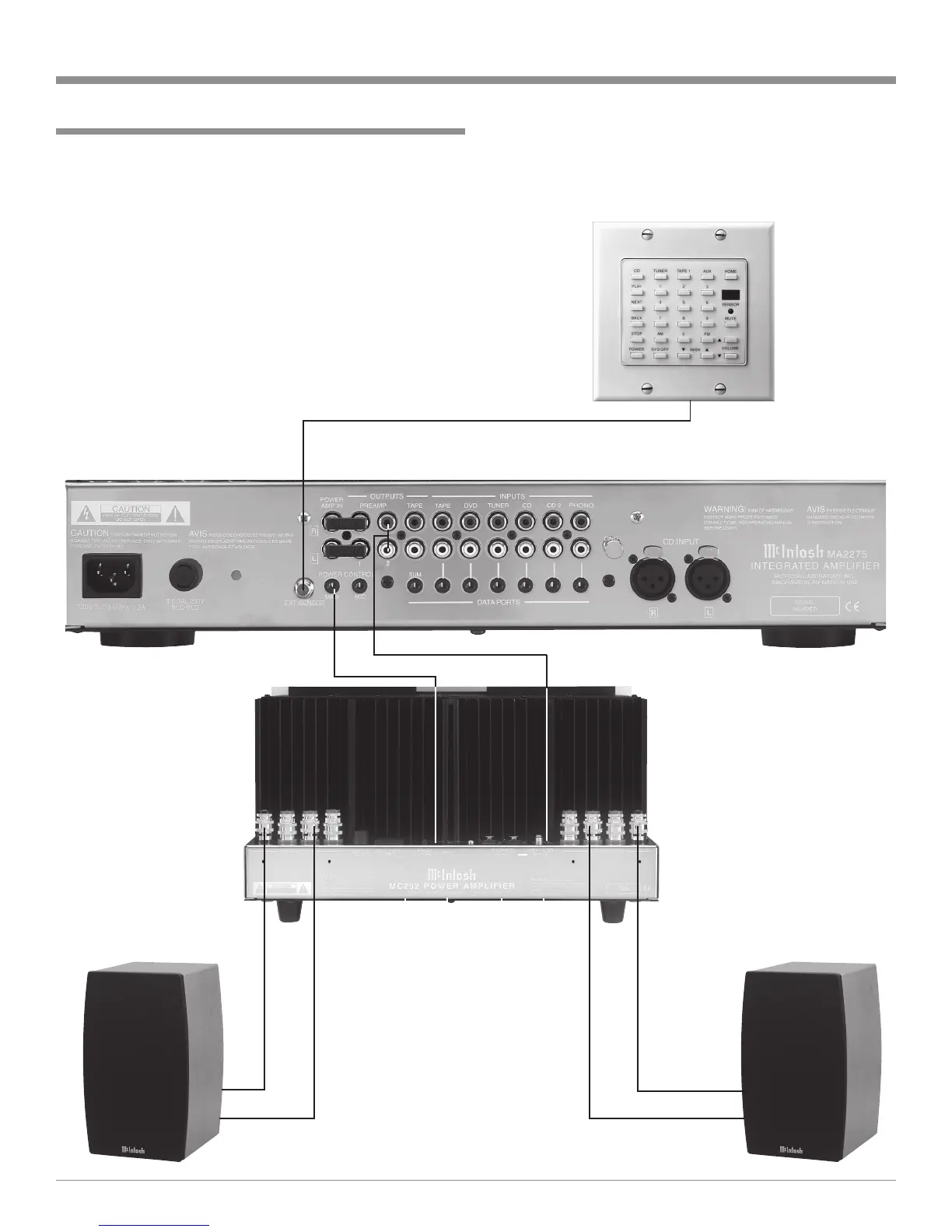13
How to Connect for a Second Room
How to Connect for a Second Room
1. Connect Audio Cables from the MA2275 OUTPUTS
PREAMP 2 to the second Power Amplifier Inputs.
2. Connect Hookup Cables from the second Power Ampli-
fier to the Loudspeakers. Refer to page 11 in this
Owner’s Manual for connection details.
3. Connect a Control Cable from the MA2275 POWER
CONTROL MAIN Jack to the Power Control In of a
McIntosh Power Amplifier.
4. Connect an RG6 or RG59U coaxial cable from the
EXTernal SENSOR Jack to a McIntosh Keypad.
Note: A Wall Mounted IR Sensor may also be used in
place of the Keypad.
Right
Loudspeaker
4 ohm
Left
Loudspeaker
4 ohm
McIntosh Power Amplifier
Keypad
