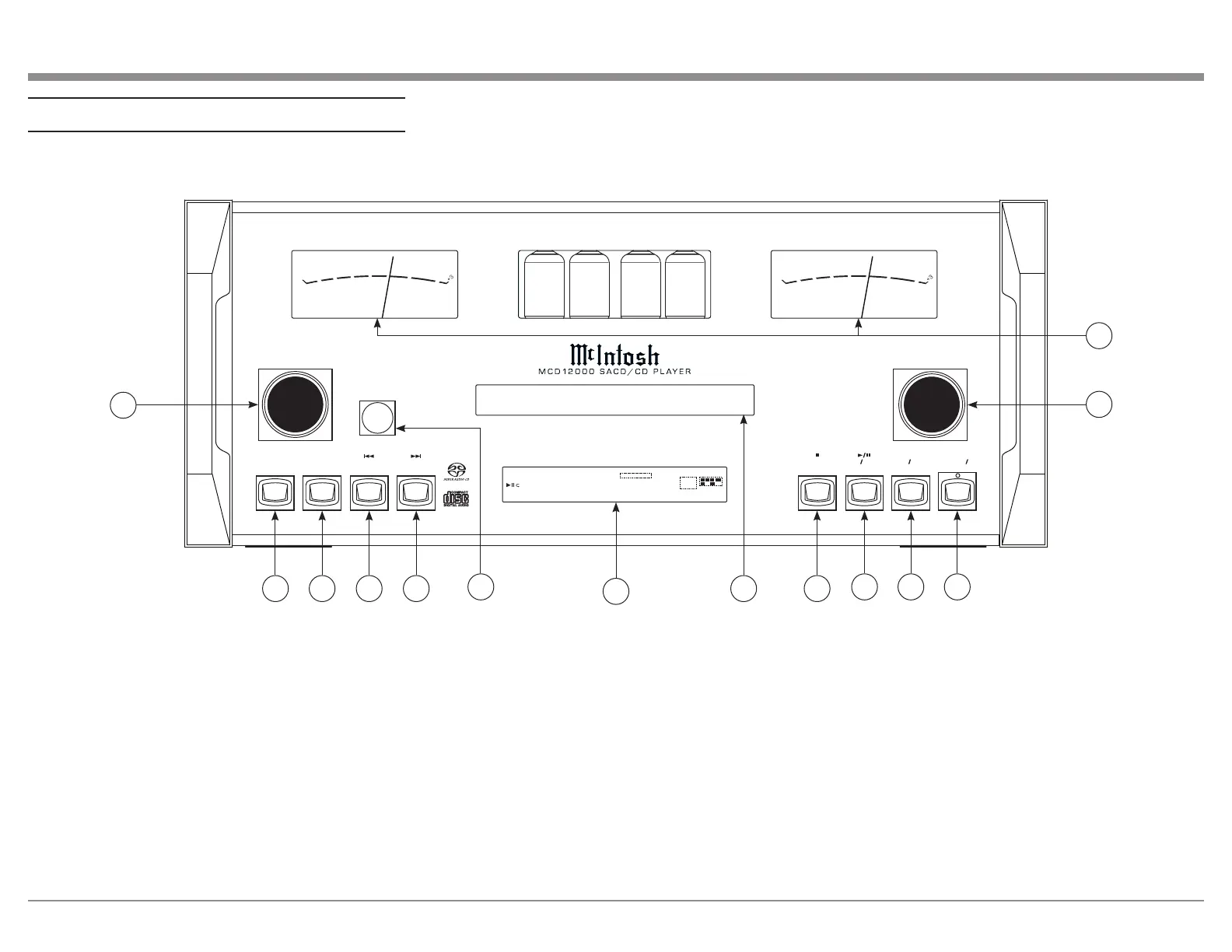7
Navigating the Front Panel
STANDBY ON
OPEN CLOSE
STOP
PLAY PAUSE
BACK
DISC LAYER NEXT
DISPLAY/TIME
PUSH-MENU
LIGHTS INPUT
SUPER
AUDIO CD
1
TRA CK
T PRO G RAN D
TOTAL SI NG REM
0 1 0 m 2 0 s
L.PCM
WMA MP3
L LFE
SL SR
C R
-60
-50
-40
-30
-20
-1 0
0
+3
O U T P U T L E V E L
-60
-50
-40
-30
-20
-1 0
0
+3
O U T P U T L E V E L
1
2 3 4 5
6
7
8 9
10
11 12
13
1. Lights/Push-Menu Knob: This knob controls the
Meter and Tube lights (On/Off). It also allows you
to enter the Setup Menu by pushing it. Rotating the
knob while in the Seteup Menu allows you to navigate
through the menu options.
2. Display/Time Button: Cycles between showing on
the display the Total Remaining Time, Single Track
Remaining Time, or Track Time.
3. Disc Layer Button: Toggles between CD, STEREO
(SACD), and MULTI (SACD) playback.
4. Back Button: Play previous track.
5. Next Button: Play next track.
14
6. Infrared Sensor: This is how the MCD12000
receives commands from your Remote Control.
7. Vacuum Fluorescent Display (VFD): Displays
Menu and playback information.
8. Disc Tray: Where you insert your CDs.
9. Stop Button: Cancels media playback and resets
progress through it.
10. Play/Pause Button: Halts playback of active
media and will resume from where it left off if you
press the button again.
11. Open/Close Button: Opens and closes the Disc
Tray.
12. Standby/On Button: Turns MCD12000 On/Off.
When the MCD12000 unit is in Standby (turned Off),
the LED above the button will be green if Auto-Off is
enabled, or red if Auto-Off is disabled (see Page 10).
13. Input Knob: Rotate this to select different Input
sources for playback.
14. Output Level Meters: Indicates the signal level
being delivered from the Outputs.