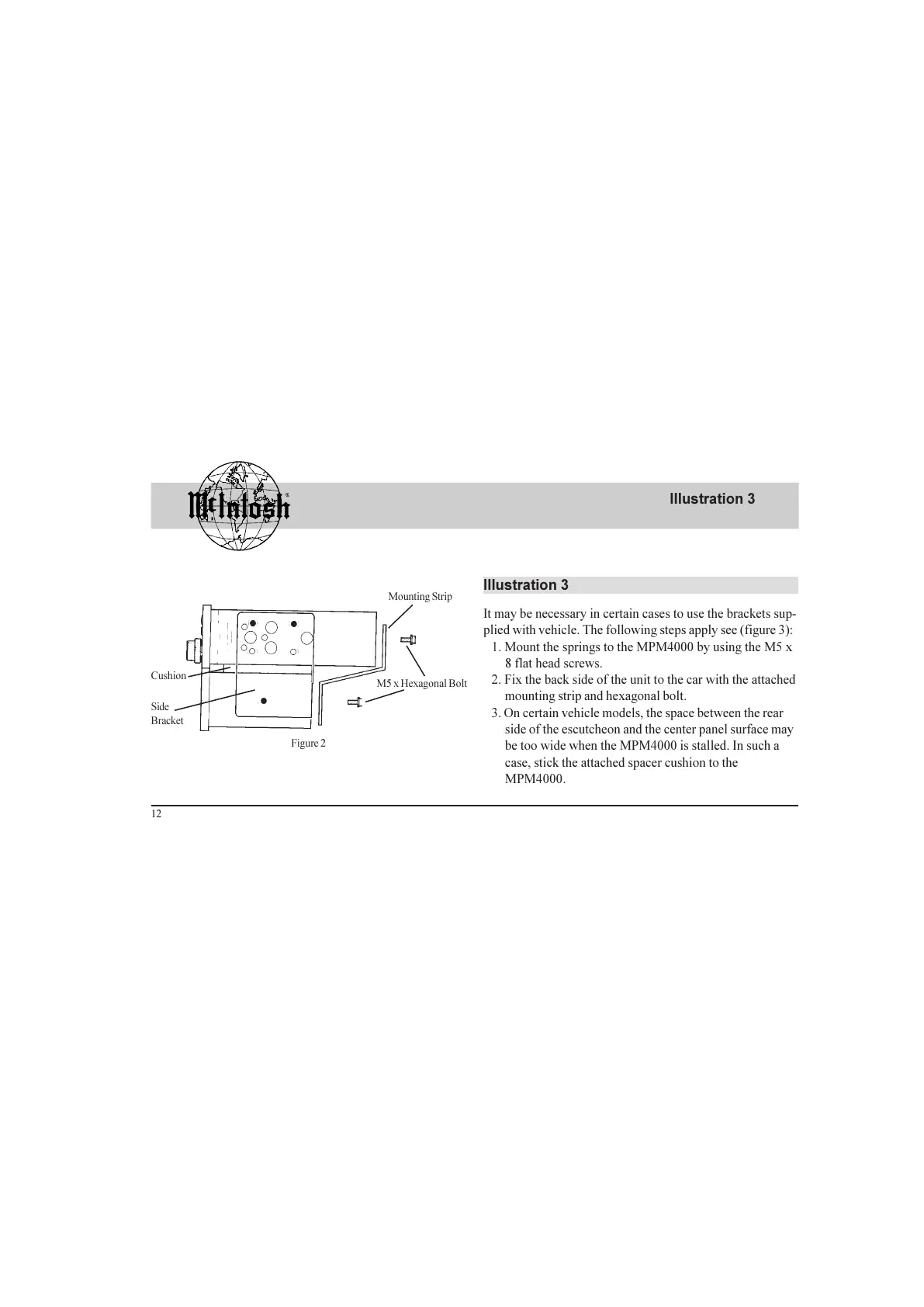12
Figure 2
M5 x Hexagonal Bolt
Mounting Strip
Side
Bracket
Cushion
Illustration 3
It may be necessary in certain cases to use the brackets sup-
plied with vehicle. The following steps apply see (figure 3):
1. Mount the springs to the MPM4000 by using the M5 x
8 flat head screws.
2. Fix the back side of the unit to the car with the attached
mounting strip and hexagonal bolt.
3. On certain vehicle models, the space between the rear
side of the escutcheon and the center panel surface may
be too wide when the MPM4000 is stalled. In such a
case, stick the attached spacer cushion to the
MPM4000.
Illustration 3
