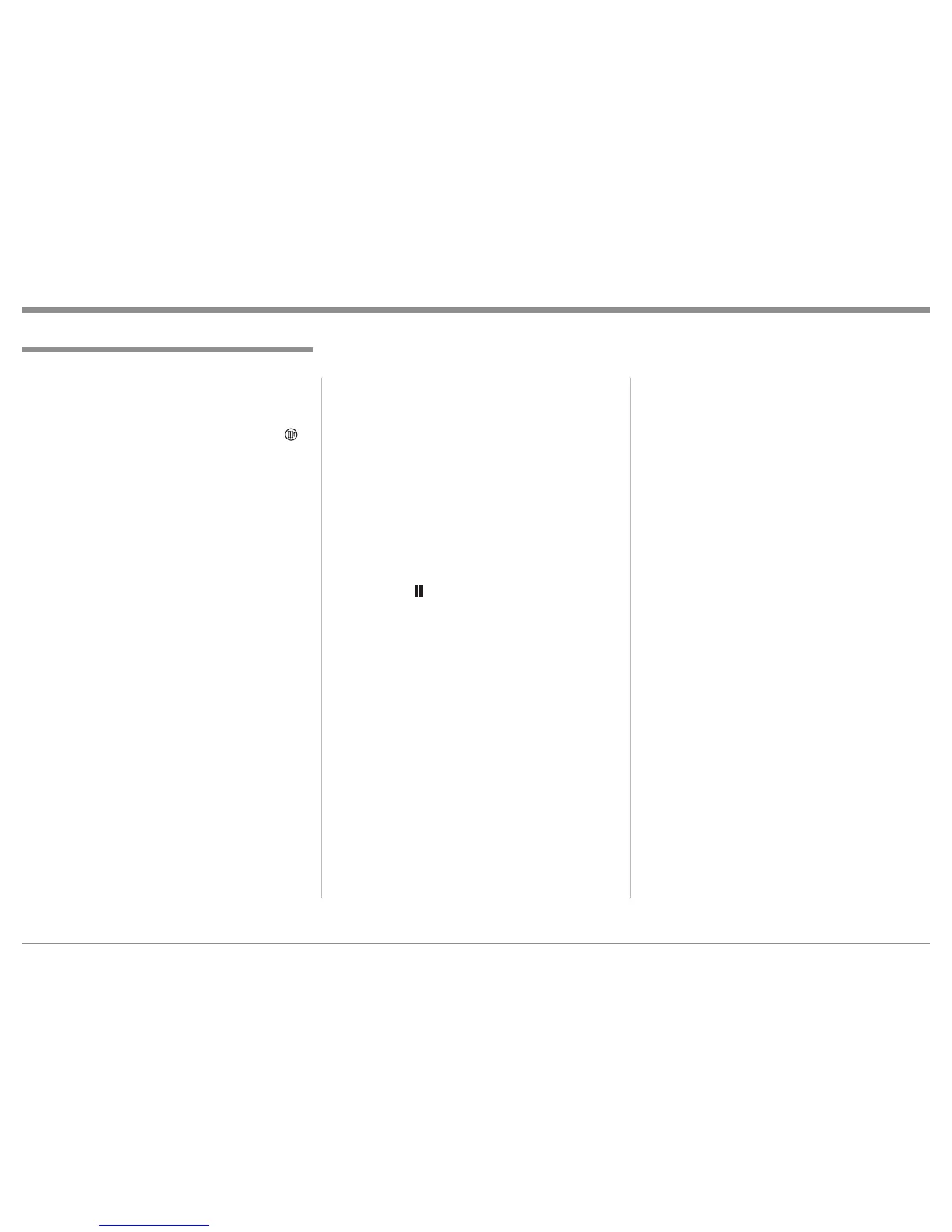15
How to use the Remote Control
How to use the Remote Control
The supplied HR070 Remote Control is capable of
directly controlling the functions of contemporary
McIntosh Source Components connected to the
MX150 via the Data Ports.
Note: If at any time the MX150 seems unresponsive to
HR070 Remote Control Commands press the
Push-button first.
Input Source Selection
Press the appropriate Source Push-button to select the
desired program source. Sources may also be selected
by pressing the ◄INPUT► push-buttons.
Notes: The MX150 has 128 Inputs (118 Phantom) and
are accessable for Zone A using the ◄INPUT►
Push-buttons.
Mute
Press the MUTE Push-button to mute the audio in all
channels. The word MUTE will appear on the Front
Panel Information Display. To un-mute the audio,
press the MUTE Push-button again.
Disc, Server and Recorder Functions
Use these push-buttons to operate a DVD Player, CD
Player, CD Changer, Music Server or Recorder.
Numbered Push-buttons
Press Push-buttons 0 through 9 to access tuner sta-
tion presets, tracks on discs or selections on a Music
Server.
Disc and Track
Use the AM (disc) and FM (track) Push-buttons when
a Disc Player or Music Server is being used.
Tuner Push-buttons
Press the AM or FM Push-button to select the desired
broadcast band. Press and release the SEEK 8 Up or
7 Down Push-button to seek the next available station.
Press and hold a Channel SEEK 8 Up or 7 Down
Push-button to seek continuously from station to sta-
tion.
Volume
Press the Upp or Downq VOLUME Push-button to
raise or lower the listening volume level.
Note: The Record Signals present at REC OUTPUTS are
not affected by volume changes.
Pause
Press the Pause Push-button to perform various
functions on a variety of McIntosh Components. It
will also pause the playing of a disc or tape player.
Trim
Press the TRIM Push-button until the desired Trim
function (Bass, Trim Levels, Treble, etc.) appears on
the Front Panel Information display, then press the
LEVEL Upp or Downq Push-button to adjust the
Trim setting.
Press and release the LEVEL + (p) or -(q) Push-
button to recall the last Trim Function Selected and
its current setting. Additional pressing of the push-
buttons will allow adjustment of the Trim Setting.
Note: For additional information on the Trim Functions
refer to page 38.
Acc On/Off
Press ACC ON Push-button to switch Power On or
press the ACC OFF Push-button to switch Power Off
to McIntosh Components when connected to a Trigger
Control Jack. Refer to page 33 (Trigger Output Setup)
for additional information.
Enhanced Remote Control Operation
The MX150 offers an Enhanced Remote Control Op-
eration. For additional information refer to page 41.