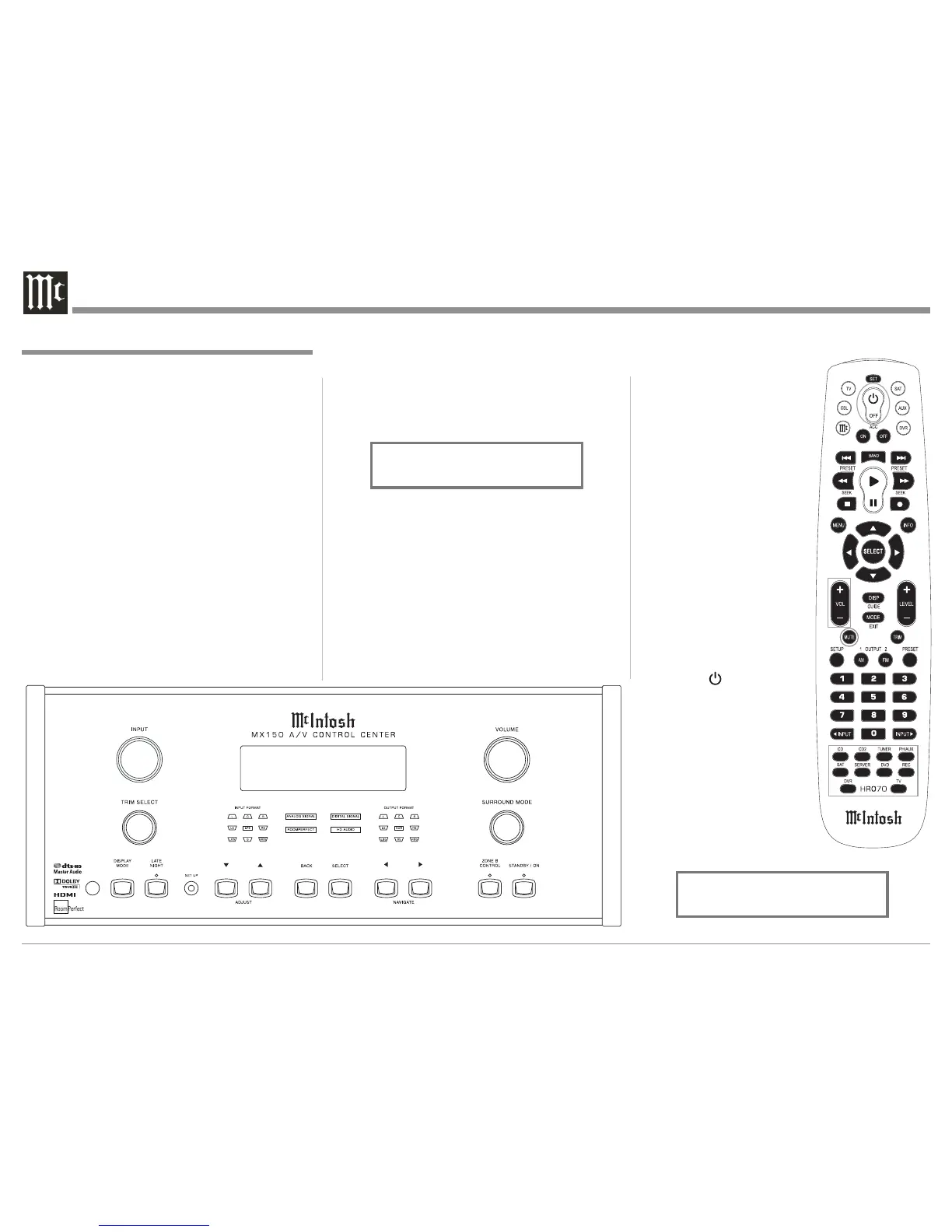42
status and return the Front
Panel Controls, Displays
and Push-buttons for Zone
A operation.
5. To switch Zone B Off, first
press the ZONE B CON-
TROL Push-button (unless
the LED above the push-
button is already illuminat-
ed) then press the STAND/
BY Push-button. Press the
ZONE B CONTROL Push-
button to switch Off Zone
B Control.
Operating Zone B from a
Sensor
To activate Zone B Control
from a Sensor using a Remote
Control perform the following:
1. Press the (Power On)
Push-button on the Remote
Control aimed at a Sensor
located in Zone B.
Note: The Front Panel Al-
phanumeric Display
will indicate “Zone
B is on”, when Zone
A is not active. Refer
to figure 85.
2. Select the desired Zone B
Source by pressing one of
How to Operate Zone B
The MX150 includes the capability of being able to
operate and control two audio/video zones, indepen-
dently of each other. Zone A is the Primary (Home
Theater Listening Area) with Surround Sound. Zone
B is configured for a Secondary Remote Location
providing two channel audio and video programs.
Operating Zone B from the MX150 Front Panel
To activate Zone B Control from the MX150 Front
Panel, perform the following steps.
1. When the MX150 is Off, press the ZONE B CON-
TROL Push-button and the LED above the Push-
button will illuminate. Then press the STANDBY/
ON Push-button. After the start up initialization
the Front Panel Information Display will indicate
the Zone B Source and volume setting. Refer to
figures 82 and 83.
Notes: 1. If Zone A is already On when the ZONE B
Push-button is pressed the Front Informa-
tion Display will indicate “Zone B: Off”.
2. The first time Zone B is switched On, the
default source is CD at 0% volume. After
the first time, Zone B will wake up to the
last source and previous volume setting
listened to (unless changed in the MX150
Setup Mode, refer to page 31).
2. Rotate the INPUT Control to select the desired
source for Zone B.
3. Rotate the VOLUME Control to the desired vol-
ume level for Zone B.
4. Return Zone A Front Panel Control at any time by
pressing the ZONE B CONTROL Push-button,
the LED illumination above the ZONE B CON-
TROL Push-button will go out and the Front Panel
Information Display will indicate current Zone A
Figure 82
Figure 83