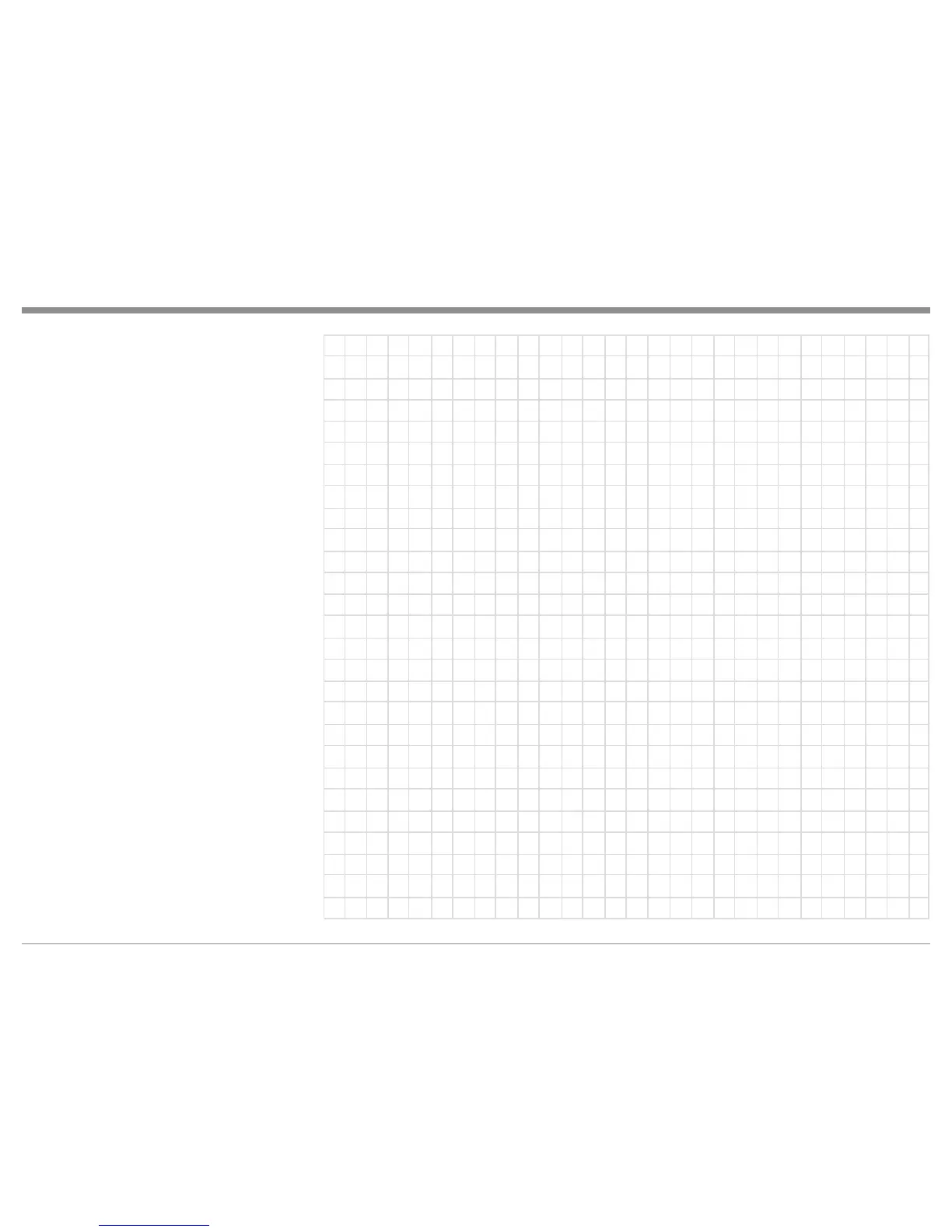43
How to Operate Zone B
the ten direct access push-buttons
Note: A phantom Input for Zone B may be selected
using the Front Panel INPUT Control. The
Remote Control ◄ INPUT ► Push-buttons
are disabled for Zone B.
3. Press the VOLume +/- Push-button to adjust the
volume to the desired listening level.
4. Press the MUTE Push-button to mute the sound,
press the MUTE Push-button to resume listening.
5. If a McIntosh source component is connected to
the MX150 via data ports, basic operating func-
tions of the source component can be performed
using the Remote Control aimed at a Sensor
located in Zone B.