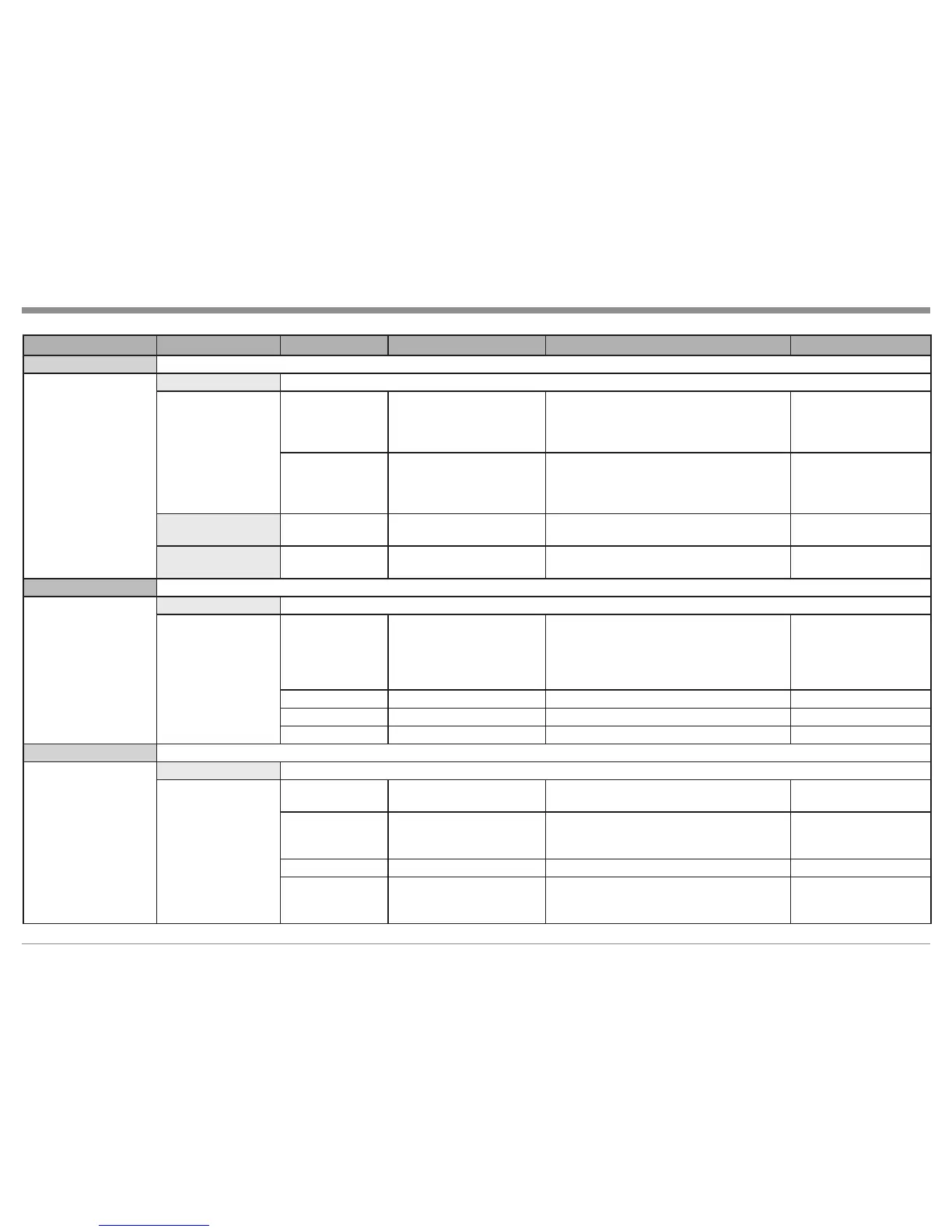29
Setup Mode, con’t
INSTALLER MENU SUB MENU SELECTION OPTION(S) DESCRIPTION SETUP SHEET NO.
Speaker and Room Setup
Speaker Conguration
Aux1/2 (L/R) Sub80-Sub800, Custom Rear Panel XRL Connectors, Variable High Pass
Output of the Front Left and Right Channels,
Link-Riley or Butterworth curves, Output Level
Trim
2
Aux3/4 (L/R) Sub80-Sub800, Custom Rear Panel RCA Connectors, Variable High Pass
Output of the Front Left and Right Channels,
Link-Riley or Butterworth curves, Output Level
Trim
2
Level Offsets L, C, R, LS, RS,
LBS, RBS, SUB
±12dB For manual adjustment when RoomPerfect is
not used
2
Distance Setting L, C, R, LS, RS,
LBS, RBS, SUB
0-2168 inches or
0-5532 Centermeters
For manual adjustment when RoomPerfect is
not used
2
Source Setup
Zone A Source Setup
Edit Name, Video In, Audio In,
Advanced
Rename a given Input, Assign analog/digital
Rear Panel connections to an Input, Default Au-
dio Mode when Input is selected, Volume Offset,
Lipsync Offset, Data jack Output and Remote
Control Push-button
3
Create New Phantom Input (up to 119) same options as in Edit Mode 3
Delete Remove a Input remove un-used inputs 3
Arrange Rearrange the Input order place frequently used inputs next to one another 3
Audio Processing Setup
Audio Mode Setup
1
Use Audio Mode Yes, No Switch off the implementation of pre-assigned
Audio Mode for each Input
4
Audio Mode Movie, Music, Games, Stereo,
No Processing, Custom 1-16
settings
Sets a global Audio Mode for all Inputs when
“Use Audio Mode” is switched Off
4
Used Yes, No Remove the current Audio Mode from selections 4
Select Preferred
Voicing
Neutral, Music, News, Movie,
Action, Action+Movie
When RoomPerfect is Active, one of the ve
overall frequency response curves can be acti-
vated
4
1
The menus in the Audio Mode Setup are interactive and are also dependent on the number of Loudspeakers selected in the Speaker Conguration Menu